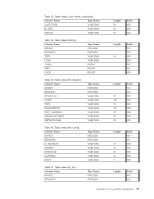Lenovo ThinkPad T40p IBM System Information Center Administrator's Guide - Page 87
Appendix, Using, database, information
 |
View all Lenovo ThinkPad T40p manuals
Add to My Manuals
Save this manual to your list of manuals |
Page 87 highlights
Appendix B. Using database information The System Information Center program comes with a built-in database. By default, the IBM Cloudscape database provides several tables that can contain a variety of asset and user information. Understanding the information provided with this database can help you perform advanced functions such as exporting information from the database or creating a custom report. Although you will primarily need to understand tables with asset and user information, internal system table information is also included. This appendix includes the following information: v "Asset and user information tables" v "Internal system tables" on page 88 Asset and user information tables The following information is provided to help you understand the overall structure of the built-in database and to help you understand how information is divided into each table. Table 1. Table: Asset.Asset Column Name HWKEY MAX_REVISION MAX_PROCESSED_REVISION IS_PC_ASSET USERKEY UUID SERIAL_NO MANUFACTURER MODEL COMPUTERNAME CUR_USER ENCLOSURE DATETIME Type Name INTEGER INTEGER INTEGER CHARACTER INTEGER VARCHAR VARCHAR VARCHAR VARCHAR VARCHAR VARCHAR VARCHAR TIMESTAMP Length 1 32 64 64 64 64 64 64 Nulls NO NO NO NO NO YES NO YES YES YES YES YES NO Table 2. Table: Asset.Asset_Info Column Name HWKEY DESCRIPTION COMPANY LOCATION DEPARTMENT FLOOR Type Name INTEGER VARCHAR VARCHAR VARCHAR VARCHAR VARCHAR Length 30 40 60 30 40 Nulls NO YES YES YES YES YES © Copyright IBM Corp. 2004 79