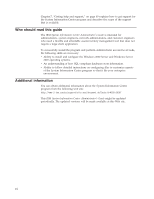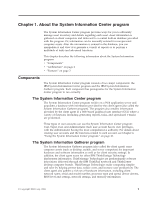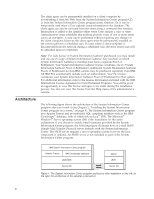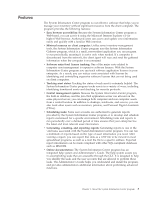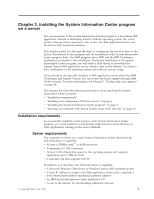Lenovo ThinkPad T40p IBM System Information Center Administrator's Guide - Page 9
About, System, Information, Center, program - ibm drivers
 |
View all Lenovo ThinkPad T40p manuals
Add to My Manuals
Save this manual to your list of manuals |
Page 9 highlights
Chapter 1. About the System Information Center program The System Information Center program provides ways for you to efficiently manage asset inventory and details regarding each asset. Asset information is gathered on client computers and delivered to a central built-in database provided with the program. Or, information can be manually entered for non-personal computer assets. After the information is entered in the database, you can manipulate it and view it to generate a variety of reports or to perform a multitude of tasks and advanced functions. This chapter describes the following information about the System Information program: v "Components" v "Architecture" on page 2 v "Features" on page 3 Components The System Information Center program consists of two major components: the IBM System Information Center program and the IBM System Information Gatherer program. Each component has prerequisites for the System Information Center program to run correctly. The System Information Center program The System Information Center program resides on a Web application server and populates a database with information provided by the client agent (also called the System Information Gatherer program). The program also renders information provided by the client agent in a Web-based graphical user interface (GUI) where a variety of functions (including generating reports, tasks, and specialized e-mails) are performed. Three types of user accounts can use the System Information Center program: User, Super-User, and Administrator. Each user account has its own privileges, with the Administrator having the most comprehensive authority. For details about creating user accounts and the functions related to each account, see Chapter 4, "Using the System Information Center program," on page 21. The System Information Gatherer program The System Information Gatherer program (also called the client agent) scans computer assets (such as desktop, mobile, and server computers) for important hardware and software information as well as for client security settings. In addition, the client agent scans for other IBM ThinkVantage Technology deployment information. ThinkVantage Technologies are predominantly software innovations delivered through the IBM ThinkPad notebook and ThinkCentre desktop computer brands. ThinkVantage Technologies make computing simpler and safer by helping protect data, reduce costs, and increase user productivity. The client agent also gathers a rich set of hardware information, including client network name, serial and model number, processor type and speed, device drivers, BIOS level and settings, network settings, and memory information. © Copyright IBM Corp. 2004 1