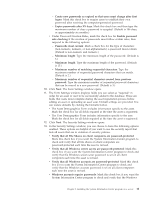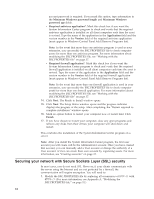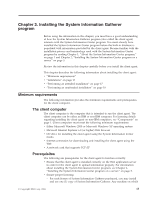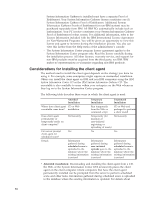Lenovo ThinkPad T40p IBM System Information Center Administrator's Guide - Page 24
Considerations, installing, client, agent
 |
View all Lenovo ThinkPad T40p manuals
Add to My Manuals
Save this manual to your list of manuals |
Page 24 highlights
System Information Gatherer is installed must have a separate Proof of Entitlement. Your System Information Gatherer license constitutes one (1) System Information Gatherer Proof of Entitlement. Additional System Information Gatherer Proofs of Entitlement for non-IBM systems may be purchased separately from IBM. All IBM PCs automatically include such an authorization. Your PC invoice constitutes your System Information Gatherer Proof of Entitlement for that system. For additional information, refer to the License Information included with the IBM International License Agreement for Non-Warranted Programs. You will be given an opportunity to view this license and agree to its terms during the installation process. You also can view this license from the Help menu of the administrator's console. - The System Information Center program license agreement applies to the System Information Center program only. Read the license carefully during the installation process. All other licenses, warranty service, and support for non-IBM products must be acquired from the third party, not IBM. IBM makes no representations or warranties regarding non-IBM products. Considerations for installing the client agent The method used to install the client agent depends on the strategy you have for using it. For example, some enterprises might require an unattended installation. Others can install the client agent on IBM and non-IBM computers using the IBM System Information Center CD or the IBM System Information Gatherer CD. The executable is also available to users within your enterprise on the Web whenever they log on to the System Information Center program. The following table describes three ways in which the client agent is used: Attended Installation Temporary Installation Unattended Installation Where does client agent CD or Web executable come from? installation Run temporarily from the Web or command script CD or Web and packaged to perform a silent install Does client agent permanently or temporarily reside on client computer? Permanently Temporarily (for duration of user-initiated registering or uploading of assets) Permanently Can server prompt Yes No Yes client agent for scheduled scans? Details Information gathered during scheduled scans is uploaded to the database where the existing information is revised. Information gathered during user initiated uploads goes to the database where the existing information is revised. Information gathered during scheduled scans is uploaded to the database where the existing information is revised. v Attended installation: Downloading and installing the client agent from a CD, the Web, or the System Information Center GUI permanently places the client agent on the client computer. Client computers that have the client agent permanently installed can be prompted from the server to perform scheduled scans and other tasks. Information gathered during scheduled scans is uploaded to the database where the existing information is updated. For details about 16