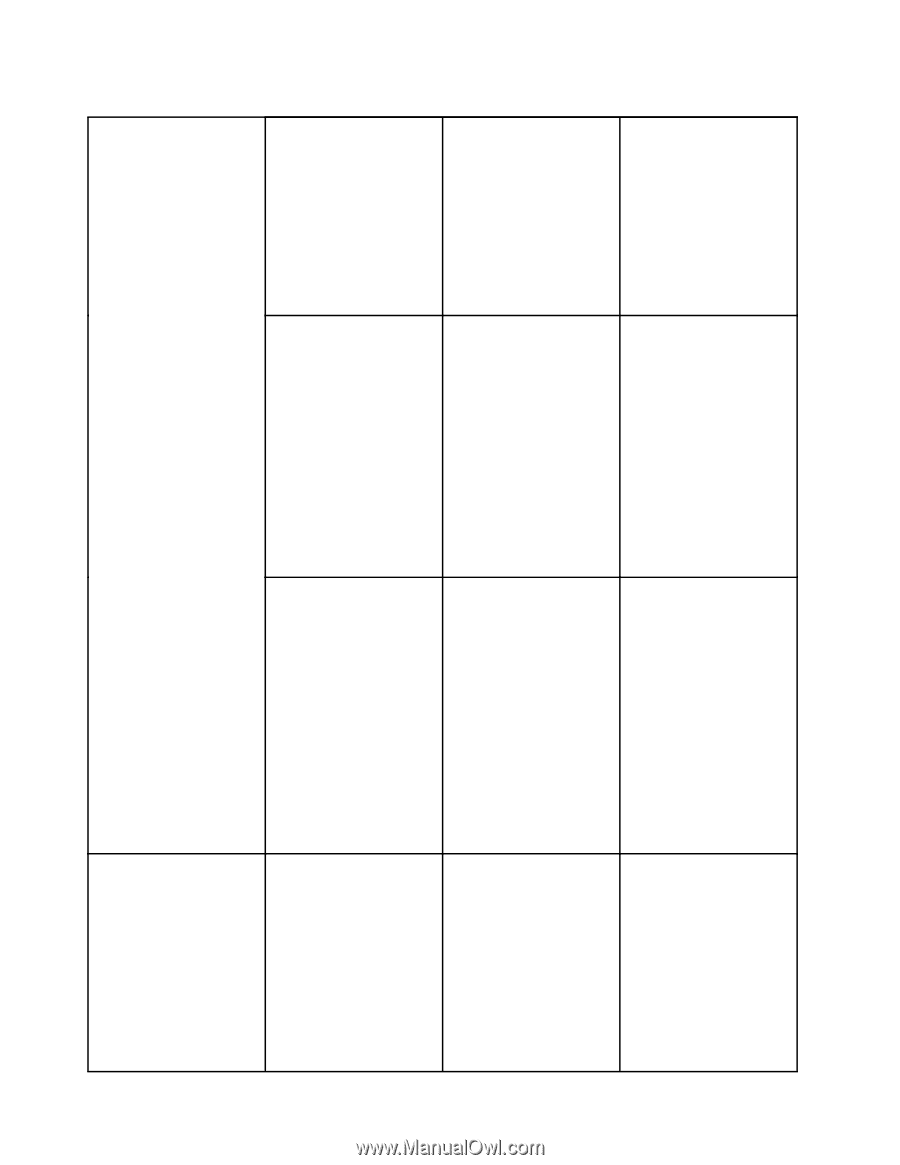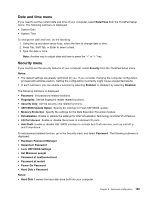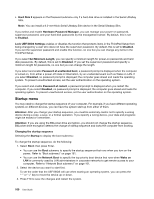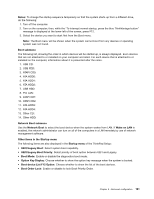Lenovo ThinkPad T420si (English) User Guide - Page 180
Disabled, Independent, Automatic, ThinkPad NumLock, ThinkPad LCD, Display, Digital on ThinkPad
 |
View all Lenovo ThinkPad T420si manuals
Add to My Manuals
Save this manual to your list of manuals |
Page 180 highlights
Table 5. Config menu items (continued) Fn Key Lock ThinkPad NumLock Power-On NumLock Display Boot Display Device 164 User Guide • Disabled • Enabled • Independent • Synchronized • Automatic • On • Off • ThinkPad LCD • Analog (VGA) • Digital on ThinkPad • Digital 1 on dock • Digital 2 on dock If you select "Enabled", you can press the Fn key to keep it in a pressed condition, and then press the desired function key. The action is equivalent to pressing the required key and the Fn key simultaneously. If you press the Fn key twice, the state is locked until you press the Fn key again. If you select "Independent", NumLock on your computer can be disabled independently regardless of the NumLock state of the external keyboard. If NumLock on the computer is enabled, NumLock on the external keyboard will also be enabled. If you select "Synchronized", NumLock on your computer and NumLock on the external keyboard are synchronized. If you select "Automatic", NumLock is enabled when full size keyboard is attached. If you select "On", NumLock is always enabled. If you select "Off", NumLock is always disabled. Note: Power-On NumLock will be displayed if you select "Synchronized" at the ThinkPad NumLock. Select the display device that is to be active at boot time. This selection is effective for boot time, password prompt, and ThinkPad Setup. "Digital on Thinkpad" is DisplayPort on your computer. "Digial 1 on dock" and "Digital 2 on dock" are