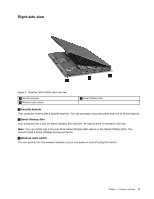Lenovo ThinkPad T420si (English) User Guide - Page 23
Bottom view, Media card reader slot or ExpressCard slot, Smart card slot - thinkpad t420s hard drive
 |
View all Lenovo ThinkPad T420si manuals
Add to My Manuals
Save this manual to your list of manuals |
Page 23 highlights
4 Media card reader slot or ExpressCard slot Depending on the model, your computer might have a media card reader slot or an ExpressCard slot. • If your computer have a media card reader slot. The media card reader supports the following cards: - SD card - SDHC card - SDXC card - MultiMediaCard Note: Your computer does not support the CPRM feature for SD card. • If your computer have an ExpressCard slot, it supports a 34 mm-wide card. For details, refer to the instructions in "Using the media card reader" on page 61. 5 Smart card slot Depending on your model, your computer might have the smart card slot. For details, refer to the instructions in "Using the media card reader" on page 61. Bottom view Figure 4. ThinkPad T420s/T420si bottom view 1 PCI Express Mini Card slot for wireless LAN/WiMAX 3 Docking connector 5 Hard disk drive or solid state drive 7 Battery 2 PCI Express Mini Card slot for wireless WAN or mSATA solid state drive 4 Memory-upgrade slot 6 SIM card slot Chapter 1. Product overview 7