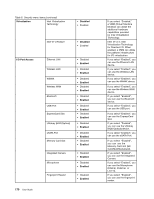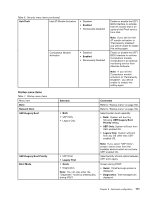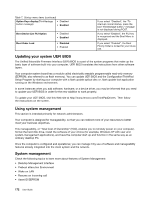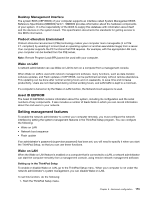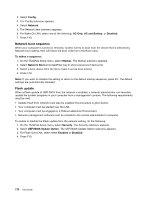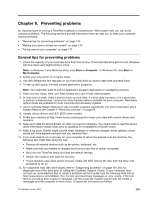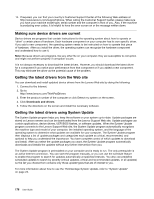Lenovo ThinkPad T420si (English) User Guide - Page 187
Startup menu items, If you select UEFI Only
 |
View all Lenovo ThinkPad T420si manuals
Add to My Manuals
Save this manual to your list of manuals |
Page 187 highlights
Table 6. Security menu items (continued) Anti-Theft Intel AT Module Activation • Disabled • Enabled • Permanently Disabled Computrace Module Activation • Disabled • Enabled • Permanently Disabled Enable or disable the UEFI BIOS interface to activate Intel AT module that is an optional Anti-Theft service from Intel. Note: If you set the Intel AT module activation to "Permanently Disabled", you will be unable to enable this setting again. Enable or disable the UEFI BIOS interface to activate Computrace module. Computrace is an optional monitoring service from Absolute Software. Note: If you set the Computrace module activation to "Permanently Disabled", you will be unable to enable this setting again. Startup menu items Table 7. Startup menu items Menu item Boot Network Boot UEFI/Legacy Boot UEFI/Legacy Boot Priority Boot Mode Selection • Both • UEFI Only • Legacy Only • UEFI First • Legacy First • Quick • Diagnostics Note: You can also enter the "Diagnostic" mode by pressing Esc during POST. Comments Refer to "Startup menu" on page 160. Refer to "Startup menu" on page 160. Select system boot capability. • Both: System will boot by following UEFI/Legacy Boot Priority setting. • UEFI Only: System will boot from UEFI enabled OS. • Legacy Only: System will boot from any OS other than UEFI enabled OS. Note: If you select "UEFI Only", system cannot boot from the bootable devices which do not have UEFI enabled OS. Select priority of boot option between UEFI and Legacy. Screen during POST: • Quick: ThinkPad Logo screen is displayed. • Diagnostics: Test messages are displayed. Chapter 8. Advanced configuration 171