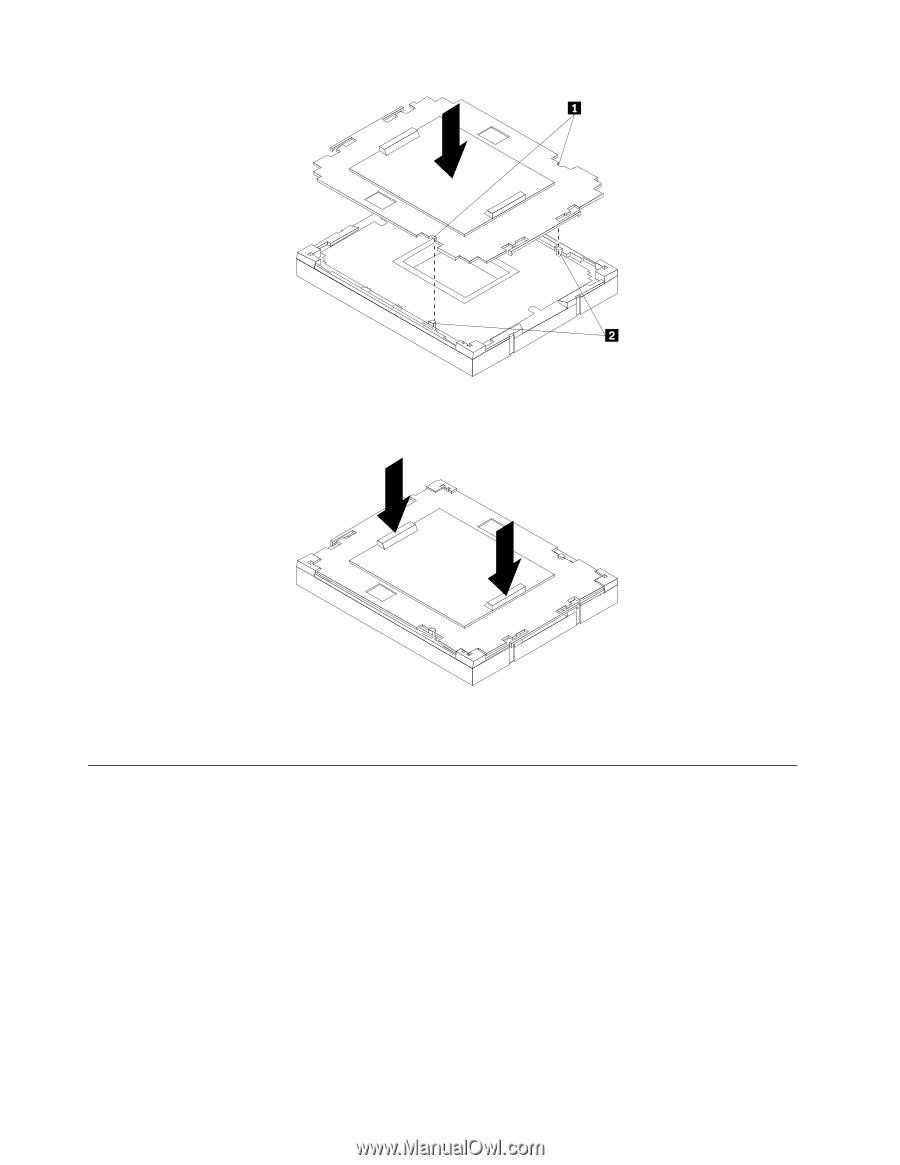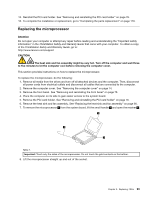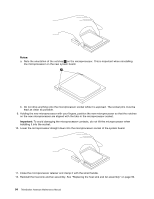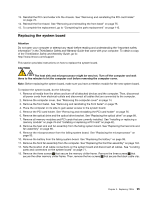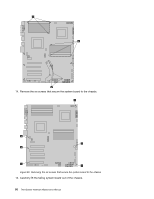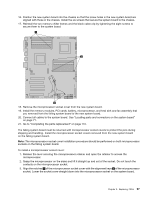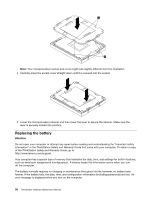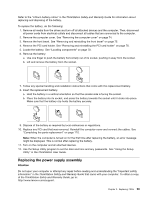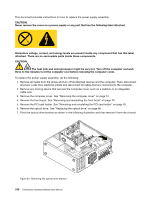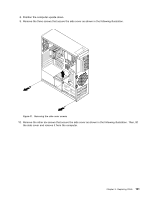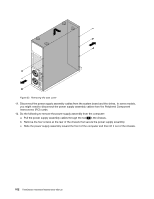Lenovo ThinkStation C20 Hardware Maintenance Manual - ThinkStation C20/C20x - Page 104
Replacing the battery
 |
View all Lenovo ThinkStation C20 manuals
Add to My Manuals
Save this manual to your list of manuals |
Page 104 highlights
Note: Your microprocessor socket and cover might look slightly different from the illustration. 4. Carefully press the socket cover straight down until it is secured into the socket. 5. Lower the microprocessor retainer and then lower the lever to secure the retainer. Make sure the lever is securely locked into position. Replacing the battery Attention Do not open your computer or attempt any repair before reading and understanding the "Important safety information" in the ThinkStation Safety and Warranty Guide that came with your computer. To obtain a copy of the ThinkStation Safety and Warranty Guide, go to: http://www.lenovo.com/support. Your computer has a special type of memory that maintains the date, time, and settings for built-in features, such as serial-port assignments (configuration). A battery keeps this information active when you turn off the computer. The battery normally requires no charging or maintenance throughout its life; however, no battery lasts forever. If the battery fails, the date, time, and configuration information (including passwords) are lost. An error message is displayed when you turn on the computer. 98 ThinkStation Hardware Maintenance Manual