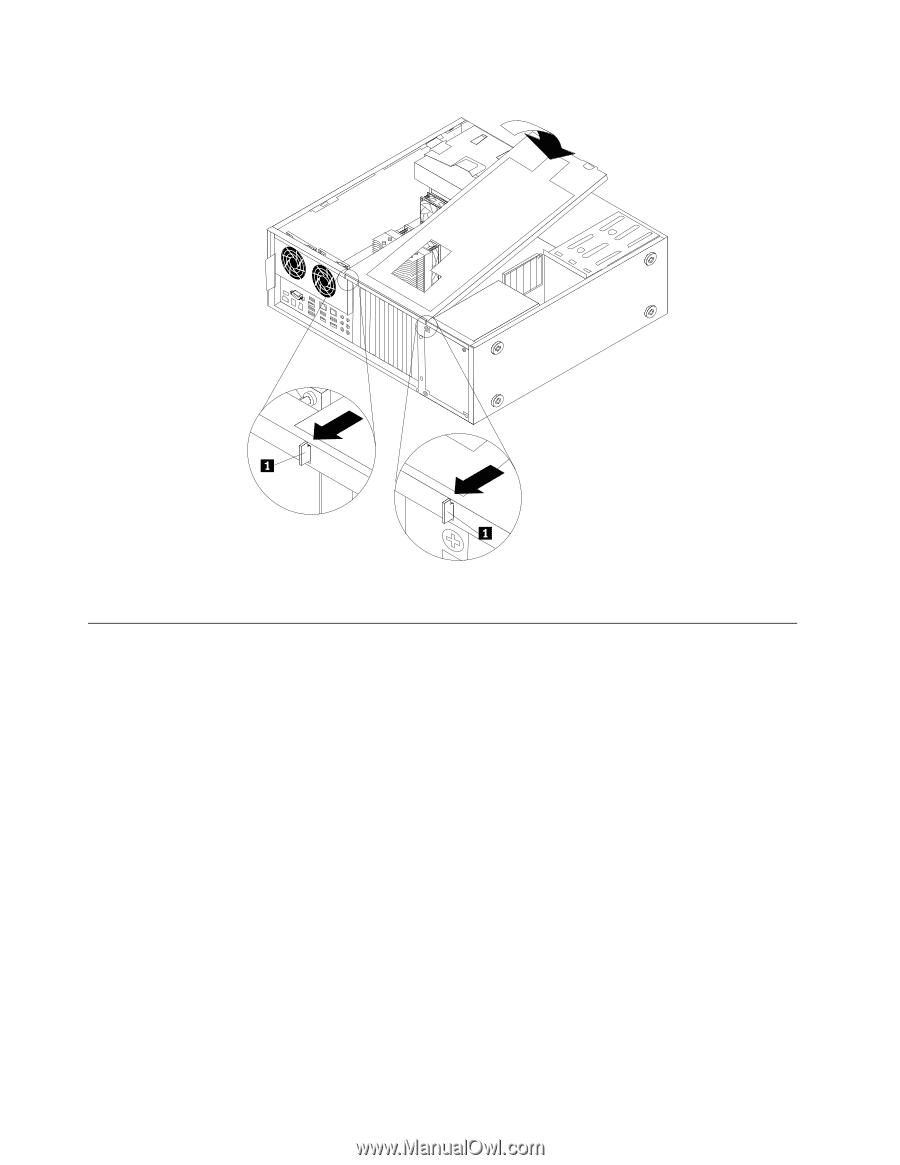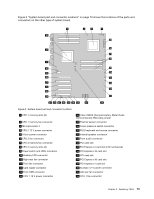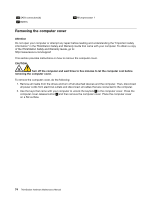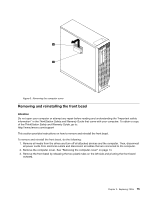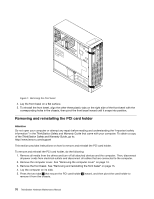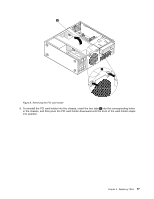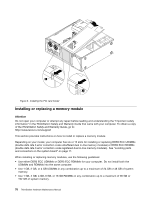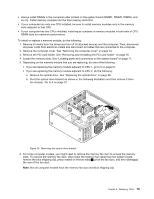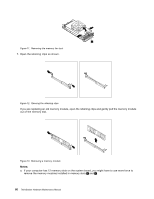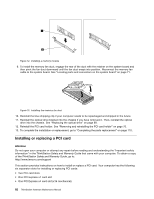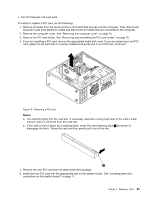Lenovo ThinkStation C20 Hardware Maintenance Manual - ThinkStation C20/C20x - Page 84
Installing or replacing a memory module
 |
View all Lenovo ThinkStation C20 manuals
Add to My Manuals
Save this manual to your list of manuals |
Page 84 highlights
Figure 9. Installing the PCI card holder Installing or replacing a memory module Attention Do not open your computer or attempt any repair before reading and understanding the "Important safety information" in the ThinkStation Safety and Warranty Guide that came with your computer. To obtain a copy of the ThinkStation Safety and Warranty Guide, go to: http://www.lenovo.com/support This section provides instructions on how to install or replace a memory module. Depending on your model, your computer has six or 12 slots for installing or replacing DDR3 ECC UDIMMs (double data rate 3 error correction code unbuffered dual in-line memory modules) or DDR3 ECC RDIMMs (double data rate 3 error correction code registered dual in-line memory modules). See "Locating parts and connectors on the system board" on page 71. When installing or replacing memory modules, use the following guidelines: • Use either DDR3 ECC UDIMMs or DDR3 ECC RDIMMs for your computer. Do not install both the UDIMMs and RDIMMs into the same computer. • Use 1 GB, 2 GB, or 4 GB UDIMMs in any combination up to a maximum of 24 GB or 48 GB of system memory. • Use 1 GB, 2 GB, 4 GB, 8 GB, or 16 GB RDIMMs in any combination up to a maximum of 96 GB or 192 GB of system memory. 78 ThinkStation Hardware Maintenance Manual