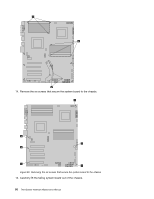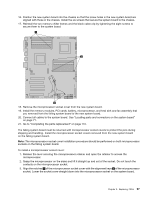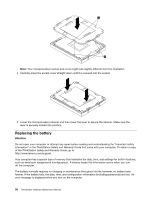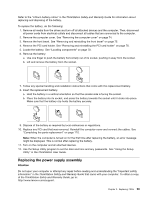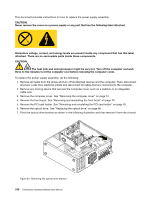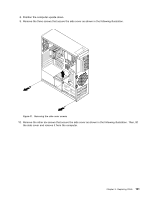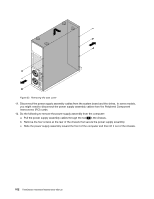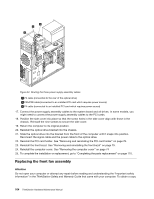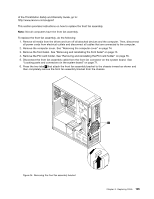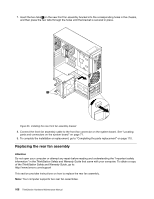Lenovo ThinkStation C20 Hardware Maintenance Manual - ThinkStation C20/C20x - Page 107
Position the computer upside down.
 |
View all Lenovo ThinkStation C20 manuals
Add to My Manuals
Save this manual to your list of manuals |
Page 107 highlights
8. Position the computer upside down. 9. Remove the three screws that secure the side cover as shown in the following illustration. Figure 31. Removing the side cover screws 10. Remove the other six screws that secure the side cover as shown in the following illustration. Then, lift the side cover and remove it from the computer. Chapter 9. Replacing FRUs 101
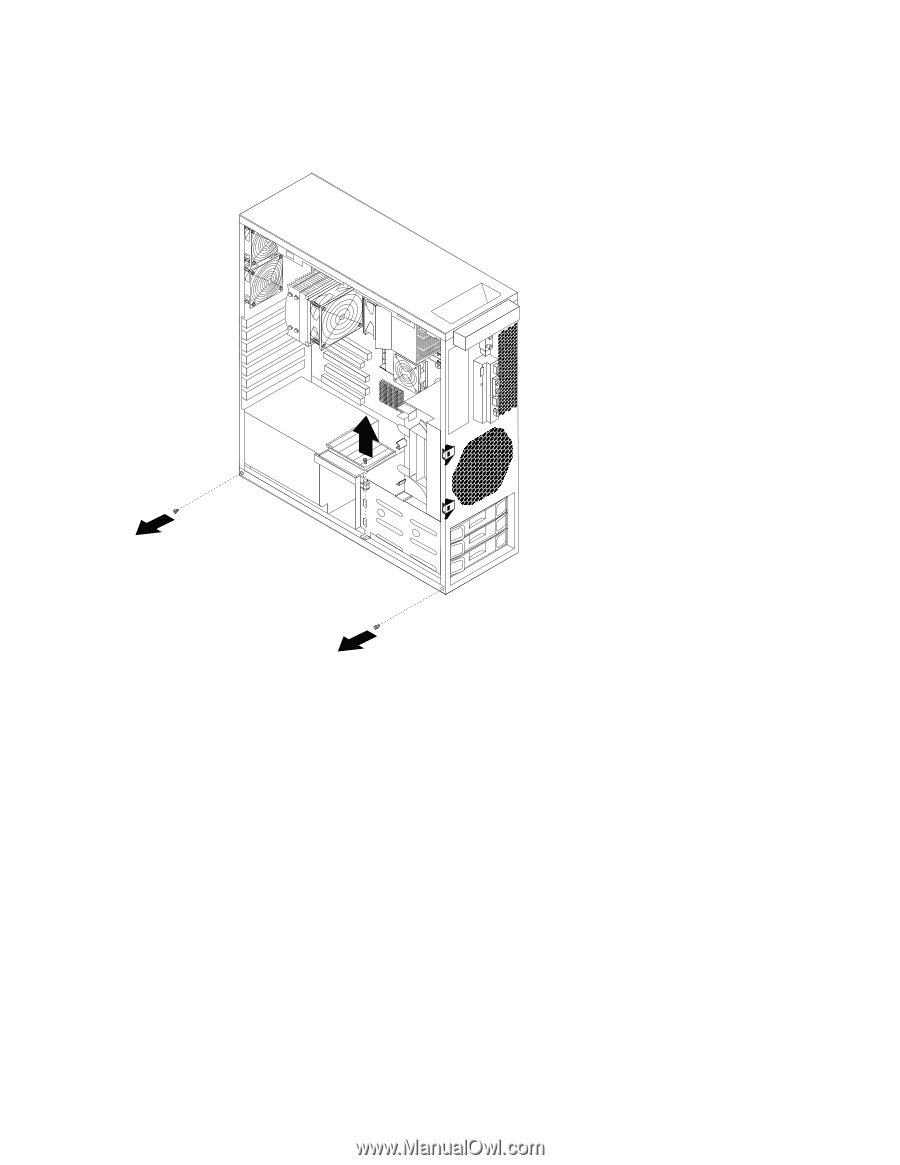
8. Position the computer upside down.
9. Remove the three screws that secure the side cover as shown in the following illustration.
Figure 31. Removing the side cover screws
10. Remove the other six screws that secure the side cover as shown in the following illustration. Then, lift
the side cover and remove it from the computer.
Chapter 9
.
Replacing FRUs
101