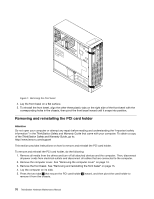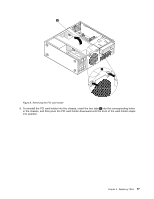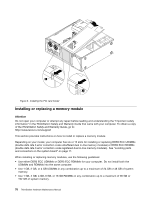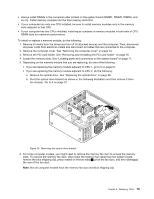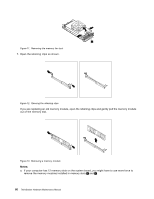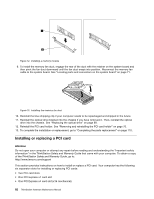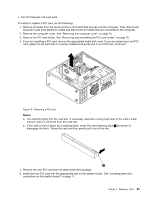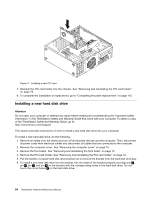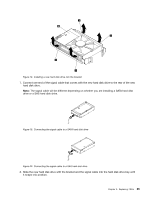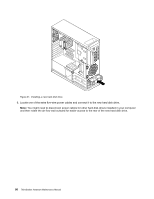Lenovo ThinkStation C20 Hardware Maintenance Manual - ThinkStation C20/C20x - Page 87
module aligns correctly with the key, in the memory slot. Push the memory module straight down into
 |
View all Lenovo ThinkStation C20 manuals
Add to My Manuals
Save this manual to your list of manuals |
Page 87 highlights
b. If your computer has six memory slots on the system board, you might have to use more force to remove the memory module installed in memory slot 1 . 8. Position the new memory module over the memory slot. Make sure that the notch 1 on the memory module aligns correctly with the key 2 in the memory slot. Push the memory module straight down into the slot until the retaining clips close. Chapter 9. Replacing FRUs 81
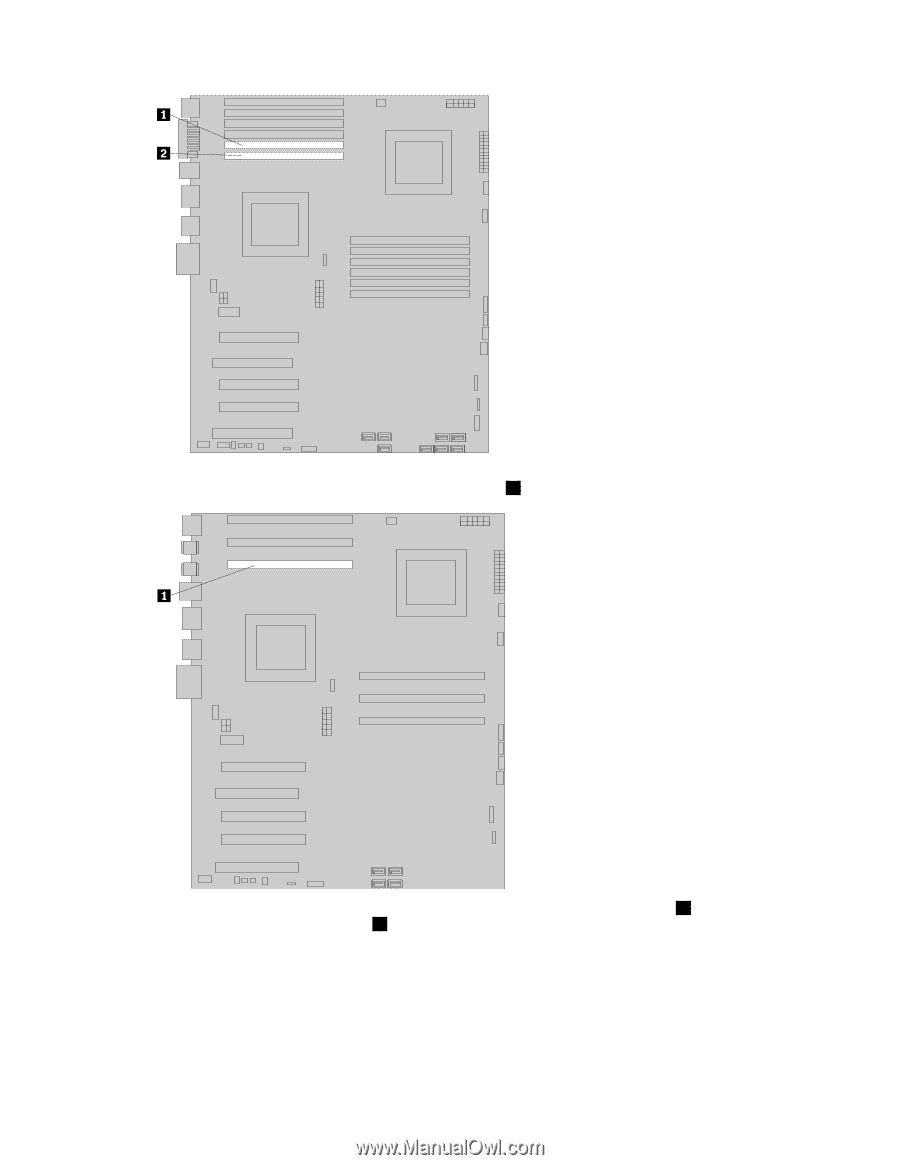
b. If your computer has six memory slots on the system board, you might have to use more force to
remove the memory module installed in memory slot
1
.
8. Position the new memory module over the memory slot. Make sure that the notch
1
on the memory
module aligns correctly with the key
2
in the memory slot. Push the memory module straight down into
the slot until the retaining clips close.
Chapter 9
.
Replacing FRUs
81