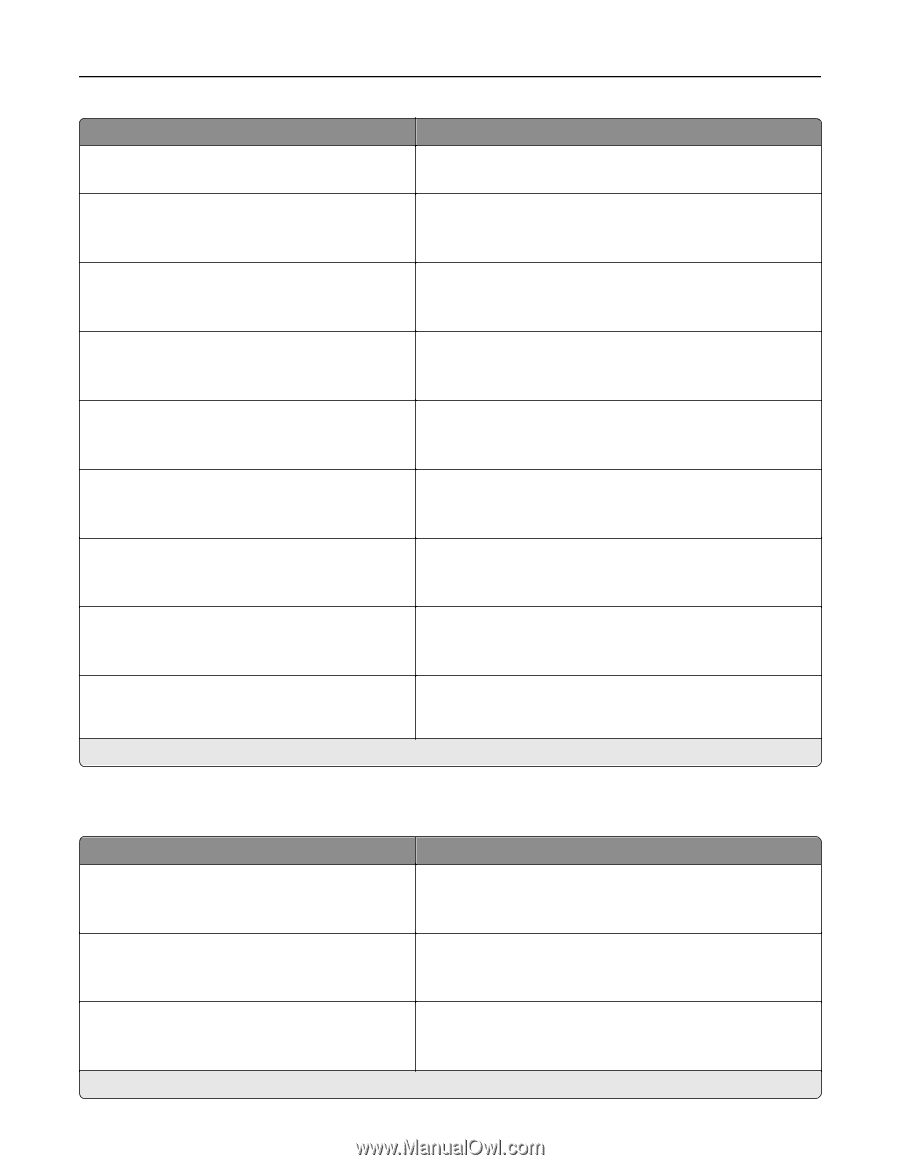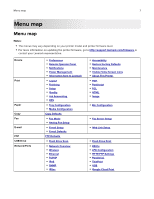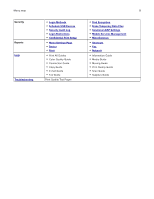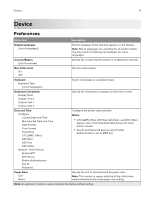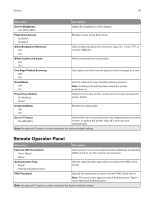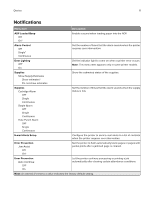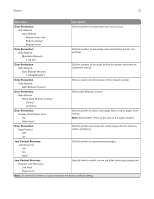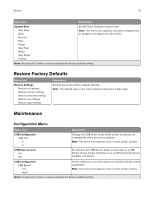Lexmark CX922 Menus Guide - Page 10
Remote Operator Panel
 |
View all Lexmark CX922 manuals
Add to My Manuals
Save this manual to your list of manuals |
Page 10 highlights
Device 10 Menu item Description Screen Brightness 20-100% (100*) Adjust the brightness of the display. Flash Drive Access Enabled* Disabled Enable access to the flash drive. Allow Background Removal Off On* Allow image background removal in copy, fax, e-mail, FTP, or scan-to-USB jobs. Allow Custom Job scans Off On* Allow scanning from custom jobs. One Page Flatbed Scanning Off* On Set copies from the scanner glass to only one page at a time. Quiet Mode Off* On Set the amount of noise that the printer produces. Note: Enabling this setting slows down the printer performance. Press Power Button Do Nothing Sleep* Determine how the printer reacts when the user presses the power button. Output Lighting Off On* Enable the output light. Screen Timeout 10-300 (60*) Set the idle time in seconds before the display shows the home screen, or before the printer logs off a user account automatically. Note: An asterisk (*) next to a value indicates the factory default setting. Remote Operator Panel Menu item Description External VNC Connection Don't Allow* Allow Allow users to connect an external Virtual Network Computing (VNC) client to run the remote control panel. Authentication Type None* Standard Authentication Set the authentication type when accessing the VNC client server. VNC Password Specify the password to connect to the VNC client server. Note: This menu item appears only if Authentication Type is set to Standard Authentication. Note: An asterisk (*) next to a value indicates the factory default setting.