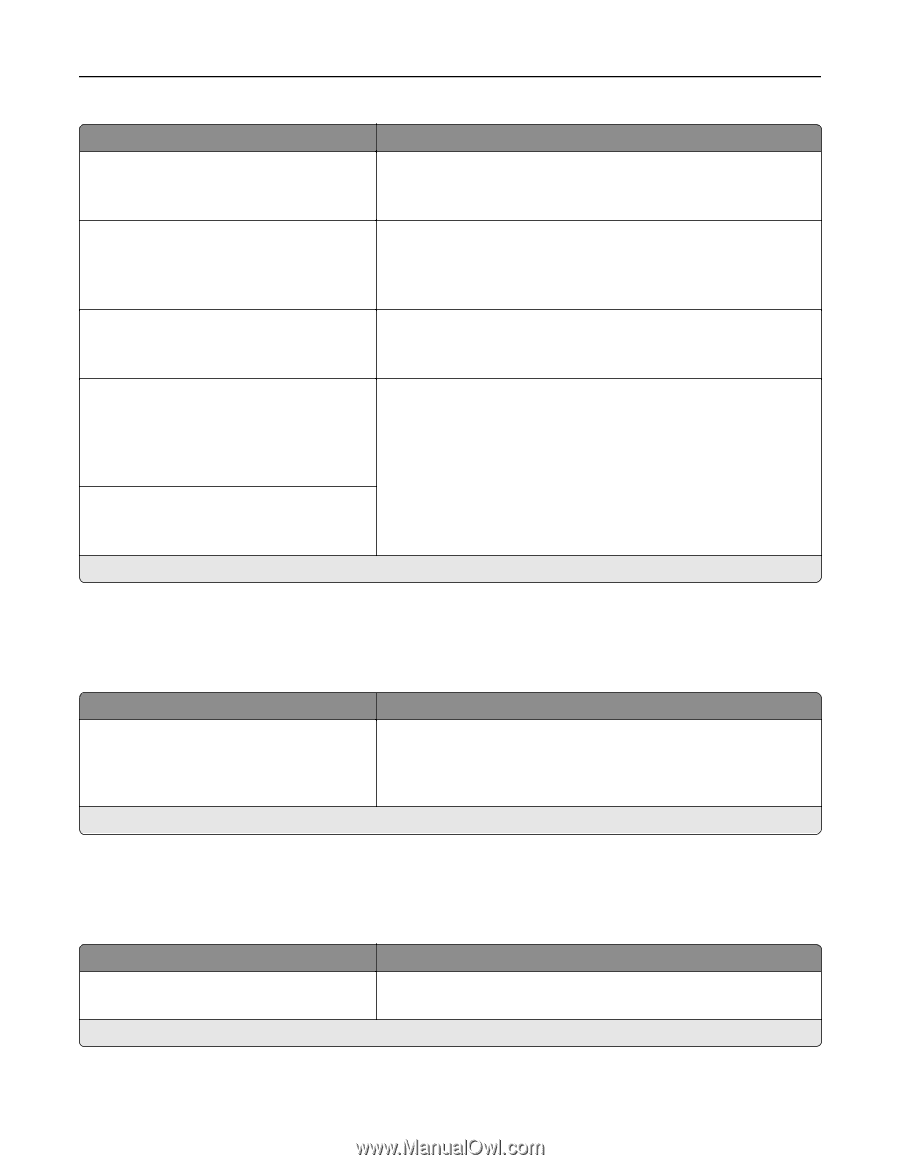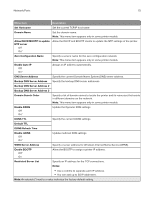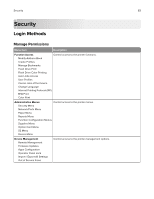Lexmark CX922 Menus Guide - Page 78
x, LPD Configuration
 |
View all Lexmark CX922 manuals
Add to My Manuals
Save this manual to your list of manuals |
Page 78 highlights
Network/Ports 78 Menu item Description Enable IPSec Off* On Enable Internet Protocol Security (IPSec). Base Configuration Default* Compatibility Secure Set the IPSec base configuration. Note: This menu item appears only when Enable IPSec is set to On. IPSec Device Certificate Specify an IPSec certificate. Note: This menu item appears only when Base Configuration is set to Compatibility. Pre‑Shared Key Authenticated Connections Host [x] Address Key Configure the authenticated connections of the printer. Note: These menu items appear only when Enable IPSec is set to On. Certificate Authenticated Connections Host [x] Address[/subnet] Address[/subnet] Note: An asterisk (*) next to a value indicates the factory default setting. 802.1x Note: This menu appears only in network printers or printers that are attached to print servers. Menu item Description Active Off* On Let the printer join networks that require authentication before allowing access. Note: To configure the settings of this menu item, access the Embedded Web Server. Note: An asterisk (*) next to a value indicates the factory default setting. LPD Configuration Note: This menu appears only in network printers or printers that are attached to print servers. Menu item Description LPD Timeout 0-65535 seconds (90*) Set the time‑out value to stop the Line Printer Daemon (LPD) server from waiting indefinitely for hung or invalid print jobs. Note: An asterisk (*) next to a value indicates the factory default setting.