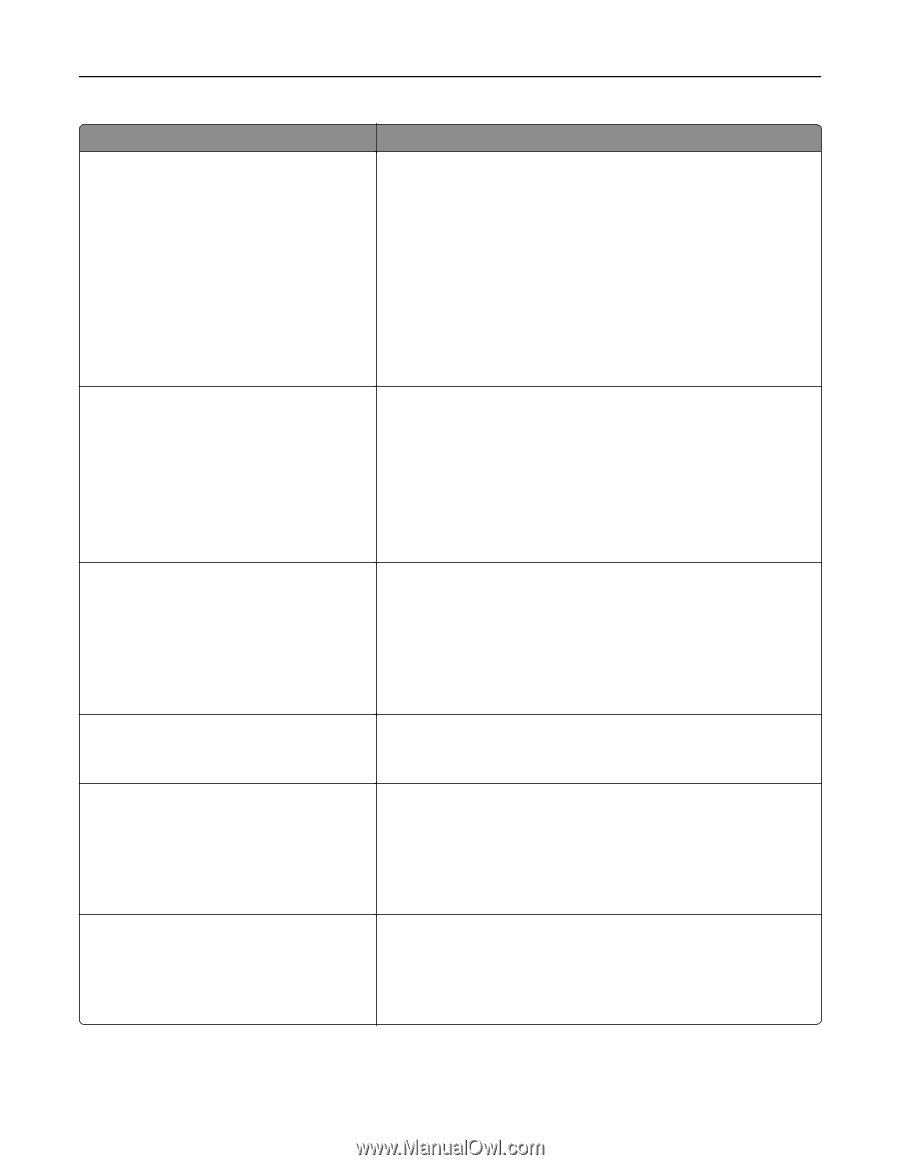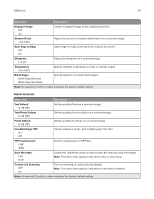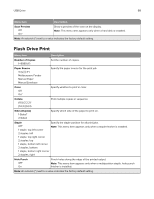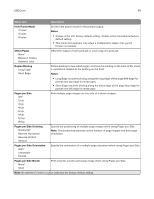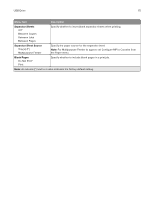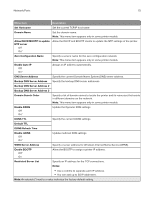Lexmark CX922 Menus Guide - Page 72
Wireless Connection Setup, Fi Protected Setup, Notes, Network Mode, Enable Wi, Fi Direct
 |
View all Lexmark CX922 manuals
Add to My Manuals
Save this manual to your list of manuals |
Page 72 highlights
Network/Ports Menu item Wireless Connection Setup Network Name Network Mode Infrastructure* Ad hoc Wireless Security Mode Disabled* WEP WPA2/WPA - Personal WPA2 - Personal 802.1x - Radius Wi‑Fi Protected Setup WPS Auto Detect Off On* Start Push Button Method Start PIN Method Network Mode BSS Type Infrastructure* Ad hoc Preferred Channel Number Auto* 1-11 Enable Wi‑Fi Direct On Off* Compatibility 802.11b/g 802.11b/g/n* 802.11a/b/g/n 802.11a/n 802.11a/b/g/n/ac Wireless Security Mode Disabled* WEP WPA2/WPA-Personal WPA2-Personal 72 Description Determine the wireless network the printer connects to. Establish a wireless network and enable network security. Notes: • Start Push-Button Method connects the printer to a wireless network when buttons on both the printer and the access point (wireless router) are pressed within a given period of time. • Start PIN Method connects the printer to a wireless network when a PIN on the printer is entered into the wireless settings of the access point. Specify the network mode. Note: Preferred Channel Number only appears if BSS Type is set to Ad hoc. Set the printer to connect directly to Wi-Fi devices. Specify the wireless standard for the wireless network. Note: 802.11a/b/g/n and 802.11a/n are selectable only if the Enable Wi‑Fi Direct setting is disabled. Set the type of security for connecting the printer to wireless devices.