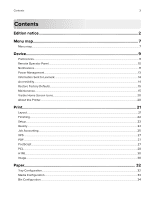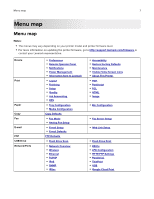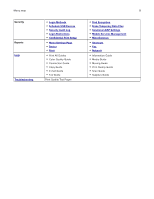Lexmark CX922 Menus Guide - Page 3
Contents, Visible Home Screen Icons
 |
View all Lexmark CX922 manuals
Add to My Manuals
Save this manual to your list of manuals |
Page 3 highlights
Contents 3 Contents Edition notice 2 Menu map...7 Menu map...7 Device...9 Preferences...9 Remote Operator Panel...10 Notifications...11 Power Management...13 Information Sent to Lexmark...14 Accessibility...14 Restore Factory Defaults...15 Maintenance...15 Visible Home Screen Icons...20 About this Printer...20 Print...21 Layout...21 Finishing...22 Setup...23 Quality...24 Job Accounting...25 XPS...27 PDF...27 PostScript...27 PCL...28 HTML...30 Image...30 Paper...32 Tray Configuration...32 Media Configuration...33 Bin Configuration...34
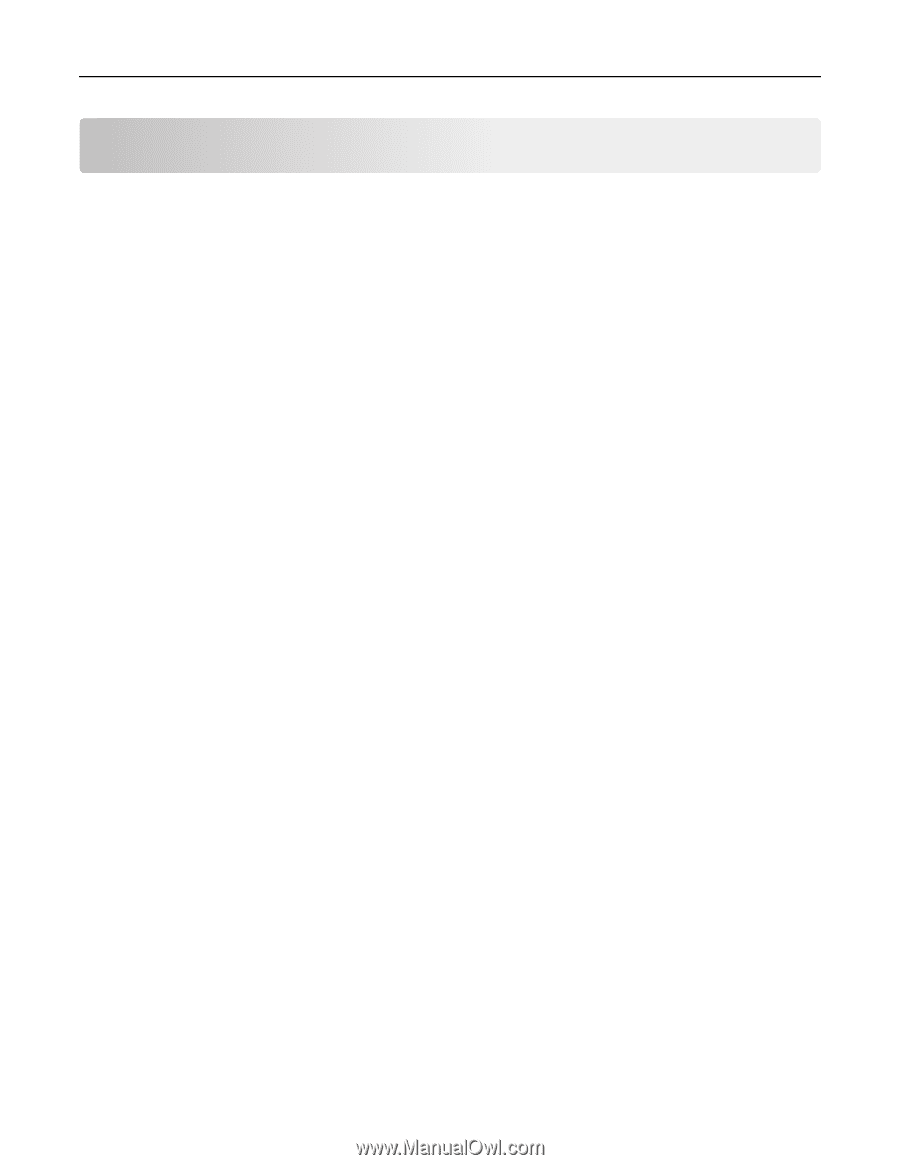
Contents
Edition notice
.................................................................................................
2
Menu map
......................................................................................................
7
Menu map
..............................................................................................................................................................
7
Device
.............................................................................................................
9
Preferences
...........................................................................................................................................................
9
Remote Operator Panel
....................................................................................................................................
10
Notifications
..........................................................................................................................................................
11
Power Management
...........................................................................................................................................
13
Information Sent to Lexmark
...........................................................................................................................
14
Accessibility
.........................................................................................................................................................
14
Restore Factory Defaults
..................................................................................................................................
15
Maintenance
........................................................................................................................................................
15
Visible Home Screen Icons
............................................................................................................................
20
About this Printer
...............................................................................................................................................
20
Print
...............................................................................................................
21
Layout
....................................................................................................................................................................
21
Finishing
...............................................................................................................................................................
22
Setup
.....................................................................................................................................................................
23
Quality
..................................................................................................................................................................
24
Job Accounting
..................................................................................................................................................
25
XPS
........................................................................................................................................................................
27
PDF
........................................................................................................................................................................
27
PostScript
.............................................................................................................................................................
27
PCL
........................................................................................................................................................................
28
HTML
....................................................................................................................................................................
30
Image
....................................................................................................................................................................
30
Paper
............................................................................................................
32
Tray Configuration
.............................................................................................................................................
32
Media Configuration
.........................................................................................................................................
33
Bin Configuration
...............................................................................................................................................
34
Contents
3