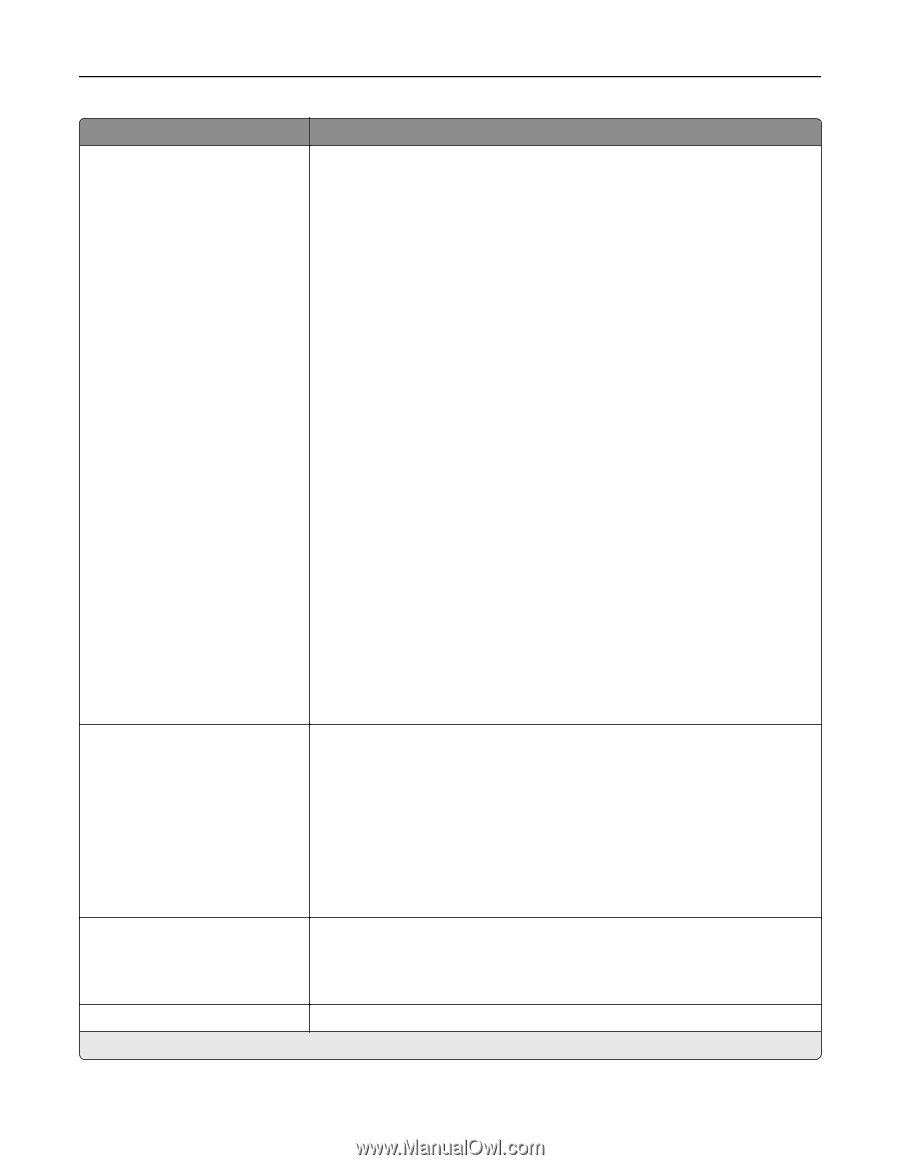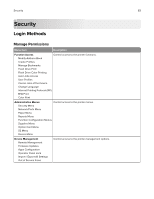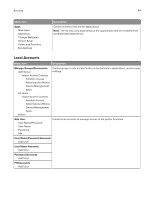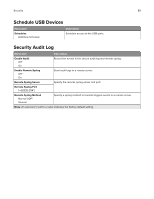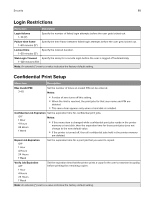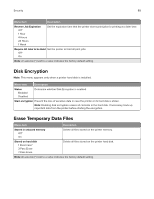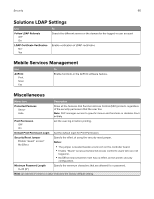Lexmark CX922 Menus Guide - Page 86
Remote Syslog Facility, Severity of Events to Log, Notes, Remote Syslog Non, Logged, Events, Admin's E
 |
View all Lexmark CX922 manuals
Add to My Manuals
Save this manual to your list of manuals |
Page 86 highlights
Security 86 Menu item Description Remote Syslog Facility 0 ‑ Kernel Messages 1 ‑ User‑Level Messages 2 ‑ Mail System 3 ‑ System Daemons 4 ‑ Security/Authorization Messages* 5 ‑ Messages Generated Internally by Syslogs 6 ‑ Line Printer Subsystem 7 ‑ Network News Subsystem 8 ‑ UUCP Subsystem 9 ‑ Clock Daemon 10 ‑ Security/Authorization Messages 11 ‑ FTP Daemon 12 ‑ NTP Subsystem 13 ‑ Log Audit 14 ‑ Log Alert 15 ‑ Clock Daemon 16 ‑ Local Use 0 (local0) 17‑ Local Use 1 (local1) 18 ‑ Local Use 2 (local2) 19 ‑ Local Use 3 (local3) 20 ‑ Local Use 4 (local4) 21 ‑ Local Use 5 (local5) 22 ‑ Local Use 6 (local6) 23 ‑ Local Use 7 (local7) Specify a facility code that the printer uses when sending log events to a remote server. Severity of Events to Log 0 ‑ Emergency 1 ‑ Alert 2 ‑ Critical 3 ‑ Error 4 ‑ Warning* 5 ‑ Notice 6 ‑ Informational 7 ‑ Debug Specify the priority level cutoff for logging messages and events. Notes: • 0 ‑ Emergency is the highest severity. 7 ‑ Debug is the lowest. • The selected severity level and anything higher are logged. For example, selecting 4 ‑ Warning logs the severity levels from 0 to 4. Remote Syslog Non‑Logged Events Off* On Send all events, regardless of severity level, to the remote server. Admin's E‑mail Address Send e‑mail notification of logged events to the administrator. Note: An asterisk (*) next to a value indicates the factory default setting.