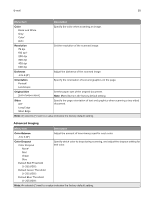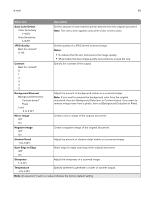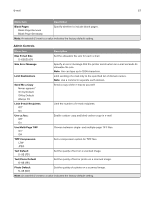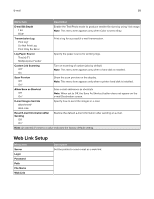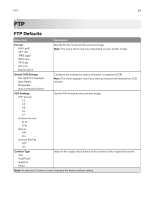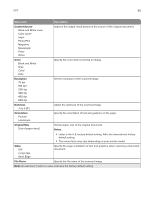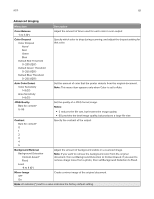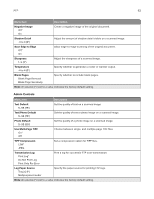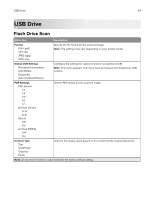Lexmark CX922 Menus Guide - Page 60
Content Source, Color, Resolution, Darkness, Orientation, Original Size, Notes, Sides, File Name
 |
View all Lexmark CX922 manuals
Add to My Manuals
Save this manual to your list of manuals |
Page 60 highlights
FTP 60 Menu item Description Content Source Black and White Laser Color Laser* Inkjet Photo/Film Magazine Newspaper Press Other Improve the output result based on the source of the original document. Color Black and White Gray Color* Auto Specify the color when scanning an image. Resolution 75 dpi 150 dpi* 200 dpi 300 dpi 400 dpi 600 dpi Set the resolution of the scanned image. Darkness -4 to 4 (0*) Adjust the darkness of the scanned image. Orientation Portrait* Landscape Specify the orientation of text and graphics on the page. Original Size [List of paper sizes] Set the paper size of the original document. Notes: • Letter is the U.S. factory default setting. A4 is the international factory default setting. • The menu items may vary depending on your printer model. Sides Off* Long Edge Short Edge Specify the page orientation of text and graphics when scanning a two‑sided document. File Name Specify the file name of the scanned image. Note: An asterisk (*) next to a value indicates the factory default setting.