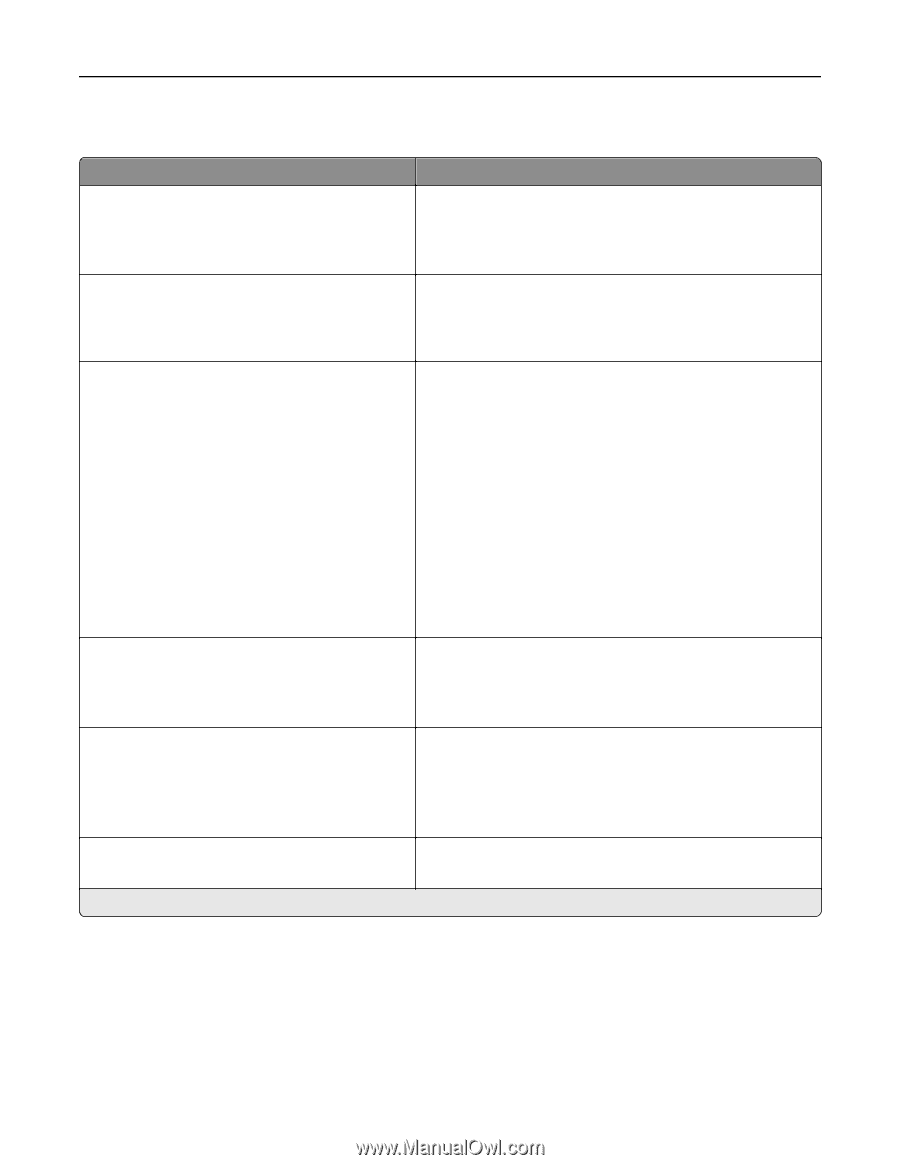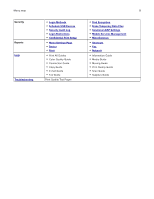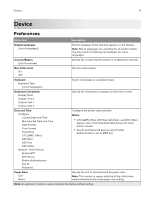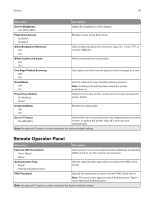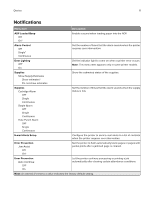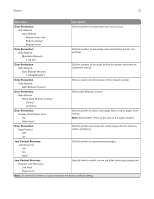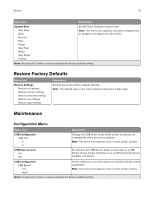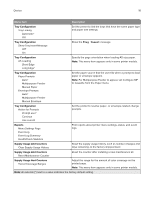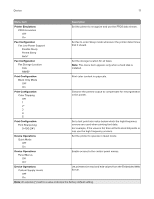Lexmark CX922 Menus Guide - Page 13
Power Management
 |
View all Lexmark CX922 manuals
Add to My Manuals
Save this manual to your list of manuals |
Page 13 highlights
Device 13 Power Management Menu item Description Sleep Mode Profile Print with Display off Display on when printing Allow printing with display off* Print a job with the display turned off. Note: This menu item appears only in some printer models. Timeouts Sleep Mode Set the idle time before the printer begins operating in Sleep mode. Note: The default value may vary depending on your printer model. Timeouts Hibernate Timeout Disabled 1 hour 2 hours 3 hours 6 hours 1 day 2 days 3 days* 1 week 2 weeks 1 month Set the time before the printer enters Hibernate mode. Timeouts Hibernate Timeout on Connection Hibernate Do Not Hibernate* Set the printer to Hibernate mode even when an active Ethernet connection exists. Eco-Mode Off* Energy Energy/Paper Paper Minimize the use of energy, paper, or specialty media. Note: Setting Eco‑Mode to Energy or Paper may affect printer performance, but not print quality. Schedule Power Modes Schedules Schedule the printer to enter Sleep or Hibernate mode. Note: This menu item appears only in some printer models. Note: An asterisk (*) next to a value indicates the factory default setting.