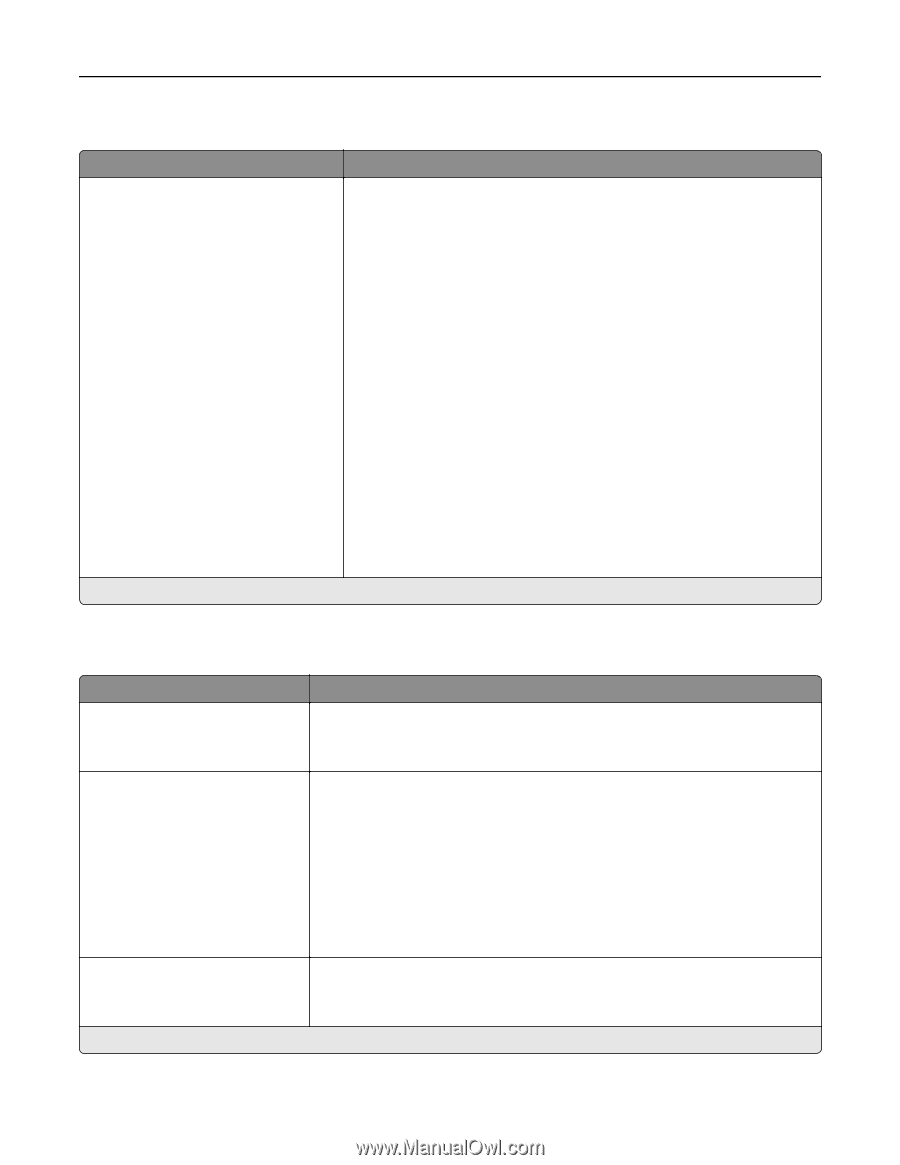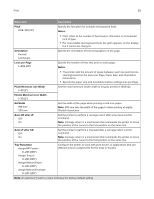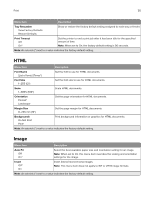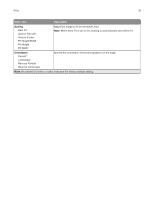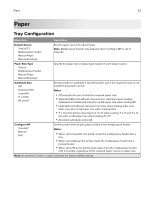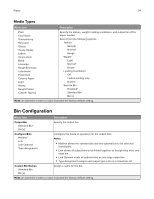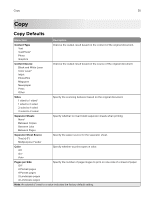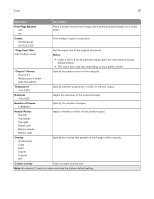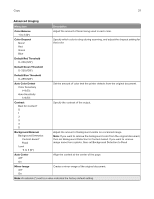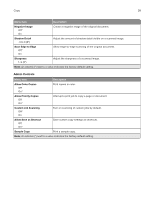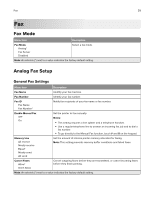Lexmark CX922 Menus Guide - Page 34
Media Types, Bin Configuration
 |
View all Lexmark CX922 manuals
Add to My Manuals
Save this manual to your list of manuals |
Page 34 highlights
Paper 34 Media Types Menu item Description Plain Card Stock Transparency Recycled Glossy Heavy Glossy Labels Vinyl Labels Bond Envelope Rough Envelope Letterhead Preprinted Colored Paper Light Heavy Rough/Cotton Custom Type [x] Specify the texture, weight, loading orientation, and output bin of the paper loaded. Select from the following options: Texture Smooth Normal* Rough Weight Light Normal* Heavy Loading Orientation Off 1 sided printing only Duplex Send to Bin Disabled* Standard Bin Bin [x] Note: An asterisk (*) next to a value indicates the factory default setting. Bin Configuration Menu item Description Output Bin Standard Bin* Bin [x] Specify the output bin. Configure Bins Mailbox* Link Link Optional Type Assignment Configure the mode of operation for the output bins. Notes: • Mailbox allows the standard bin and any optional bin to be selected individually. • Link allows all output bins to be linked together as though they were one large bin. • Link Optional treats all optional bins as one large output bin. • Type Assignment assigns each paper type a bin or a linked bin set. Custom Bin Names Standard Bin Bin [x] Assign a name for the bin. Note: An asterisk (*) next to a value indicates the factory default setting.