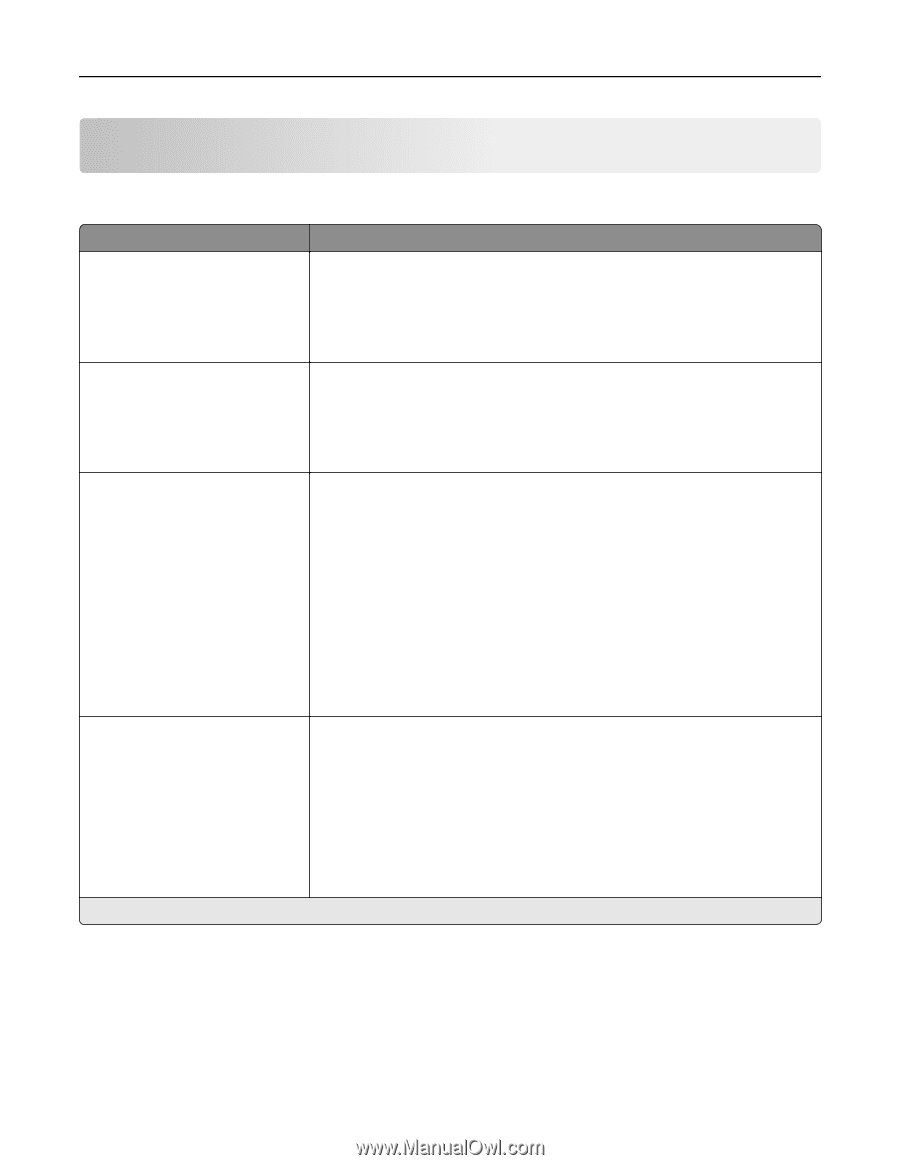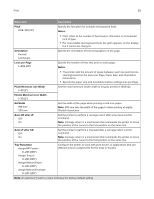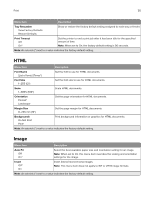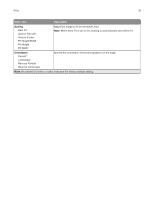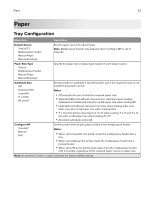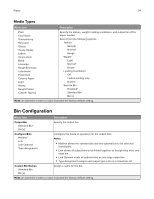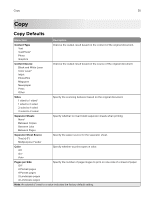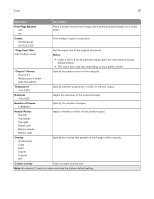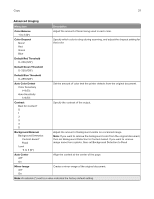Lexmark CX922 Menus Guide - Page 32
Paper, Tray Configuration
 |
View all Lexmark CX922 manuals
Add to My Manuals
Save this manual to your list of manuals |
Page 32 highlights
Paper 32 Paper Tray Configuration Menu item Description Default Source Tray [x] (1*) Multipurpose Feeder Manual Paper Manual Envelope Set the paper source for all print jobs. Note: Multipurpose Feeder only appears when Configure MP is set to Cassette. Paper Size/Type Tray [x] Multipurpose Feeder Manual Paper Manual Envelope Specify the paper size or paper type loaded in each paper source. Substitute Size Off Statement/A5 Letter/A4 11 x 17/A3 All Listed* Set the printer to substitute a specified paper size if the requested size is not loaded in any paper source. Notes: • Off prompts the user to load the required paper size. • Statement/A5 prints A5‑size document on statement when loading statement and statement‑size jobs on A5 paper size when loading A5. • Letter/A4 prints A4‑size document on letter when loading letter and letter‑size jobs on A4 paper size when loading letter. • 11 x 17 prints A3‑size document on 11 x 17 when loading 11 x 17 and 11 x 17- size jobs on A3 paper size when loading 11 x 17. • All Listed substitutes Letter/A4. Configure MP Cassette* Manual First Set the printer when to pick paper loaded in the multipurpose feeder. Notes: • When set to Cassette, the printer treats the multipurpose feeder like a tray. • When set to Manual, the printer treats the multipurpose feeder like a manual feeder. • When set to First, the printer picks paper from the multipurpose feeder until it is empty, regardless of the required paper source or paper size. Note: An asterisk (*) next to a value indicates the factory default setting.