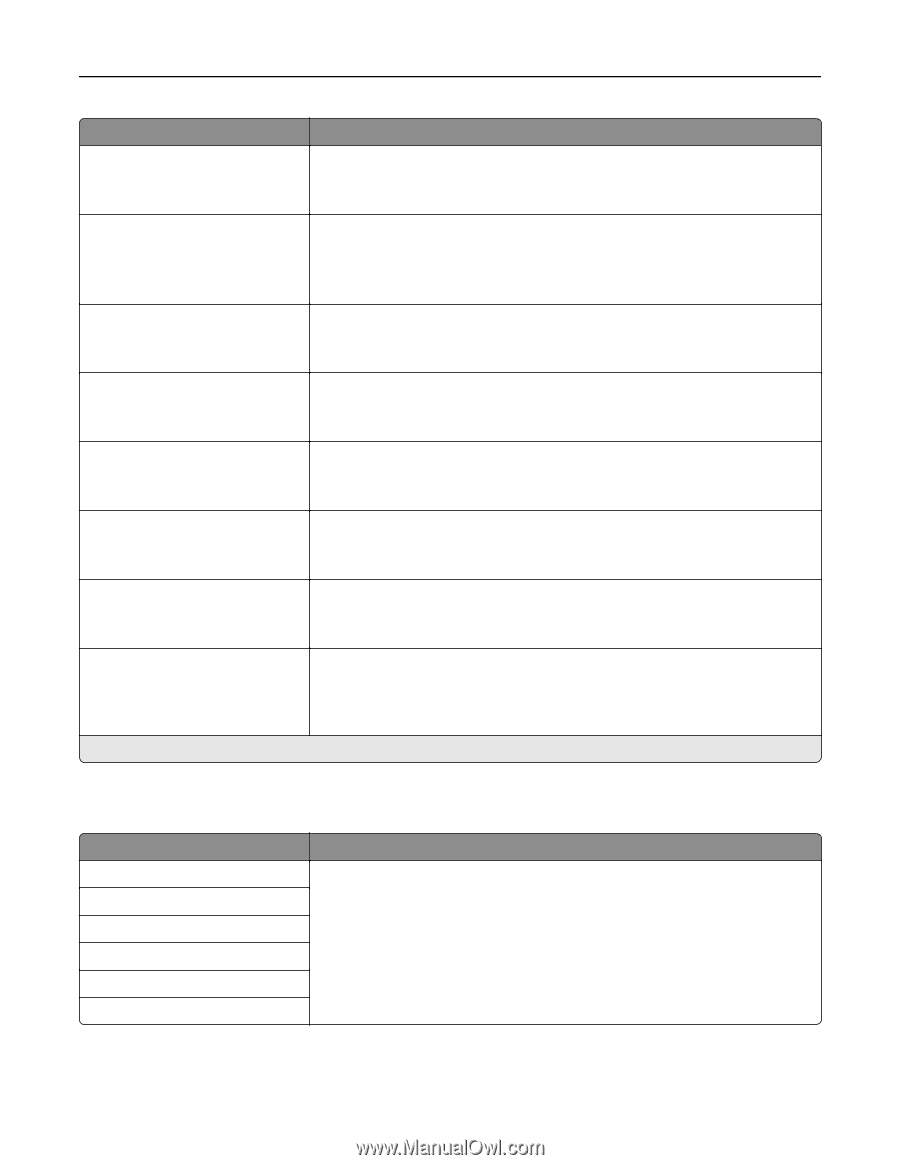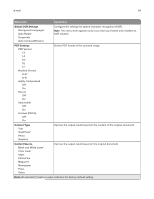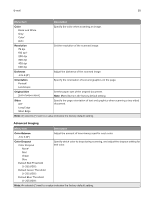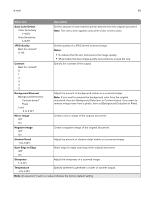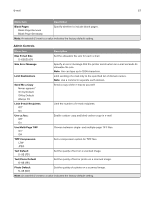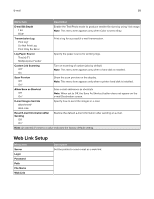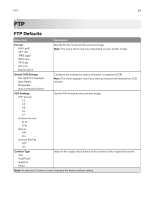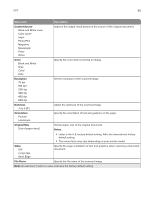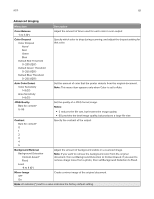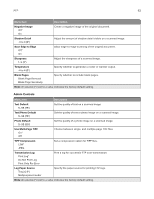Lexmark CX922 Menus Guide - Page 58
Web Link Setup
 |
View all Lexmark CX922 manuals
Add to My Manuals
Save this manual to your list of manuals |
Page 58 highlights
E-mail 58 Menu item Description E‑mail Bit Depth 1 bit 8 bit* Enable the Text/Photo mode to produce smaller file sizes by using 1‑bit image. Note: This menu item appears only when Color is set to Gray. Transmission Log Print log* Do Not Print Log Print Only For Error Print a log for successful e‑mail transmission. Log Paper Source Tray [x] (1*) Multipurpose Feeder Specify the paper source for printing logs. Custom Job Scanning Off* On Turn on scanning of custom jobs by default. Note: This menu item appears only when a hard disk is installed. Scan Preview Off On* Show the scan preview on the display. Note: This menu item appears only when a printer hard disk is installed. Allow Save as Shortcut Off On* Save e-mail addresses as shortcuts. Note: When set to Off, the Save As Shortcut button does not appear on the e-mail Destination screen. E‑mail Images Sent As Attachment* Web Link Specify how to send the images in e‑mail. Reset E-mail Information After Sending Off On* Restore the default e-mail information after sending an e-mail. Note: An asterisk (*) next to a value indicates the factory default setting. Web Link Setup Menu item Server Login Password Path File Name Web Link Description Set the printer to send e‑mail as a web link.