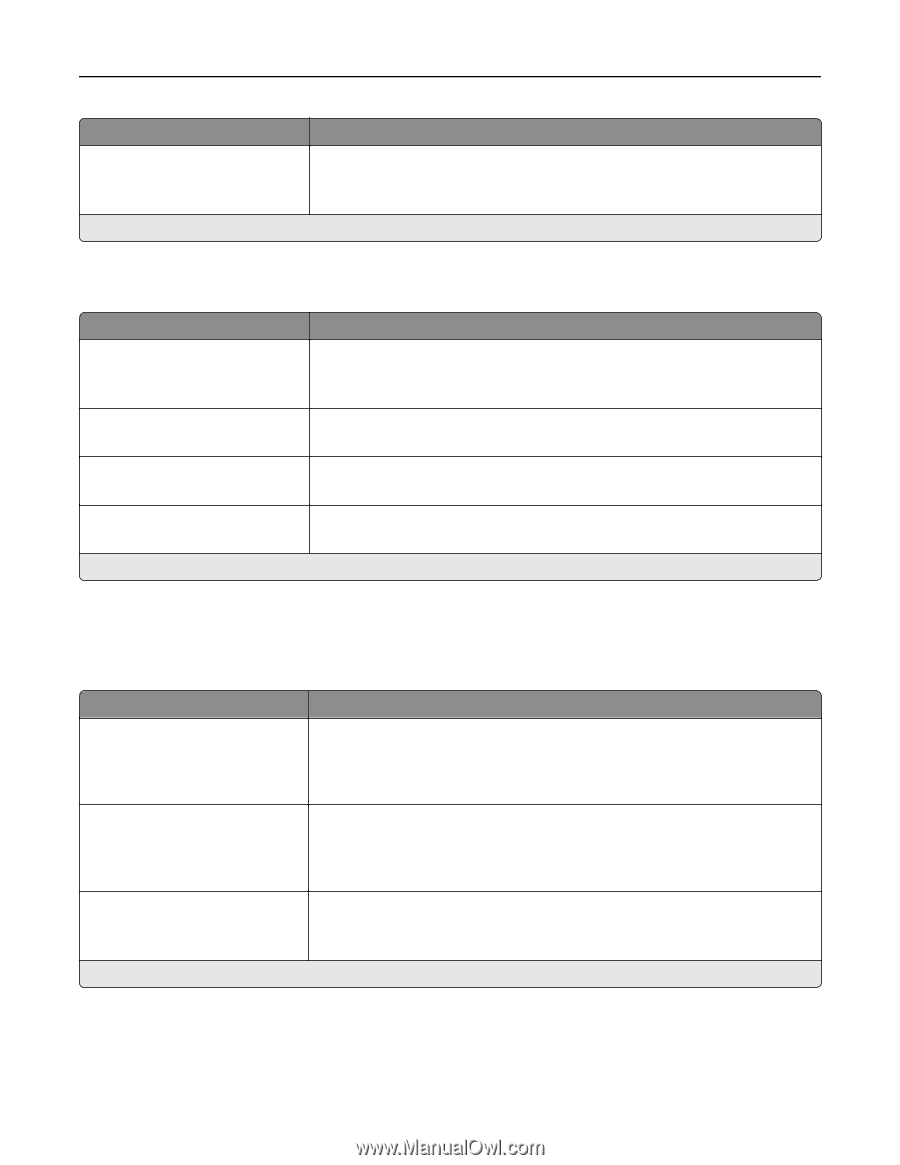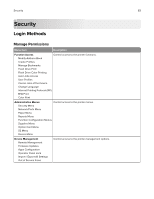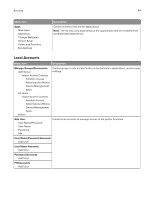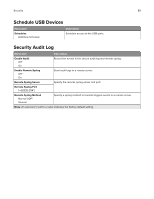Lexmark CX922 Menus Guide - Page 81
ThinPrint, USB
 |
View all Lexmark CX922 manuals
Add to My Manuals
Save this manual to your list of manuals |
Page 81 highlights
Network/Ports 81 Use To ENA Gateway Set the gateway information for an external print server. Note: This menu item is available only if the printer is attached to an external print server through the USB port. Note: An asterisk (*) next to a value indicates the factory default setting. ThinPrint Menu item Description Enable ThinPrint Off On* Print using ThinPrint. Port Number 4000-4999 (4000*) Set the port number for the ThinPrint server. Bandwidth (bits/sec) 100-1000000 (0*) Set the speed to transmit data in a ThinPrint environment. Packet Size (kbytes) 0-64000 (0*) Set the packet size for data transmission. Note: An asterisk (*) next to a value indicates the factory default setting. USB Note: This menu appears only in some printer models. Menu item Description PCL SmartSwitch Off On* Set the printer to switch to PCL emulation when a print job received through a USB port requires it, regardless of the default printer language. Note: If PCL SmartSwitch is off, then the printer does not examine incoming data and uses the default printer language specified in the Setup menu. PS SmartSwitch Off On* Set the printer to switch to PS emulation when a print job received through a USB port requires it, regardless of the default printer language. Note: If PS SmartSwitch is off, then the printer does not examine incoming data and uses the default printer language specified in the Setup menu. Job Buffering Off* On Temporarily store jobs on the printer hard disk before printing. Note: This menu item appears only when a hard disk installed. Note: An asterisk (*) next to a value indicates the factory default setting.