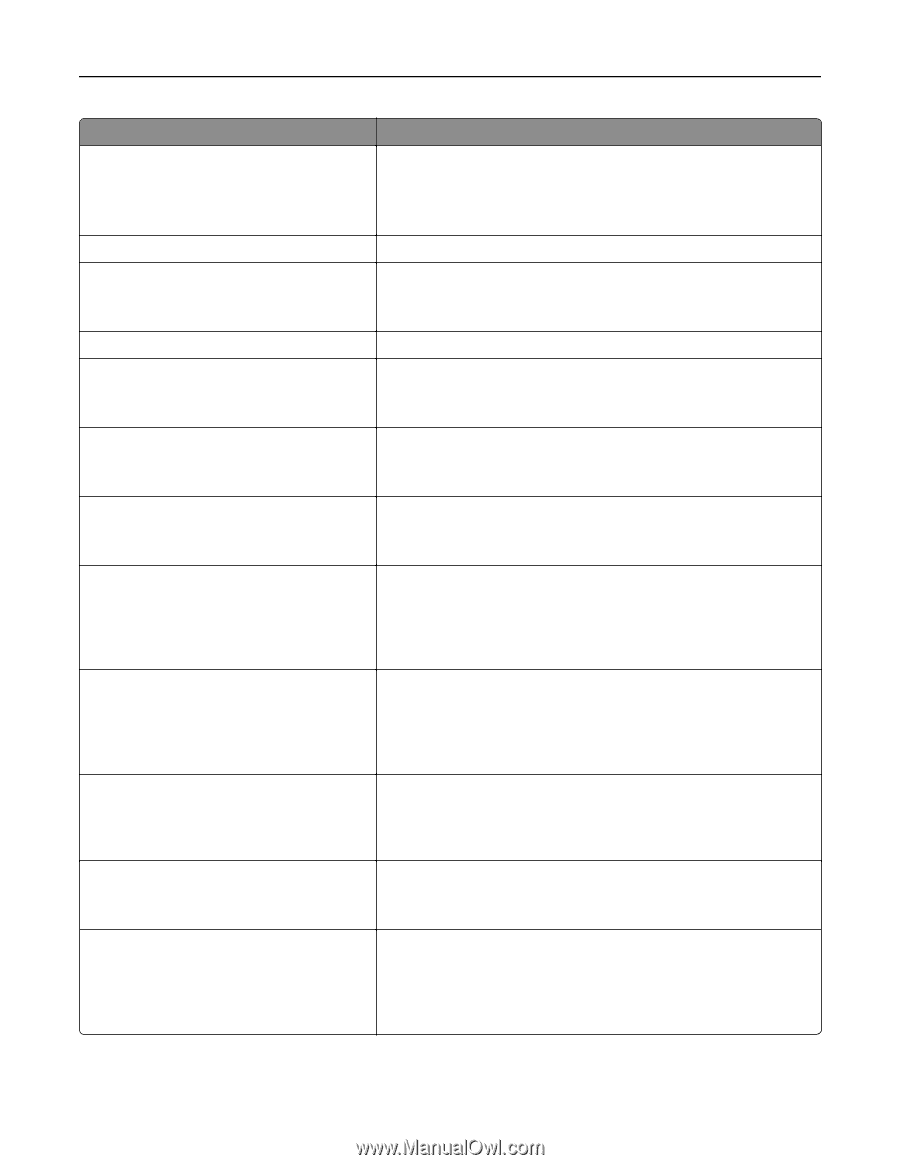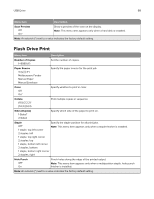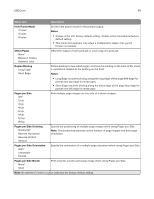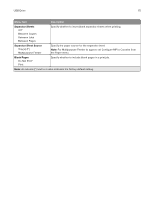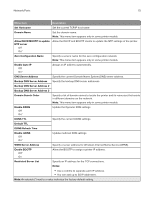Lexmark CX922 Menus Guide - Page 73
WPA2-PSK Encryption Mode, Job Buffering
 |
View all Lexmark CX922 manuals
Add to My Manuals
Save this manual to your list of manuals |
Page 73 highlights
Network/Ports Menu item WEP Authentication Mode Auto* Open Shared Set WEP Key WPA-PSK Encryption Mode AES Set Pre‑Shared Key WPA2-PSK Encryption Mode AES 802.1x Encryption Mode WPA+ WPA2* Network Address UAA LAA PCL Smartswitch On* Off* PS Smartswitch On* Off* NPA Mode Auto* Off Job Buffering On Off* Mac Binary PS Auto* On Off 73 Description Set the type of Wireless Encryption Protocol (WEP) used by the printer. Note: This menu item appears only if Wireless Security Mode is set to WEP. Specify a WEP password for secure wireless connection. Enable wireless security through Wi-Fi Protected Access (WPA). Note: This menu item appears only if the Wireless Security Mode is set to WPA2/WPA-Personal or WPA2-Personal. Set the password for secure wireless connection. Enable wireless security through WPA2. Note: This menu item appears only if the Wireless Security Mode is set to WPA2/WPA-Personal or WPA2-Personal. Enable wireless security through 802.1x standard. Note: This menu item appears only if the Wireless Security Mode is set to 802.1x - Radius. View the network addresses. Set the printer to switch automatically to PCL emulation when a print job requires it, regardless of the default printer language. Note: If PCL SmartSwitch is off, then the printer does not examine incoming data and uses the default printer language specified in the Setup menu. Set the printer to switch automatically to PS emulation when a print job requires it, regardless of the default printer language. Note: If PS SmartSwitch is off, then the printer does not examine incoming data and uses the default printer language specified in the Setup menu. Set the printer to perform the special processing required for bidirectional communication, following the conventions defined by the NPA protocol. Note: The printer restarts after changing the setting. Temporarily store print jobs in the printer hard disk before printing. Note: This menu item appears only when a hard disk is installed. Set the printer to process Macintosh binary PostScript print jobs. Notes: • On processes raw binary PostScript print jobs. • Off filters print jobs using the standard protocol.