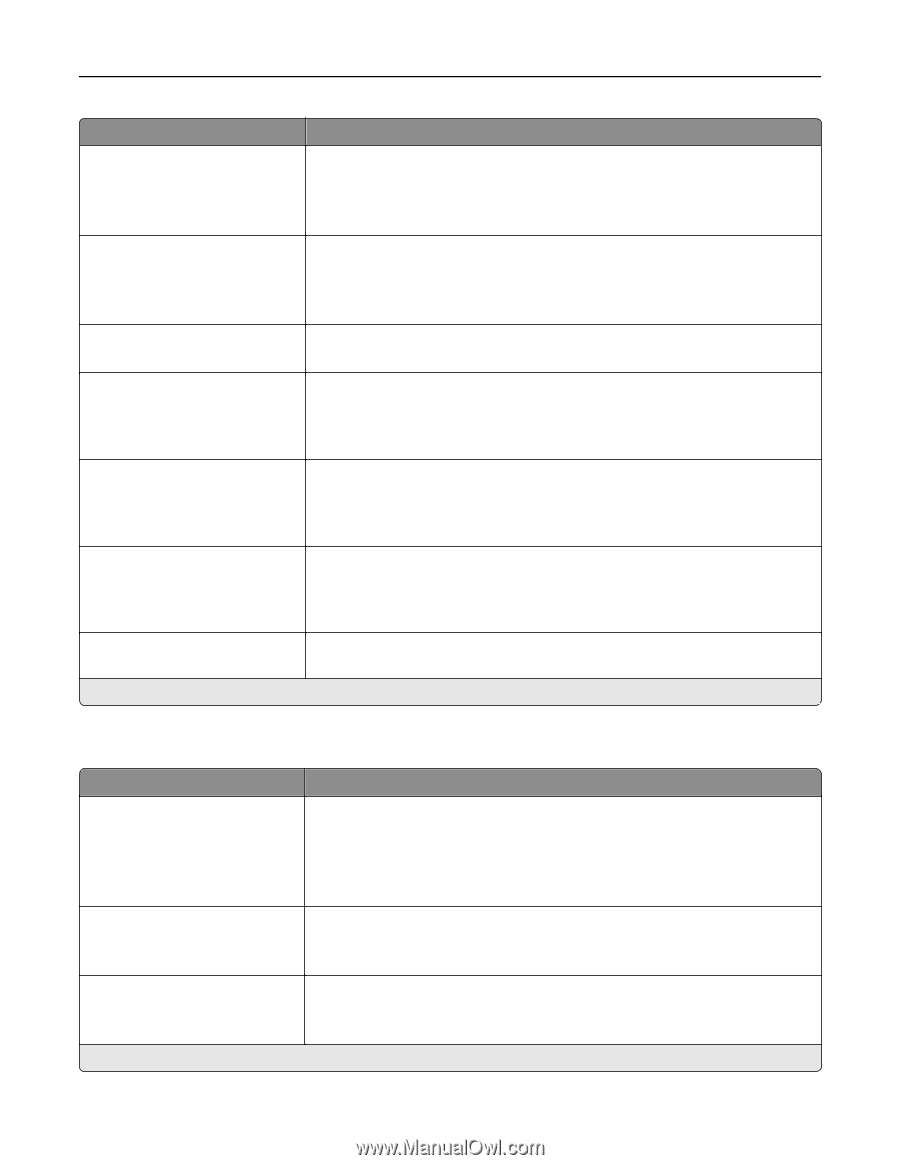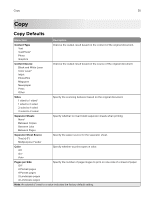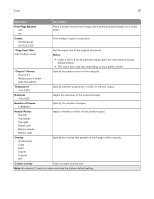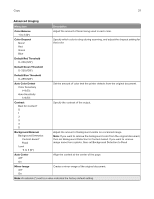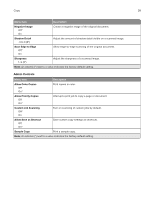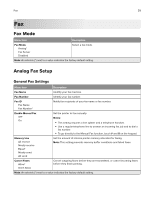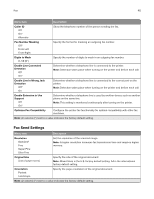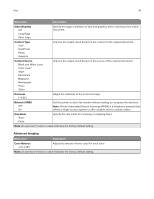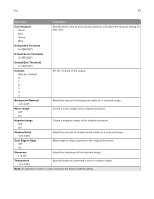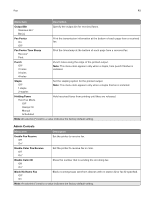Lexmark CX922 Menus Guide - Page 40
Fax Send Settings, Enable Line In Wrong Jack
 |
View all Lexmark CX922 manuals
Add to My Manuals
Save this manual to your list of manuals |
Page 40 highlights
Fax 40 Menu item Description Caller ID Off On* Alternate Show the telephone number of the person sending the fax. Fax Number Masking Off* From Left From Right Specify the format for masking an outgoing fax number. Digits to Mask 0-58 (0*) Specify the number of digits to mask in an outgoing fax number. Enable Line Connected Detection Off On* Determine whether a telephone line is connected to the printer. Note: Detection takes place when turning on the printer and before each call. Enable Line In Wrong Jack Detection Off* On Determine whether a telephone line is connected to the correct port on the printer. Note: Detection takes place when turning on the printer and before each call. Enable Extension in Use Support Off On* Determine whether a telephone line is used by another device such as another phone on the same line. Note: This setting is monitored continuously after turning on the printer. Optimize Fax Compatibility Configure the printer fax functionality for optimal compatibility with other fax machines. Note: An asterisk (*) next to a value indicates the factory default setting. Fax Send Settings Menu item Description Resolution Standard* Fine Super Fine Ultra Fine Set the resolution of the scanned image. Note: A higher resolution increases fax transmission time and requires higher memory. Original Size [List of paper sizes] Specify the size of the original document. Note: Mixed Sizes is the U.S. factory default setting. A4 is the international factory default setting. Orientation Portrait Landscape Specify the page orientation of the original document. Note: An asterisk (*) next to a value indicates the factory default setting.