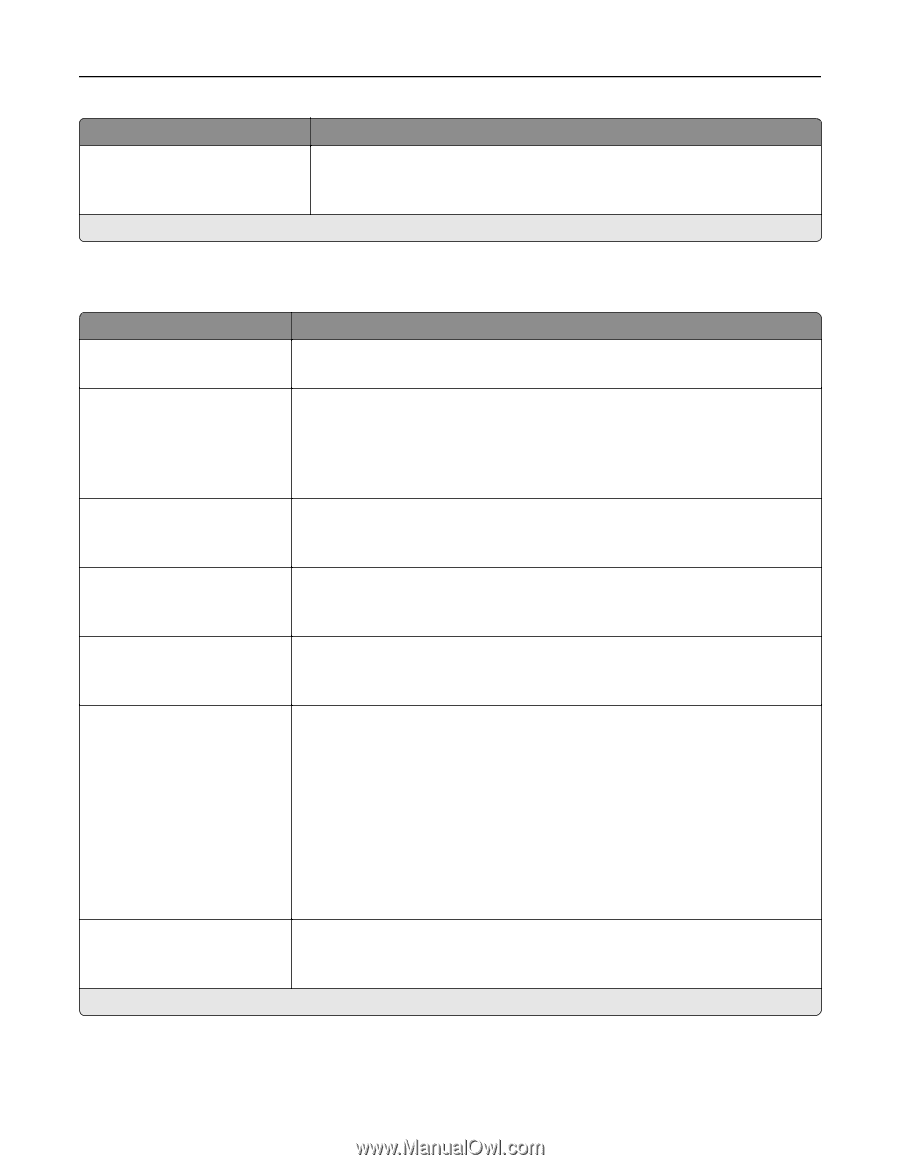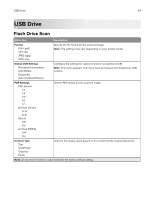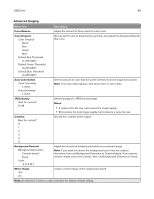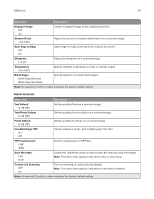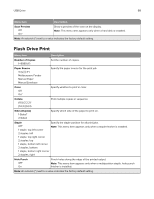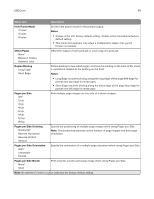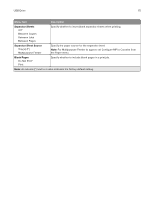Lexmark CX922 Menus Guide - Page 68
Flash Drive Print
 |
View all Lexmark CX922 manuals
Add to My Manuals
Save this manual to your list of manuals |
Page 68 highlights
USB Drive 68 Menu item Description Scan Preview Off On* Show a preview of the scan on the display. Note: This menu item appears only when a hard disk is installed. Note: An asterisk (*) next to a value indicates the factory default setting. Flash Drive Print Menu item Description Number of Copies 1-9999 (1*) Set the number of copies. Paper Source Tray [x] (1*) Multipurpose Feeder Manual Paper Manual Envelope Specify the paper source for the print job. Color Off On* Specify whether to print in color. Collate (1,1,1) (2,2,2)* (1,2,3) (1,2,3) Print multiple copies in sequence. Sides (Duplex) 1‑Sided* 2‑Sided Specify which side of the paper to print on. Staple Specify the staple position for all print jobs. Off* 1 staple, top left corner Note: This menu item appears only when a staple finisher is installed. 2 staples, left 1 staple, top right corner 2 staples, top 1 staple, bottom left corner 2 staples, bottom 1 staple, bottom right corner 2 staples, right Hole Punch Off* On Punch holes along the edge of the printed output. Note: This menu item appears only when a multiposition staple, hole punch finisher is installed. Note: An asterisk (*) next to a value indicates the factory default setting.