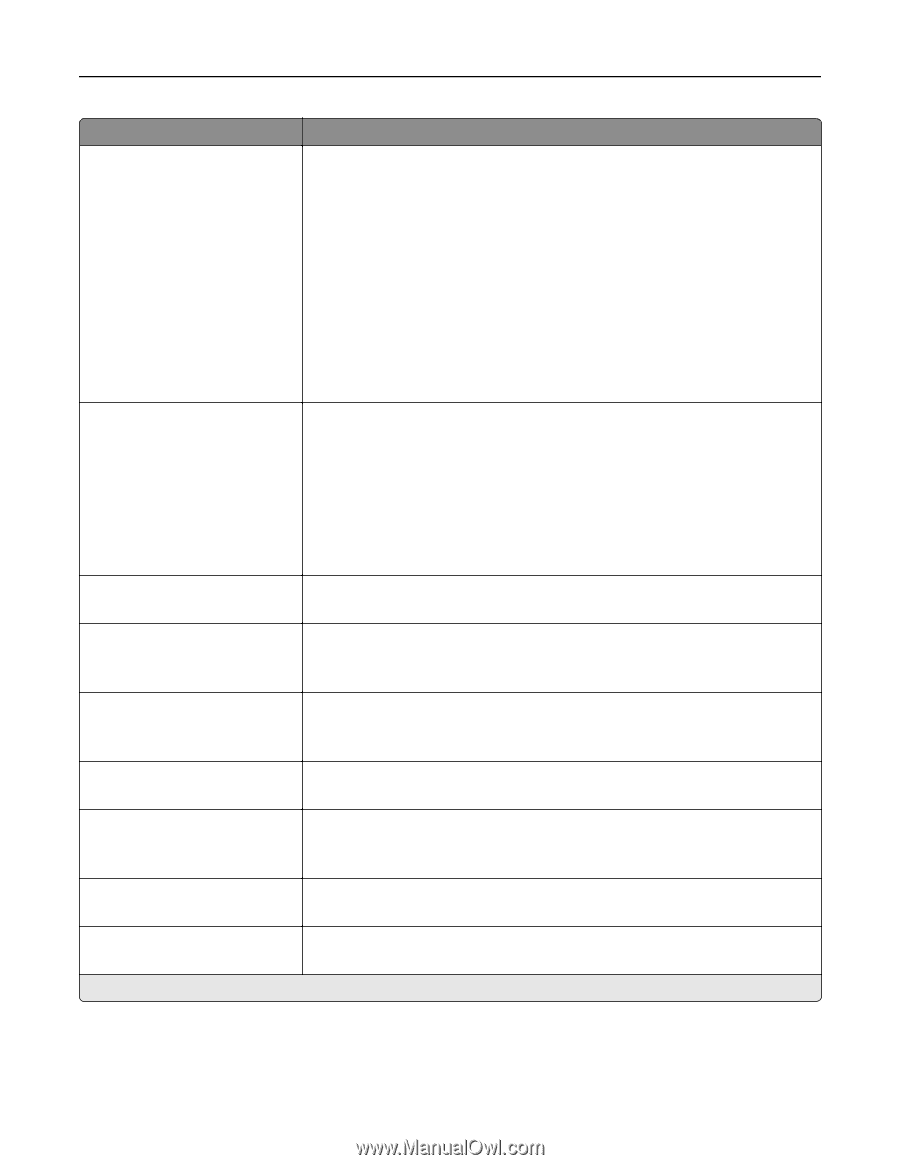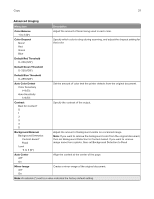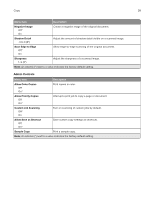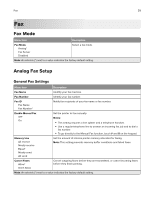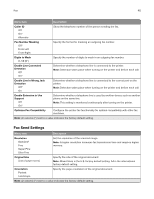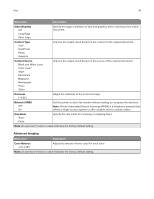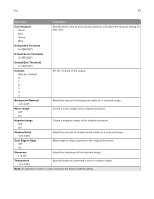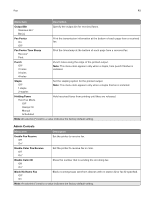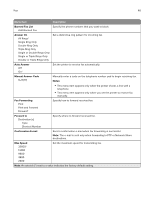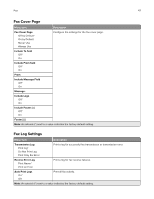Lexmark CX922 Menus Guide - Page 42
Scan Edge to Edge
 |
View all Lexmark CX922 manuals
Add to My Manuals
Save this manual to your list of manuals |
Page 42 highlights
Fax 42 Menu item Description Color Dropout None* Red Green Blue Specify which color to drop during scanning, and adjust the dropout setting for that color. Default Red Threshold 0-255 (128*) Default Green Threshold 0-255 (128*) Default Blue Threshold 0-255 (128*) Contrast Best for Content* 0 1 2 3 4 5 Set the contrast of the output. Background Removal ‑4 to 4 (0*) Adjust the amount of background visible on a scanned image. Mirror Image Off* On Create a mirror image of the original document. Negative Image Off* On Create a negative image of the original document. Shadow Detail ‑4 to 4 (0*) Scan Edge to Edge Off* On Adjust the amount of shadow detail visible on a scanned image. Allow edge‑to‑edge scanning of the original document. Sharpness 1-5 (3*) Adjust the sharpness of the scanned image. Temperature ‑4 to 4 (0*) Specify whether to generate a bluer or redder output. Note: An asterisk (*) next to a value indicates the factory default setting.