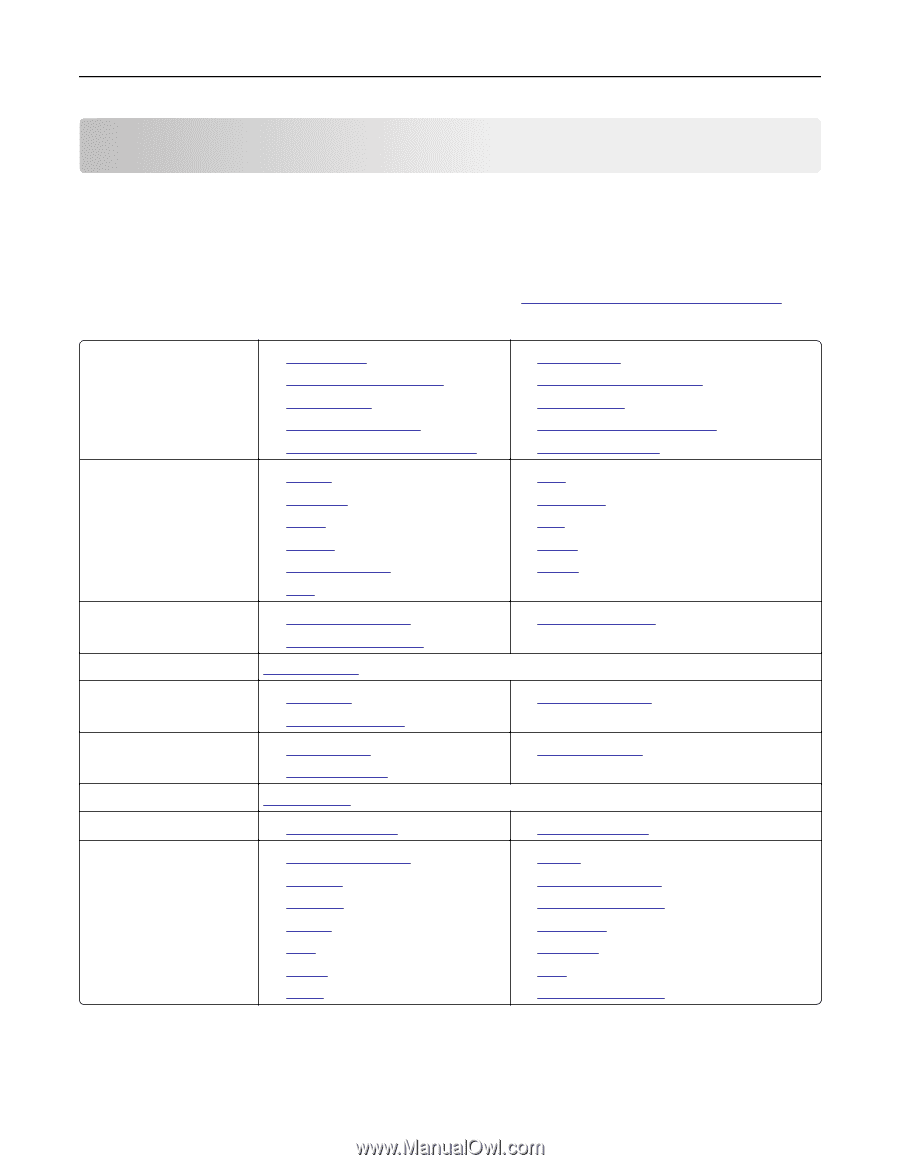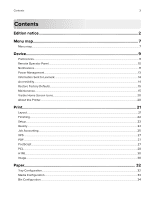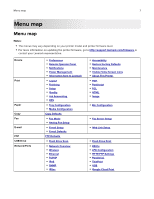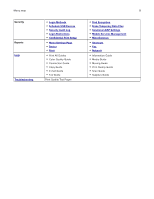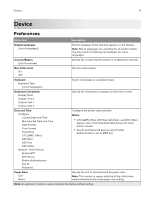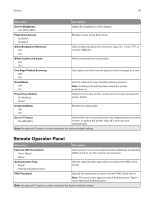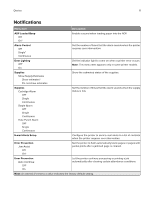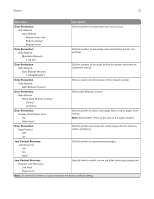Lexmark CX922 Menus Guide - Page 7
Menu map, contact your Lexmark representative.
 |
View all Lexmark CX922 manuals
Add to My Manuals
Save this manual to your list of manuals |
Page 7 highlights
Menu map 7 Menu map Menu map Notes: • The menus may vary depending on your printer model and printer firmware level. • For more information on updating the printer firmware, go to http://support.lexmark.com/firmware or contact your Lexmark representative. Device Print Paper Copy Fax E‑mail FTP USB Drive Network/Ports • Preferences • Remote Operator Panel • Notifications • Power Management • Information Sent to Lexmark • Layout • Finishing • Setup • Quality • Job Accounting • XPS • Tray Configuration • Media Configuration Copy Defaults • Fax Mode • Analog Fax Setup • E‑mail Setup • E‑mail Defaults FTP Defaults • Flash Drive Scan • Network Overview • Wireless • Ethernet • TCP/IP • IPv6 • SNMP • IPSec • Accessibility • Restore Factory Defaults • Maintenance • Visible Home Screen Icons • About This Printer • PDF • PostScript • PCL • HTML • Image • Bin Configuration • Fax Server Setup • Web Link Setup • Flash Drive Print • 802.1x • LPD Configuration • HTTP/FTP Settings • Parallel [x] • ThinPrint • USB • Google Cloud Print