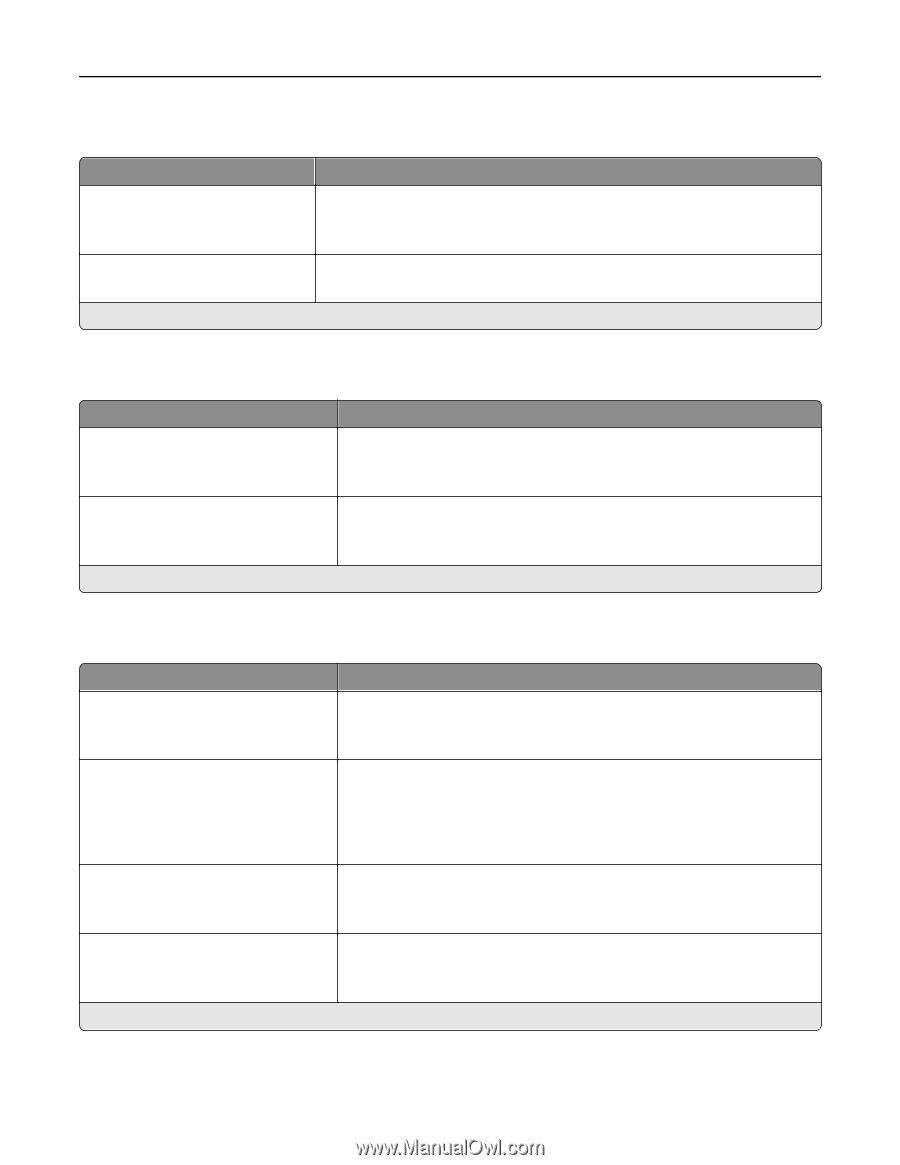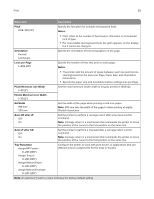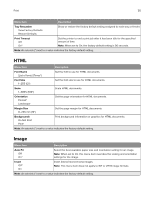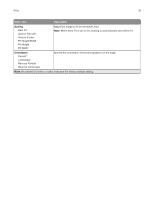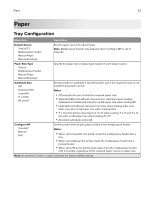Lexmark CX922 Menus Guide - Page 27
XPS, PDF, PostScript
 |
View all Lexmark CX922 manuals
Add to My Manuals
Save this manual to your list of manuals |
Page 27 highlights
Print 27 XPS Menu item Description Print Error Pages Off* On Print a test page that contains information on errors, including XML markup errors. Minimum Line Width 1-30 (2*) Set the minimum stroke width of any job printed in 1200 dpi. Note: An asterisk (*) next to a value indicates the factory default setting. PDF Menu item Description Scale to Fit Off* On Scale the page content to fit the selected paper size. Annotations Print Do Not Print* Specify whether to print annotations in the PDF. Note: An asterisk (*) next to a value indicates the factory default setting. PostScript Menu item Description Print PS Error Off* On Print a page that describes the PostScript® error. Note: When an error occurs, processing of the job stops, the printer prints an error message, and the rest of the print job is flushed. Minimum Line Width 1-30 (2*) Set the minimum stroke width. Notes: • Jobs printed in 1200 dpi use the value directly. • Jobs printed in 4800 CQ use half the value. Lock PS Startup Mode Off* On Disable the SysStart file. Image Smoothing Off* On Enhance the contrast and sharpness of low‑resolution images. Note: This setting has no effect on images with a resolution of 300 dpi or higher. Note: An asterisk (*) next to a value indicates the factory default setting.