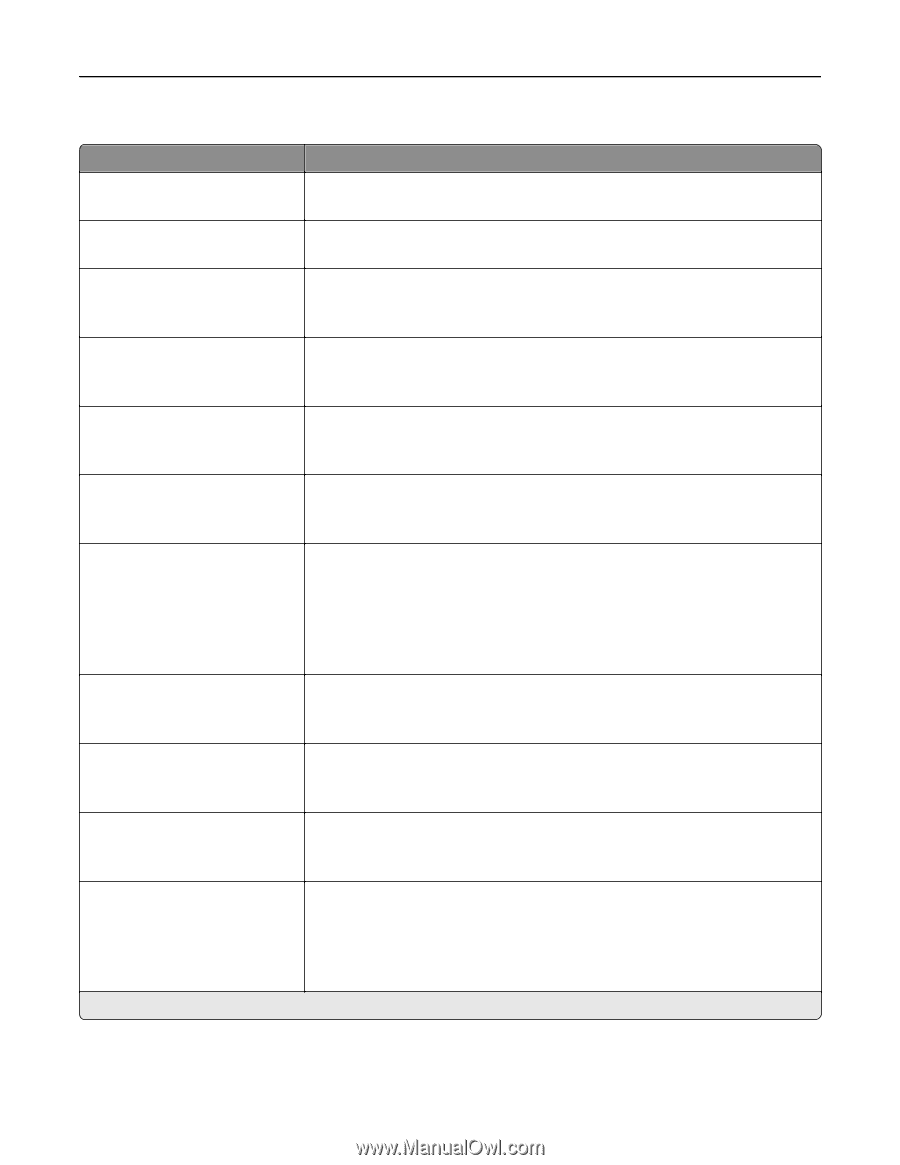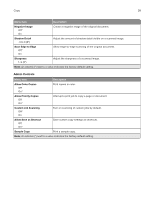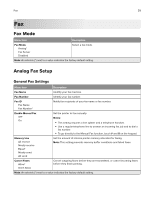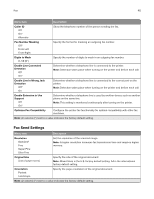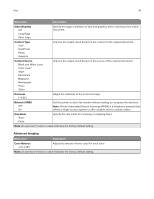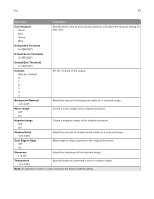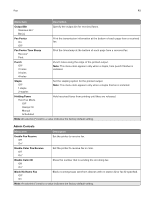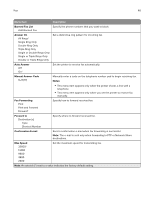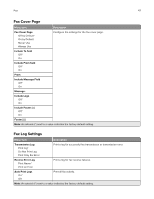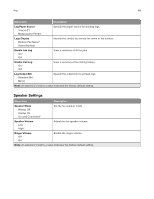Lexmark CX922 Menus Guide - Page 43
Allow Save as Shortcut, Enable Color Fax Scans
 |
View all Lexmark CX922 manuals
Add to My Manuals
Save this manual to your list of manuals |
Page 43 highlights
Fax 43 Admin Controls Menu item Description Automatic Redial 0-9 (5*) Adjust the number of redial attempts based on the activity levels of recipient fax machines. Redial Frequency 1-200 minutes (3*) Increase the time between redial attempts to increase the chance of sending fax successfully. Enable ECM Off On* Activate Error Correction Mode (ECM) for fax jobs. Note: ECM detects and corrects errors in the fax transmission process that are caused by telephone line noise and poor signal strength. Enable Fax Scans Off On* Fax documents that are scanned at the printer. Driver to Fax Off On* Allow the print driver to send fax. Allow Save as Shortcut Off On* Save fax numbers as shortcuts in the printer. Max Speed 33600* 14400 9600 4800 2400 Set the maximum speed for sending fax. Adjust ADF Skew Off* On Fix skewed images that are scanned from the ADF. Custom Job Scanning Off* On Enable Custom Job Scanning by default. Scan Preview Off* On Enable previews for scanned documents. Enable Color Fax Scans Off by default* On by default Never use Always use Enable color scans for fax. Note: An asterisk (*) next to a value indicates the factory default setting.