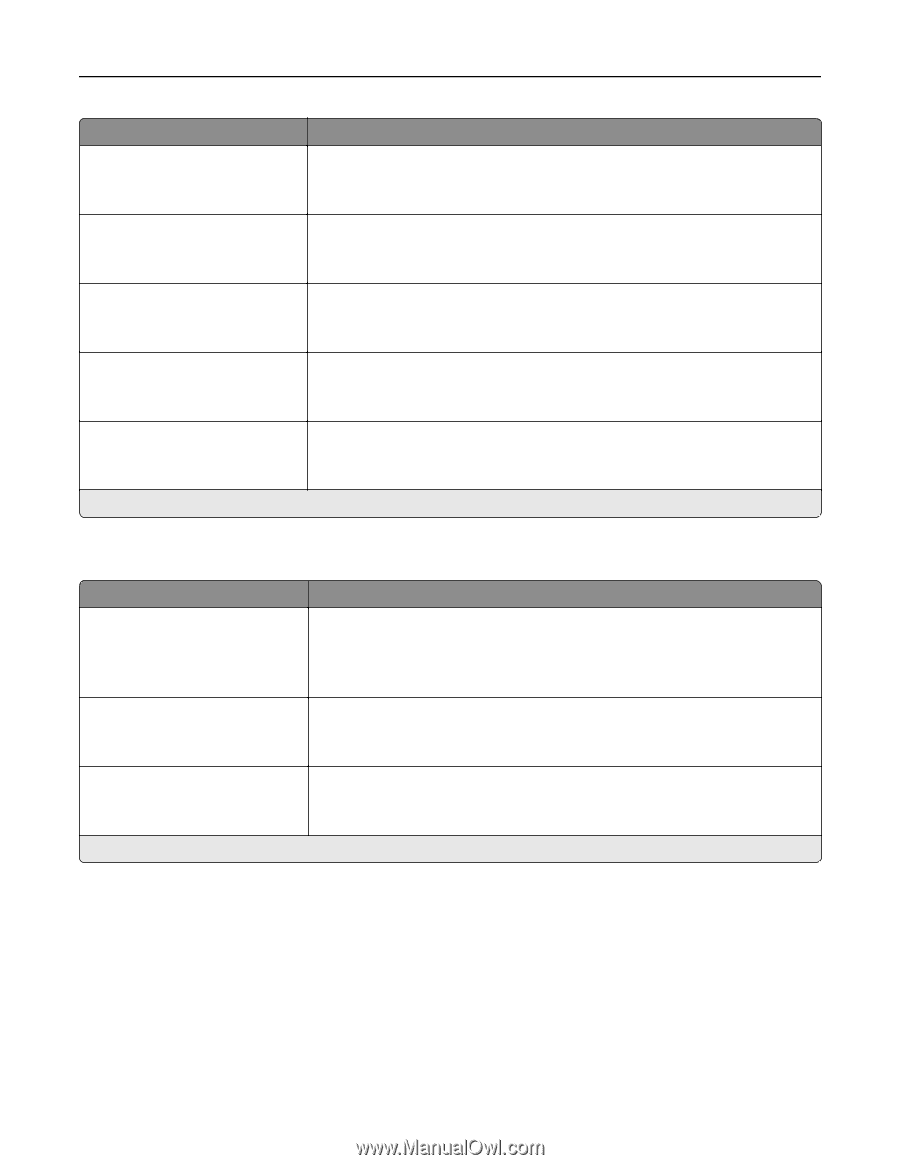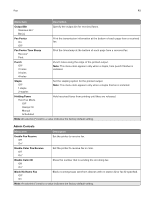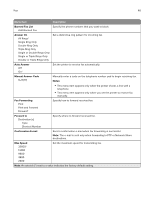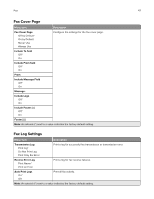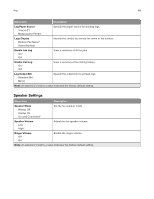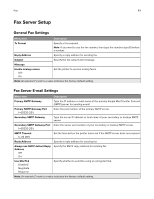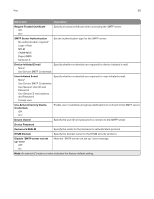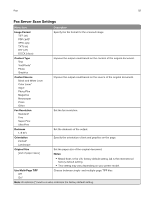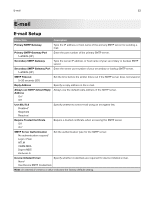Lexmark CX922 Menus Guide - Page 48
Speaker Settings, Log Paper Source, Logs Display, Enable Job Log, Log Output Bin, Speaker Mode
 |
View all Lexmark CX922 manuals
Add to My Manuals
Save this manual to your list of manuals |
Page 48 highlights
Fax 48 Menu item Description Log Paper Source Tray [x] (1*) Multipurpose Feeder Specify the paper source for printing logs. Logs Display Remote Fax Name* Dialed Number Identify the sender by remote fax name or fax number. Enable Job Log On* Off View a summary of all fax jobs. Enable Call Log On* Off View a summary of fax dialing history. Log Output Bin Standard Bin* Bin [x] Specify the output bin for printed logs. Note: An asterisk (*) next to a value indicates the factory default setting. Speaker Settings Menu item Description Speaker Mode Always Off Always On On until Connected* Set the fax speaker mode. Speaker Volume Low High* Adjust the fax speaker volume. Ringer Volume Off On* Enable the ringer volume. Note: An asterisk (*) next to a value indicates the factory default setting.