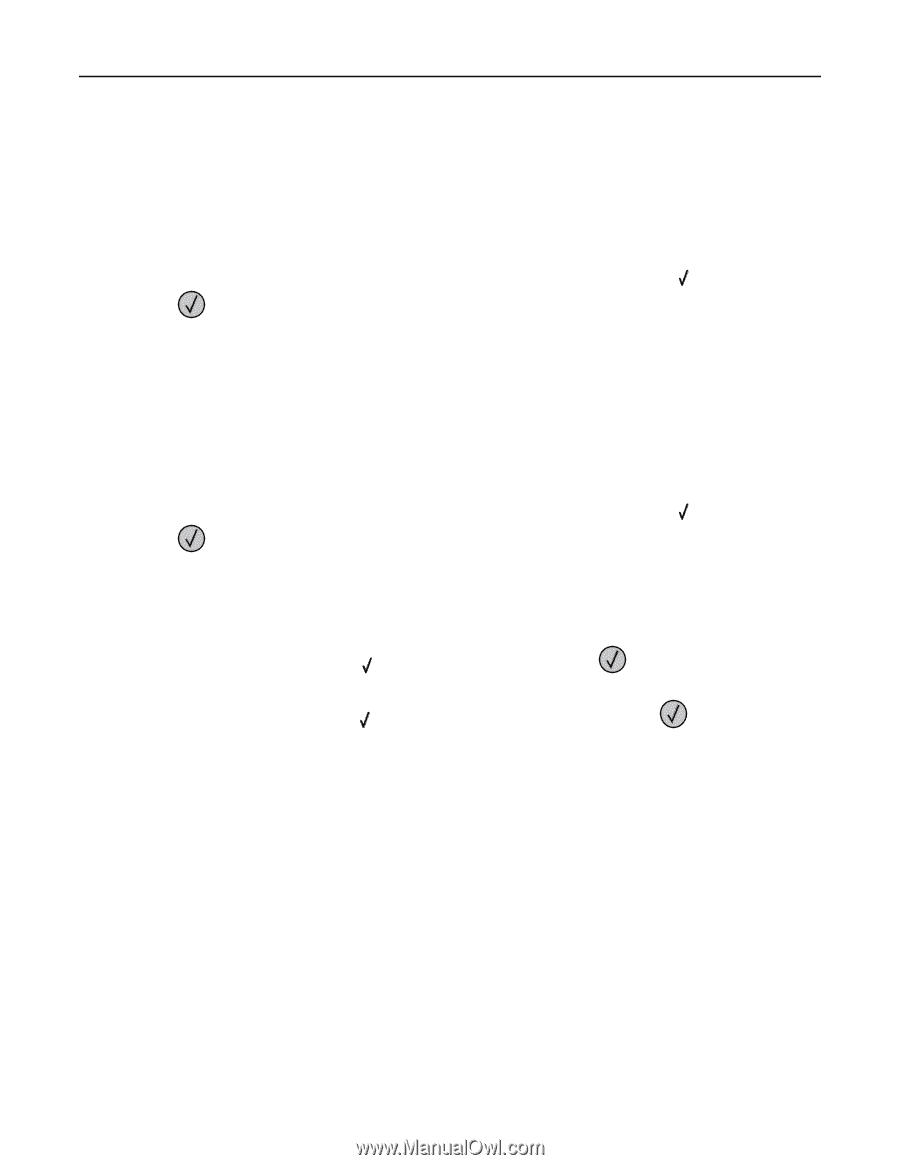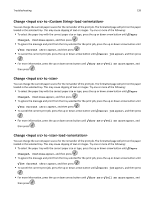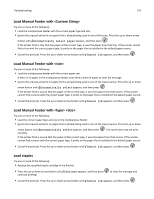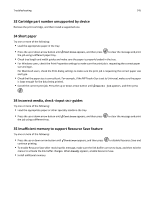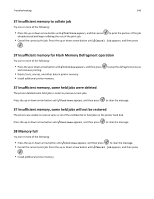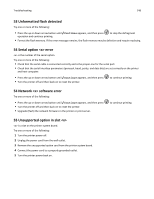Lexmark W850 User's Guide - Page 144
Remove paper from standard output bin, Remove paper from bin <x>
 |
View all Lexmark W850 manuals
Add to My Manuals
Save this manual to your list of manuals |
Page 144 highlights
Troubleshooting 144 Remove paper from standard output bin Remove the stack of paper from the standard exit bin. Remove paper from bin Remove the paper from the specified bin. The printer automatically senses paper removal and resumes printing. If removing the paper does not clear the message, then press the up or down arrow button until Continue appears, and then press . Remove paper from all bins Output bins have reached their capacity. Remove paper from all output bins to clear the message and continue printing. Remove paper from Remove the paper from the specified bin. The printer automatically senses paper removal and resumes printing. If removing the paper does not clear the message, then press the up or down arrow button until Continue appears, and then press to clear the message. Restore Held Jobs? Try one of the following: • Press the up or down arrow button until Restore appears, and then press on the printer hard disk. to restore all held jobs stored • Press the up or down arrow button until Do not restore appears, and then press restored. . No print jobs will be Unsupported finisher, please remove Remove the unrecognized finisher. 30 Invalid refill, change cartridge Remove the print cartridge, and then install a supported one. 31.yy Replace defective or missing cartridge The toner cartridge is either missing or not functioning properly. Try one or more of the following: • Remove the toner cartridge, and then reinstall it. • Remove the toner cartridge, and then install a new one.