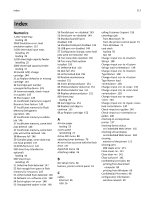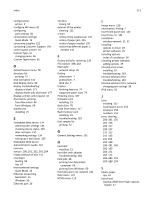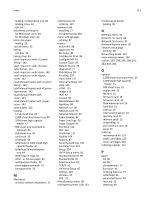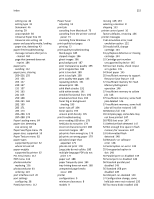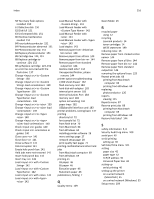Lexmark W850 User's Guide - Page 216
<Custom Type Name>
 |
View all Lexmark W850 manuals
Add to My Manuals
Save this manual to your list of manuals |
Page 216 highlights
Index 216 58 Too many flash options installed 150 61 Defective disk 150 62 Disk full 151 63 Unformatted disk 151 80 Routine maintenance needed 151 84 Insert photoconductor 151 84 Photoconductor abnormal 151 84 Photoconductor low 151 84 Replace photoconductor 151 88 Cartridge low 124, 151 88 Replace cartridge to continue 124, 152 88.yy Replace cartridge 124, 152 an error has occurred with the flash drive 137 Change to 138 Change to load 139 Change to 138 Change to load 138 Change to 139 Change to load 139 Change to 140 Change to load 140 Check guides 140 Check orientation or guides 140 Close cover 141 Close door 141 Close surface H 141 Disk Corrupted 141 Empty hole punch box 141 Held jobs were not restored 141 Insert hole punch box 142 Insert tray 141 Load with 142 Load with 142 Load with 142 Load with 142 Load Manual Feeder with 143 Load Manual Feeder with 142 Load Manual Feeder with 143 Load Manual Feeder with 143 Load staples 143 Remove paper from 144 Remove paper from all bins 144 Remove paper from bin 144 Remove paper from standard output bin 144 Restore Held Jobs? 144 Unsupported finisher, please remove 144 printer options troubleshooting 2,000‑sheet drawer 182 flash memory card 183 hard disk with adapter 183 internal print server 183 Internal Solutions Port 183 memory card 183 option not working 181 paper trays 182 USB/parallel interface card 183 printer problems, solving basic 137 printing directory list 72 font sample list 72 from flash drive 70 from Macintosh 64 from Windows 64 installing printer software 28 menu settings page 27 network setup page 28 print quality test pages 72 printing confidential and other held jobs from Macintosh computer 69 from Windows 69 printing on A5 paper 46 B5 paper 46 Executive paper 46 Statement paper 46 publications, finding 7 Q Quality menu 109 Quiet Mode 13 R recycled paper using 12 recycling Lexmark products 14 toner cartridges 14 WEEE statement 199 reducing noise 13 Remove paper from 144 Remove paper from all bins 144 Remove paper from bin 144 Remove paper from standard output bin 144 removing the optional trays 129 Repeat print jobs 68 printing from Macintosh computer 69 printing from Windows 69 replacing photoconductor 126 reports viewing 135 Reports menu 87 Reserve print jobs 68 printing from Macintosh computer 69 printing from Windows 69 Restore Held Jobs? 144 S safety information 5, 6 Security Audit Log menu 100 serial port 40 serial printing setting up 40 Set Date/Time menu 101 setting paper size 42 paper type 42 TCP/IP address 91 Universal Paper Size 43 setting up serial printing 40 setting up the printer on a wired network (Macintosh) 35 on a wired network (Windows) 35 Setup menu 104