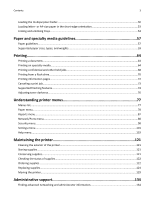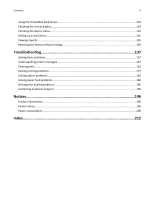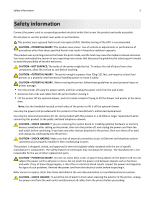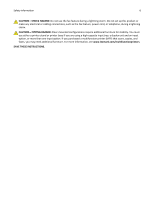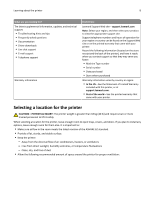Loading the multipurpose feeder
............................................................................................................
50
Loading letter
‑
or A4
‑
size paper in the short
‑
edge orientation
..............................................................
53
Linking and unlinking trays
......................................................................................................................
54
Paper and specialty media guidelines
.........................................................
57
Paper guidelines
......................................................................................................................................
57
Supported paper sizes, types, and weights
.............................................................................................
59
Printing
......................................................................................................
64
Printing a document
................................................................................................................................
64
Printing on specialty media
.....................................................................................................................
64
Printing confidential and other held jobs
................................................................................................
68
Printing from a flash drive
.......................................................................................................................
70
Printing information pages
......................................................................................................................
72
Canceling a print job
................................................................................................................................
73
Supported finishing features
...................................................................................................................
74
Adjusting toner darkness
.........................................................................................................................
76
Understanding printer menus
....................................................................
77
Menus list
................................................................................................................................................
77
Paper menu
.............................................................................................................................................
78
Reports menu
..........................................................................................................................................
87
Network/Ports menu
...............................................................................................................................
88
Security menu
.........................................................................................................................................
98
Settings menu
........................................................................................................................................
101
Help menu
.............................................................................................................................................
119
Maintaining the printer
............................................................................
121
Cleaning the exterior of the printer
......................................................................................................
121
Storing supplies
.....................................................................................................................................
121
Conserving supplies
...............................................................................................................................
121
Checking the status of supplies
.............................................................................................................
122
Ordering supplies
..................................................................................................................................
122
Replacing supplies
.................................................................................................................................
124
Moving the printer
................................................................................................................................
129
Administrative support
............................................................................
134
Finding advanced networking and administrator information
.............................................................
134
Contents
3