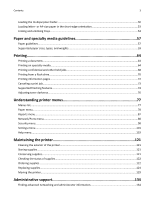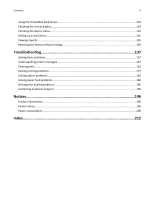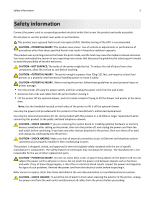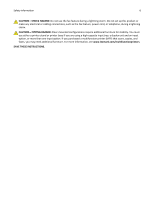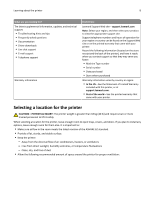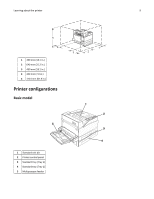Lexmark W850 User's Guide - Page 4
Troubleshooting, Notices, Index, Using the Embedded Web Server
 |
View all Lexmark W850 manuals
Add to My Manuals
Save this manual to your list of manuals |
Page 4 highlights
Contents 4 Using the Embedded Web Server...134 Checking the virtual display...134 Checking the device status...135 Setting up e‑mail alerts...135 Viewing reports...135 Restoring the factory default settings 136 Troubleshooting 137 Solving basic problems...137 Understanding printer messages...137 Clearing jams...152 Solving printing problems...177 Solving option problems...181 Solving paper feed problems...184 Solving print quality problems...185 Contacting Customer Support...195 Notices...196 Product information...196 Edition notice...196 Power consumption...200 Index...212

Using the Embedded Web Server
.........................................................................................................
134
Checking the virtual display
...................................................................................................................
134
Checking the device status
....................................................................................................................
135
Setting up e
‑
mail alerts
.........................................................................................................................
135
Viewing reports
.....................................................................................................................................
135
Restoring the factory default settings
...................................................................................................
136
Troubleshooting
.......................................................................................
137
Solving basic problems
..........................................................................................................................
137
Understanding printer messages
..........................................................................................................
137
Clearing jams
.........................................................................................................................................
152
Solving printing problems
.....................................................................................................................
177
Solving option problems
........................................................................................................................
181
Solving paper feed problems
.................................................................................................................
184
Solving print quality problems
..............................................................................................................
185
Contacting Customer Support
...............................................................................................................
195
Notices
.....................................................................................................
196
Product information
..............................................................................................................................
196
Edition notice
........................................................................................................................................
196
Power consumption
..............................................................................................................................
200
Index
........................................................................................................
212
Contents
4