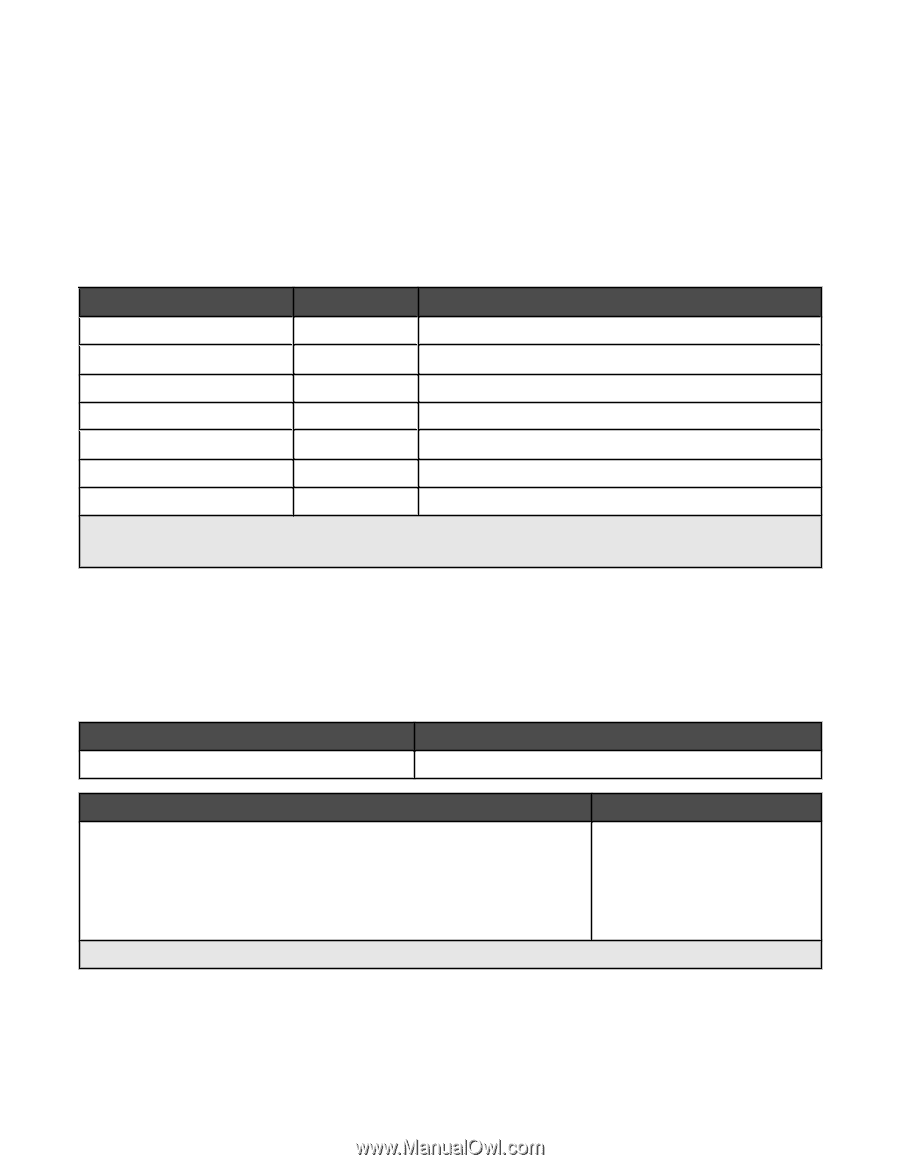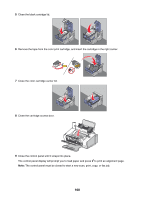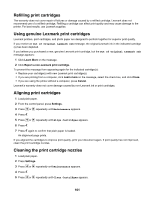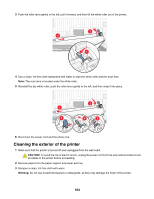Lexmark X5070 User's Guide - Page 105
Ordering supplies, Ordering print cartridges, Ordering paper and other supplies - black ink
 |
View all Lexmark X5070 manuals
Add to My Manuals
Save this manual to your list of manuals |
Page 105 highlights
4 Wipe only the outside of the printer, making sure to remove any ink residue that has accumulated on the paper exit tray. Warning: Using a damp cloth to clean the interior may cause damage to your printer. 5 Make sure the paper support and paper exit tray are dry before beginning a new print job. Ordering supplies Ordering print cartridges Lexmark 5000 Series models Item Part number Average cartridge standard page yield is up to1 Black cartridge 28A 175 Black cartridge2 28 175 High yield black cartridge 34 550 Color cartridge 29A 150 Color cartridge2 29 150 High yield color cartridge 35 500 Photo cartridge 31 Not applicable 1 Values obtained by continuous printing. Declared yield value in accordance with ISO/IEC 24711. 2 Licensed Return Program Cartridge Ordering paper and other supplies To order supplies or to locate a dealer near you, visit our Web site at www.lexmark.com. Notes: • For best results, use only Lexmark print cartridges. • For best results when printing photos or other high-quality images, use Lexmark photo papers. Item USB cable Part number 1021294 Paper Lexmark PerfectFinish Photo Paper Note: Availability may vary by country or region. Paper size • Letter • A4 • 4 x 6 in. • 10 x 15 cm •L 105