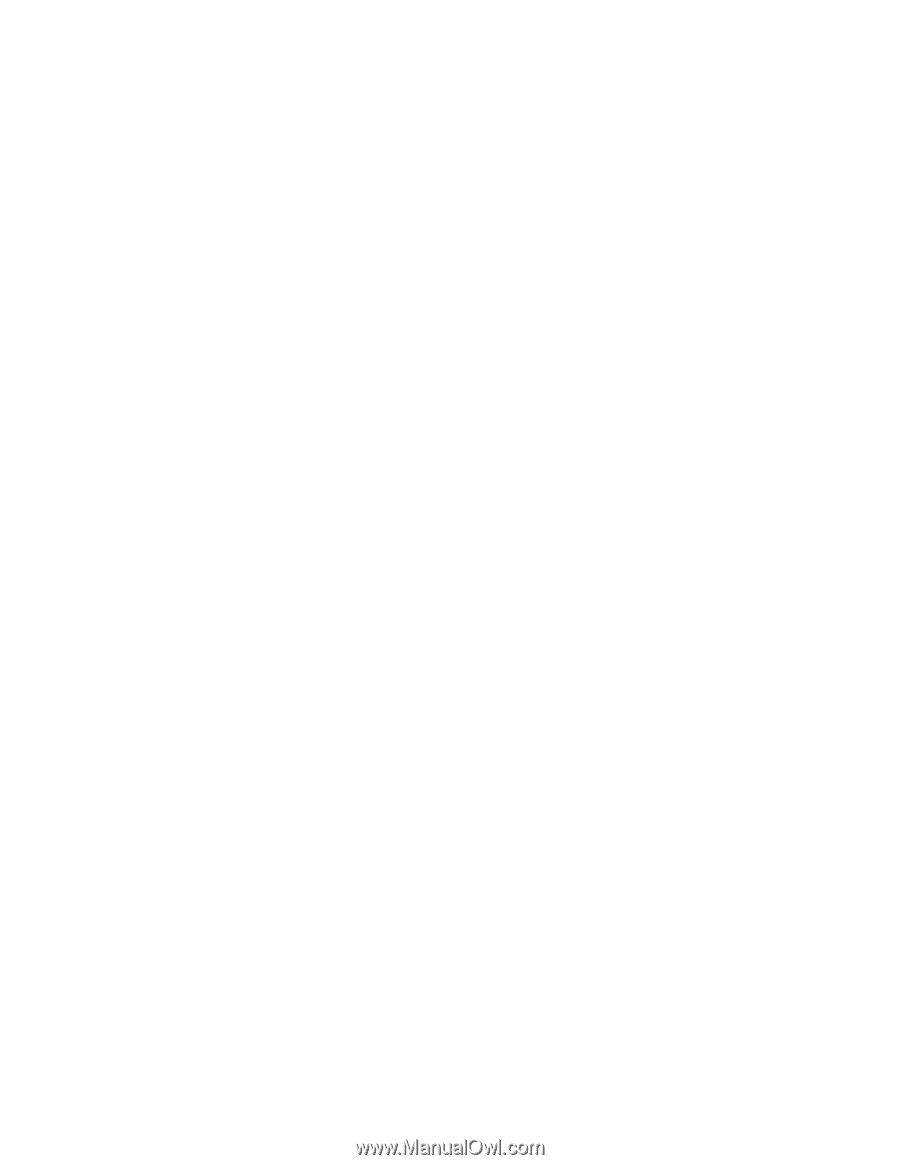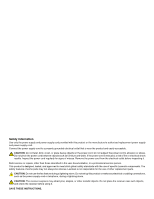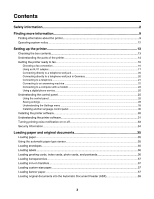Setting up a dialing prefix
...........................................................................................................................
60
Setting the distinctive ring
...........................................................................................................................
60
Setting the number of rings before receiving a fax automatically
...............................................................
60
Setting up Speed Dial
.................................................................................................................................
61
Setting up to fax while behind a PBX
.........................................................................................................
61
Printing fax activity reports
................................................................................................................
62
Printing
.........................................................................................................................
63
Printing basic documents
..................................................................................................................
63
Printing a document
....................................................................................................................................
63
Printing a Web page
...................................................................................................................................
63
Printing photos or images from a Web page
..............................................................................................
64
Printing multiple copies of a document
.......................................................................................................
64
Printing on both sides of the paper
.............................................................................................................
65
Collating copies
..........................................................................................................................................
65
Printing multiple pages on one sheet (N-Up)
..............................................................................................
66
Pausing print jobs
.......................................................................................................................................
66
Canceling print jobs
....................................................................................................................................
66
Printing specialty documents
.............................................................................................................
66
Choosing compatible specialty paper types
...............................................................................................
66
Printing envelopes
......................................................................................................................................
67
Printing greeting cards, index cards, photo cards, and postcards
..............................................................
67
Printing a document as a poster
.................................................................................................................
67
Printing an image as a poster
.....................................................................................................................
68
Printing a booklet
........................................................................................................................................
68
Assembling a booklet
.................................................................................................................................
69
Printing iron-on transfers
............................................................................................................................
69
Printing on custom-size paper
....................................................................................................................
69
Printing transparencies
...............................................................................................................................
70
Printing a banner
........................................................................................................................................
70
Watermark
..................................................................................................................................................
70
Changing printer settings
...................................................................................................................
70
Saving and deleting print settings
...............................................................................................................
70
Resetting printer software to factory default settings
..................................................................................
71
Resetting the printer to factory default settings
..........................................................................................
71
Copying
.........................................................................................................................
73
Making a copy
...................................................................................................................................
73
Adjusting copy quality
........................................................................................................................
73
Making a copy lighter or darker
.........................................................................................................
74
Copying multiple images on one page using the control panel
.........................................................
74
Collating copies using the control panel
............................................................................................
74
Enlarging or reducing an image
........................................................................................................
75
Understanding the Copy menu
..........................................................................................................
75
Canceling a copy after document is loaded
......................................................................................
76
5