| Section |
Page |
| Contents |
3 |
| Finding more information |
9 |
| Finding information about the printer |
9 |
| Operating system notice |
12 |
| Setting up the printer |
13 |
| Checking the box contents |
13 |
| Understanding the parts of the printer |
14 |
| Getting the printer ready to fax |
16 |
| Choosing a fax connection |
16 |
| Using an RJ11 adapter |
17 |
| Connecting directly to a telephone wall jack |
20 |
| Connecting directly to a telephone wall jack in Germany |
20 |
| Connecting to a telephone |
21 |
| Connecting to an answering machine |
22 |
| Connecting to a computer with a modem |
23 |
| Using a digital phone service |
25 |
| Understanding the control panel |
25 |
| Using the control panel |
25 |
| Saving settings |
28 |
| Understanding the Settings menu |
28 |
| Installing another language control panel |
30 |
| Installing the printer software |
30 |
| Understanding the printer software |
31 |
| Turning printing voice notification on or off |
33 |
| Security Information |
34 |
| Loading paper and original documents |
35 |
| Loading paper |
35 |
| Using the automatic paper type sensor |
35 |
| Loading envelopes |
35 |
| Loading labels |
36 |
| Loading greeting cards, index cards, photo cards, and postcards |
36 |
| Loading transparencies |
37 |
| Loading iron-on transfers |
37 |
| Loading custom-size paper |
37 |
| Loading banner paper |
37 |
| Loading original documents into the Automatic Document Feeder (ADF) |
38 |
| Faxing using the control panel |
40 |
| Sending a fax using the control panel |
40 |
| Entering a fax number using the control panel |
40 |
| Sending a fax using the control panel |
41 |
| Sending a fax while listening to a call (On Hook Dial) using the control panel |
41 |
| Sending a broadcast fax at a scheduled time |
42 |
| Receiving a fax using the control panel |
42 |
| Receiving a fax automatically using the control panel |
42 |
| Setting a fax manual answer code using the control panel |
43 |
| Receiving a fax manually |
43 |
| Using Caller ID from the control panel |
43 |
| Receiving a fax with an answering machine using the control panel |
44 |
| Forwarding faxes using the control panel |
44 |
| Using the control panel Phonebook |
45 |
| Customizing fax settings using the control panel |
46 |
| Understanding the Fax menu |
46 |
| Setting up Quick Dial buttons using the control panel |
47 |
| Setting up a fax header using the control panel |
47 |
| Setting up a fax footer using the control panel |
48 |
| Blocking junk faxes using the control panel |
49 |
| Blocking unwanted changes to fax settings using the control panel |
50 |
| Setting up a dialing prefix using the control panel |
50 |
| Setting the distinctive ring using the control panel |
51 |
| Setting the number of rings before receiving a fax automatically using the control panel |
51 |
| Changing Caller ID pattern using the control panel |
52 |
| Printing fax activity reports using the control panel |
52 |
| Canceling a fax after a document is loaded using the control panel |
52 |
| Faxing using the computer |
53 |
| Sending a fax using the software |
53 |
| Receiving a fax using the computer |
53 |
| Receiving a fax automatically using the computer |
53 |
| Setting a fax manual answer code using the computer |
54 |
| Using Caller ID from the software |
54 |
| Receiving a fax with an answering machine using the computer |
54 |
| Forwarding faxes |
55 |
| Using the computer Phone Book |
55 |
| Customizing fax settings using the computer |
56 |
| Customizing settings using the Fax Setup Utility |
56 |
| Setting Auto Answer to on |
57 |
| Setting up Quick Dial buttons using the computer |
58 |
| Creating a fax cover page using the Productivity Studio |
58 |
| Blocking junk faxes |
58 |
| Using the Fax Solutions Software |
59 |
| Setting up a dialing prefix |
60 |
| Setting the distinctive ring |
60 |
| Setting the number of rings before receiving a fax automatically |
60 |
| Setting up Speed Dial |
61 |
| Setting up to fax while behind a PBX |
61 |
| Printing fax activity reports |
62 |
| Printing |
63 |
| Printing basic documents |
63 |
| Printing a document |
63 |
| Printing a Web page |
63 |
| Printing photos or images from a Web page |
64 |
| Printing multiple copies of a document |
64 |
| Printing on both sides of the paper |
65 |
| Collating copies |
65 |
| Printing multiple pages on one sheet (N-Up) |
66 |
| Pausing print jobs |
66 |
| Canceling print jobs |
66 |
| Printing specialty documents |
66 |
| Choosing compatible specialty paper types |
66 |
| Printing envelopes |
67 |
| Printing greeting cards, index cards, photo cards, and postcards |
67 |
| Printing a document as a poster |
67 |
| Printing an image as a poster |
68 |
| Printing a booklet |
68 |
| Assembling a booklet |
69 |
| Printing iron-on transfers |
69 |
| Printing on custom-size paper |
69 |
| Printing transparencies |
70 |
| Printing a banner |
70 |
| Watermark |
70 |
| Changing printer settings |
70 |
| Saving and deleting print settings |
70 |
| Resetting printer software to factory default settings |
71 |
| Resetting the printer to factory default settings |
71 |
| Copying |
73 |
| Making a copy |
73 |
| Adjusting copy quality |
73 |
| Making a copy lighter or darker |
74 |
| Copying multiple images on one page using the control panel |
74 |
| Collating copies using the control panel |
74 |
| Enlarging or reducing an image |
75 |
| Understanding the Copy menu |
75 |
| Canceling a copy after document is loaded |
76 |
| Scanning |
77 |
| Scanning using the control panel |
77 |
| Scanning a document |
77 |
| Understanding the Scan menu |
77 |
| Scanning to a computer over a network |
78 |
| Scanning using only the computer |
78 |
| Scanning a document using the computer |
78 |
| Scanning text for editing using the computer |
78 |
| Scanning images for editing |
78 |
| Creating a PDF from a scanned item |
79 |
| Customizing scan settings using the computer |
79 |
| Saving a scanned image on the computer |
80 |
| Changing the Productivity Studio scan settings |
80 |
| Adding a file to an e-mail message |
80 |
| Adding a new scanned image to an e-mail message |
81 |
| Scanning documents or images for e-mailing |
81 |
| Changing the Productivity Studio e-mail screen preferences |
81 |
| Canceling a scan job |
82 |
| Working with photos |
83 |
| Retrieving and managing photos |
83 |
| Inserting a flash drive |
83 |
| Connecting a PictBridge-enabled digital camera |
84 |
| Understanding the PictBridge menu |
84 |
| Transferring all photos from a CD or flash drive using the computer |
86 |
| Transferring selected photos from a CD or flash drive using the computer |
86 |
| Changing the Productivity Studio temporary files preferences |
87 |
| Changing the Productivity Studio searched folders preferences |
87 |
| Changing the Productivity Studio library preferences |
87 |
| Changing the Productivity Studio transfer settings |
87 |
| Editing photos |
88 |
| Cropping a photo |
88 |
| Rotating a photo |
88 |
| Changing the Resolution / Size of a photo |
88 |
| Applying One-Click Auto Fixes to a photo |
88 |
| Reducing the red-eye effect in a photo |
89 |
| Blurring/Sharpening a photo |
89 |
| Enhancing a photo |
89 |
| Changing the Hue / Saturation of a photo |
89 |
| Changing the Gamma Value of a photo or image |
90 |
| Despeckling a photo |
90 |
| Changing the Brightness / Contrast settings of a photo |
90 |
| Applying a color effect to a photo |
90 |
| Changing the Exposure setting of a photo |
91 |
| Removing wavy patterns from scanned photos, magazines, or newspapers |
91 |
| Printing photos |
91 |
| Printing photos from a CD or flash drive using the computer |
91 |
| Viewing / Printing photos from the Productivity Studio |
92 |
| Printing Photo Packages |
92 |
| Creating Photo Greeting Cards |
92 |
| Using a PictBridge-enabled digital camera to control printing photos |
93 |
| Creating and viewing a slideshow |
94 |
| Connecting the printer to a network |
95 |
| Networking overview |
95 |
| Finding your MAC address |
95 |
| Sharing a printer in a Windows environment |
95 |
| Finding a printer/print server located on remote subnets |
96 |
| Direct IP printing |
96 |
| Ping the printer |
96 |
| Maintaining the printer |
98 |
| Removing a used print cartridge |
98 |
| Installing print cartridges |
99 |
| Refilling print cartridges |
101 |
| Using genuine Lexmark print cartridges |
101 |
| Aligning print cartridges |
101 |
| Cleaning the print cartridge nozzles |
101 |
| Wiping the print cartridge nozzles and contacts |
102 |
| Preserving the print cartridges |
103 |
| Cleaning the scan lens and white roller |
103 |
| Cleaning the exterior of the printer |
104 |
| Ordering supplies |
105 |
| Ordering print cartridges |
105 |
| Ordering paper and other supplies |
105 |
| Troubleshooting |
107 |
| Setup Troubleshooting |
107 |
| Incorrect language appears on the display |
107 |
| Power button is not lit |
107 |
| Software does not install |
108 |
| Page does not print |
109 |
| Cannot print from digital camera using PictBridge |
110 |
| Solving printer communication problems |
110 |
| Understanding Warning levels |
110 |
| Removing and reinstalling the software |
110 |
| Enabling the USB port |
111 |
| Fax troubleshooting |
111 |
| Cannot send or receive a fax |
111 |
| Can send but not receive faxes |
113 |
| Can receive but not send faxes |
114 |
| Printer receives a blank fax |
115 |
| Received fax has poor print quality |
116 |
| Caller ID information is not displayed |
116 |
| Fax Error |
116 |
| Failed to Connect |
117 |
| Fax Mode Unsupported |
117 |
| Remote Fax Error |
118 |
| Phone Line Busy |
118 |
| Phone Line Error |
119 |
| Jams and misfeeds troubleshooting |
120 |
| Paper jam in the printer |
120 |
| Paper jam in the paper support |
120 |
| Paper jam in the Automatic Document Feeder (ADF) |
120 |
| Paper or specialty media misfeeds |
121 |
| Printer does not feed paper, envelopes, or specialty media |
121 |
| Banner paper jams |
122 |
| Paper continues to jam |
122 |
| Print troubleshooting |
123 |
| Partial 4 x 6 in. (10 x 15 cm) photo prints when using a PictBridge-enabled digital camera |
123 |
| Improving print quality |
123 |
| Poor text and graphic quality |
124 |
| Poor quality at the edges of the page |
125 |
| Print speed is slow |
125 |
| Partial document or photo prints |
126 |
| Photo smudges or scratches |
126 |
| Checking the print cartridges |
126 |
| Ink levels seem incorrect |
127 |
| Ink levels seem to go down too quickly |
127 |
| A blank or incorrect page prints |
128 |
| Characters on printout are missing or unexpected |
128 |
| Colors on printout are faded or differ from colors on the screen |
128 |
| Glossy photo paper or transparencies stick together |
129 |
| Page prints with different fonts |
129 |
| Print is too dark or smudged |
129 |
| Printed characters are improperly formed or are not aligned correctly |
130 |
| Printouts have alternating bands of light and dark print |
130 |
| Transparencies or photos contain white lines |
130 |
| Vertical straight lines are not smooth |
131 |
| White lines appear in graphics or solid black areas |
131 |
| Checking the printer status |
132 |
| Settings are not saved |
132 |
| Checking printer readiness |
132 |
| Checking the Spool Settings for banner printing |
133 |
| Resolving font problems |
133 |
| Printer is busy printing another job |
134 |
| Ready or Busy Printing is listed as the status |
134 |
| Printing a test page |
134 |
| Printing a test page using the control panel |
135 |
| Test page does not print |
135 |
| External print server is not working |
136 |
| Removing an external print server |
136 |
| Checking the port setting |
136 |
| Cable is not connected, is loose, or is damaged |
137 |
| Printer is plugged in but does not print |
137 |
| Printer is trying to print to File |
137 |
| Printer cannot communicate with computers over peer-to-peer network |
138 |
| Printer is not able to communicate with the computer |
139 |
| Problems when copying, scanning, or faxing |
139 |
| Wrong printer is attached |
139 |
| Updating the printer software |
140 |
| Bidirectional communication is not established |
140 |
| Experiencing poor quality or incorrect output |
140 |
| Ping the access point |
141 |
| Copy troubleshooting |
141 |
| Copier does not respond |
141 |
| Poor copy quality |
142 |
| Partial document or photo copies |
143 |
| Scan troubleshooting |
143 |
| Scanner does not respond |
143 |
| Scan was not successful |
144 |
| Scanning takes too long or freezes the computer |
144 |
| Poor scanned image quality |
144 |
| Partial document or photo scans |
145 |
| Cannot scan to a computer over a network |
145 |
| Error messages on the printer display |
146 |
| Alignment Error |
146 |
| Cannot Retrieve Application List |
146 |
| Cartridge Error (1102, 1203, 1204, or 120F) |
146 |
| Black Ink Low / Color Ink Low / Photo Ink Low |
147 |
| Clear Carrier Jam |
147 |
| Clear Paper Jam |
148 |
| Computer not connected |
148 |
| Cover Open |
149 |
| Document Load Error |
149 |
| Cartridges are in the wrong positions |
149 |
| Left Cartridge Error / Right Cartridge Error |
149 |
| Left Cartridge Incorrect / Right Cartridge Incorrect |
150 |
| Left Cartridge Missing / Right Cartridge Missing |
150 |
| Load Document |
150 |
| Memory Failure |
151 |
| PictBridge communications error |
151 |
| Scan Request Failed |
151 |
| Error messages on the computer screen |
152 |
| Clearing error messages |
152 |
| Left/Right Cartridge Missing |
152 |
| Communication not available |
152 |
| General Printing Problem |
153 |
| Ink Low |
153 |
| Out of Memory |
153 |
| Out of Paper |
153 |
| Fixing a printing failure |
153 |
| Paper Jam |
154 |
| Multiple All-In-Ones found |
154 |
| Notices |
155 |
| Product information |
155 |
| Edition notice |
155 |
| UNITED STATES GOVERNMENT RIGHTS |
155 |
| Trademarks |
155 |
| Conventions |
156 |
| Federal Communications Commission (FCC) compliance information statement |
156 |
| European Community (EC) directives conformity |
157 |
| Noise emission levels |
157 |
| Waste from Electrical and Electronic Equipment (WEEE) directive |
157 |
| Product disposal |
157 |
| Temperature information |
157 |
| Federal Communications Commission (FCC) compliance information statement |
157 |
| Notice to users of the Canadian telephone network |
158 |
| Notice to users of the New Zealand telephone network |
159 |
| South Africa telecommunications notice |
159 |
| Power consumption |
159 |
| Product power consumption |
159 |
| Off mode |
160 |
| Total energy usage |
160 |
| Statement of Limited Warranty |
160 |
| LEXMARK LICENSE AGREEMENTS |
161 |

 1
1 2
2 3
3 4
4 5
5 6
6 7
7 8
8 9
9 10
10 11
11 12
12 13
13 14
14 15
15 16
16 17
17 18
18 19
19 20
20 21
21 22
22 23
23 24
24 25
25 26
26 27
27 28
28 29
29 30
30 31
31 32
32 33
33 34
34 35
35 36
36 37
37 38
38 39
39 40
40 41
41 42
42 43
43 44
44 45
45 46
46 47
47 48
48 49
49 50
50 51
51 52
52 53
53 54
54 55
55 56
56 57
57 58
58 59
59 60
60 61
61 62
62 63
63 64
64 65
65 66
66 67
67 68
68 69
69 70
70 71
71 72
72 73
73 74
74 75
75 76
76 77
77 78
78 79
79 80
80 81
81 82
82 83
83 84
84 85
85 86
86 87
87 88
88 89
89 90
90 91
91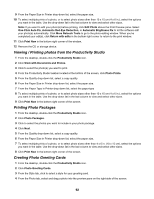 92
92 93
93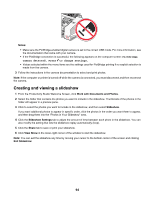 94
94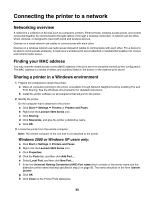 95
95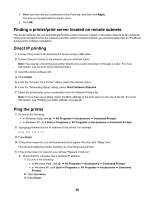 96
96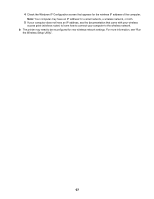 97
97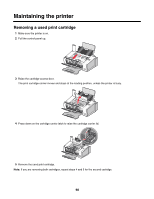 98
98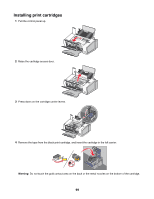 99
99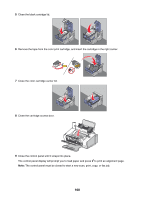 100
100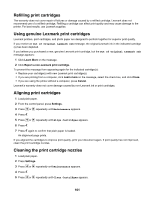 101
101 102
102 103
103 104
104 105
105 106
106 107
107 108
108 109
109 110
110 111
111 112
112 113
113 114
114 115
115 116
116 117
117 118
118 119
119 120
120 121
121 122
122 123
123 124
124 125
125 126
126 127
127 128
128 129
129 130
130 131
131 132
132 133
133 134
134 135
135 136
136 137
137 138
138 139
139 140
140 141
141 142
142 143
143 144
144 145
145 146
146 147
147 148
148 149
149 150
150 151
151 152
152 153
153 154
154 155
155 156
156 157
157 158
158 159
159 160
160 161
161 162
162 163
163 164
164 165
165 166
166 167
167 168
168 169
169 170
170 171
171


