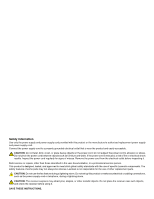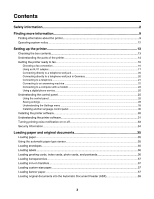Faxing using the control panel
...................................................................................
40
Sending a fax using the control panel
...............................................................................................
40
Entering a fax number using the control panel
...........................................................................................
40
Sending a fax using the control panel
........................................................................................................
41
Sending a fax while listening to a call (On Hook Dial) using the control panel
...........................................
41
Sending a broadcast fax at a scheduled time
.............................................................................................
42
Receiving a fax using the control panel
.............................................................................................
42
Receiving a fax automatically using the control panel
................................................................................
42
Setting a fax manual answer code using the control panel
........................................................................
43
Receiving a fax manually
............................................................................................................................
43
Using Caller ID from the control panel
........................................................................................................
43
Receiving a fax with an answering machine using the control panel
.........................................................
44
Forwarding faxes using the control panel
..........................................................................................
44
Using the control panel Phonebook
..................................................................................................
45
Customizing fax settings using the control panel
..............................................................................
46
Understanding the Fax menu
.....................................................................................................................
46
Setting up Quick Dial buttons using the control panel
................................................................................
47
Setting up a fax header using the control panel
.........................................................................................
47
Setting up a fax footer using the control panel
...........................................................................................
48
Blocking junk faxes using the control panel
................................................................................................
49
Blocking unwanted changes to fax settings using the control panel
..........................................................
50
Setting up a dialing prefix using the control panel
......................................................................................
50
Setting the distinctive ring using the control panel
.....................................................................................
51
Setting the number of rings before receiving a fax automatically using the control panel
..........................
51
Changing Caller ID pattern using the control panel
....................................................................................
52
Printing fax activity reports using the control panel
...........................................................................
52
Canceling a fax after a document is loaded using the control panel
.................................................
52
Faxing using the computer
.........................................................................................
53
Sending a fax using the software
......................................................................................................
53
Receiving a fax using the computer
..................................................................................................
53
Receiving a fax automatically using the computer
.....................................................................................
53
Setting a fax manual answer code using the computer
..............................................................................
54
Using Caller ID from the software
...............................................................................................................
54
Receiving a fax with an answering machine using the computer
...............................................................
54
Forwarding faxes
...............................................................................................................................
55
Using the computer Phone Book
.......................................................................................................
55
Customizing fax settings using the computer
....................................................................................
56
Customizing settings using the Fax Setup Utility
........................................................................................
56
Setting Auto Answer to on
..........................................................................................................................
57
Setting up Quick Dial buttons using the computer
......................................................................................
58
Creating a fax cover page using the Productivity Studio
............................................................................
58
Blocking junk faxes
.....................................................................................................................................
58
Using the Fax Solutions Software
..............................................................................................................
59
4