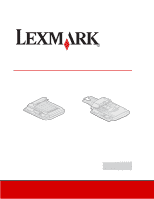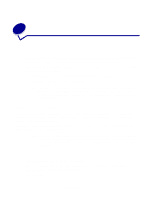Lexmark X852E User's Reference - Page 3
Contents - mfp
 |
UPC - 734646002806
View all Lexmark X852E manuals
Add to My Manuals
Save this manual to your list of manuals |
Page 3 highlights
Contents Chapter 1: Making copies 1 Quick copies 1 Examples of typical jobs 1 Adjust copy quality 4 Select the content 5 Set the duplex option 6 Set Collation/Finishing features 6 Save paper when you print 6 Select your copy media 7 Chapter 2: Sending faxes 8 Examples of typical fax jobs 9 Chapter 3: Scanning to PC 12 Create a scan profile 12 Custom Scan to PC settings 14 Chapter 4: Scanning to e-mail 16 Create a scan to e-mail profile 16 Scan to permanent e-mail destinations 17 Chapter 5: Scanning to FTP 18 Scan to an FTP destination 18 Chapter 6: Using the MFP control panel 19 Button and menu key 19 Function modes 22 Contents iii

Contents
iii
Contents
Chapter 1:
Making copies
..............................................................
1
Quick copies
...................................................................................................
1
Examples of typical jobs
.................................................................................
1
Adjust copy quality
.........................................................................................
4
Select the content
...........................................................................................
5
Set the duplex option
......................................................................................
6
Set Collation/Finishing features
......................................................................
6
Save paper when you print
.............................................................................
6
Select your copy media
..................................................................................
7
Chapter 2:
Sending faxes
..............................................................
8
Examples of typical fax jobs
...........................................................................
9
Chapter 3:
Scanning to PC
..........................................................
12
Create a scan profile
....................................................................................
12
Custom Scan to PC settings
........................................................................
14
Chapter 4:
Scanning to e-mail
....................................................
16
Create a scan to e-mail profile
.....................................................................
16
Scan to permanent e-mail destinations
........................................................
17
Chapter 5:
Scanning to FTP
........................................................
18
Scan to an FTP destination
..........................................................................
18
Chapter 6:
Using the MFP control panel
....................................
19
Button and menu key
...................................................................................
19
Function modes
............................................................................................
22