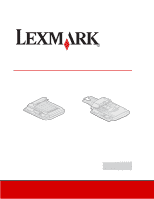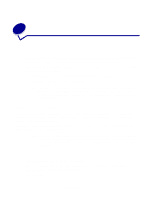Contents
iv
Chapter 7:
Customizing your MFP configuration
.....................
23
Customize copy settings
..............................................................................
23
Restore factory default settings
....................................................................
23
Manually set basic fax information
...............................................................
24
Create permanent fax destinations
..............................................................
25
Change fax send and receive settings
.........................................................
25
Adjust analog send fax options
....................................................................
26
Adjust analog receive fax options
.................................................................
27
Adjust analog fax log options
.......................................................................
27
Adjust fax server options
..............................................................................
29
Scan to E-mail General Setup
......................................................................
29
Create permanent e-mail destinations
.........................................................
30
Create FTP destinations
...............................................................................
31
Create an external destinations file
..............................................................
32
Disable scan functions
.................................................................................
33
Configure Job Accounting
............................................................................
34
Use Validation mode to limit usage
..............................................................
37
Chapter 8:
Solving copy problems
.............................................
38
Common problems and solutions
.................................................................
38
Copy status messages
.................................................................................
39
Copy error messages
...................................................................................
39
Chapter 9:
Solving fax problems
................................................
41
Common fax questions
.................................................................................
41
Solve problems sending faxes
.....................................................................
41
Solve problems receiving faxes
....................................................................
42
Send fax status
.............................................................................................
43
Receive fax status
........................................................................................
43
Send fax errors
.............................................................................................
44
Receive fax errors
........................................................................................
44
Work with destination lists
............................................................................
44
Chapter 10:
Solving network scan problems
............................
46
Common problems and solutions
.................................................................
46