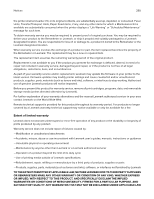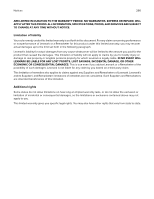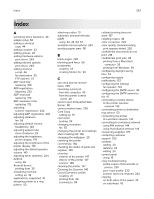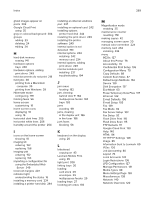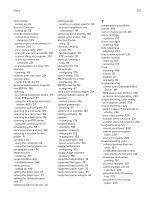Lexmark XC4143 Users Guide PDF - Page 268
Forms and Favorites, Device Quotas
 |
View all Lexmark XC4143 manuals
Add to My Manuals
Save this manual to your list of manuals |
Page 268 highlights
Index 268 photos 42 using the automatic document feeder (ADF) 42 using the scanner glass 42 copying different paper sizes 42 copying from selected tray 42 copying multiple pages onto a single sheet 44 creating a Cloud Connector profile 21 creating a shortcut copy 44 network folder 57 creating bookmarks 22 creating folders for bookmarks 23 creating shortcut e‑mail 46 fax destination 55 FTP address 57 crooked print 212 Customer Support using 21 customer support contacting 233 customizing the display 20 D dark print 201 date and time fax settings 54 daylight saving time configuring 54 deactivating the Wi‑Fi network 146 default headphone volume adjusting 143 default speaker volume adjusting 143 Defective flash detected 195 deleting contacts 24 deleting groups 24 developer unit replacing 158 Device Quotas setting up 20 different paper sizes, copying 42 directory list printing 40 Display Customization using 20 distinctive ring service, fax enabling 53 documents scanning to a fax server 59 documents, printing from a computer 35 from a mobile device 35 E editing contacts 24 editing groups 24 emission notices 252, 260, 262 enabling Magnification mode 25 enabling personal identification numbers 25 enabling spoken passwords 25 enabling the USB port 192 enabling Wi‑Fi Direct 145 encrypting printer hard disk 141 enlarging copies 43 envelopes loading 29 environmental settings 179 erasing hard disk memory 141 erasing printer memory 142 Ethernet cable 13 Ethernet port 13 exporting a configuration file using the Embedded Web Server 249 e‑mail server setting up 45 e‑mail shortcut creating 46 e‑mailing using a shortcut number 46 using the address book 46 using the automatic document feeder (ADF) 45 using the printer 46 using the scanner glass 45 F factory default settings restoring 141 FAQ about color printing 225 fax configuring the SMTP server 47 forwarding 56 holding 56 setting the schedule to send 55 fax darkness adjusting 56 fax destination shortcut creating 55 fax log viewing 56 fax resolution changing 55 fax setup country‑ or region‑specific 50 standard telephone line connection 48 fax speaker configuring the settings 143 fax troubleshooting cannot receive faxes 228 cannot send faxes 228 cannot send or receive faxes 226 poor print quality 229 faxing setting the date and time 54 using the automatic document feeder (ADF) 54 using the scanner glass 54 FCC notices 260 finding more information about the printer 10 firmware card 234 firmware, updating 250 flash drive printing from 37 scanning to 58 font sample list printing 40 forms printing 35 Forms and Favorites setting up 18 FTP address creating shortcut 57 FTP server, scanning to using the control panel 57 fuser replacing 163 fuser maintenance kit ordering 152 G genuine Lexmark parts and supplies 150