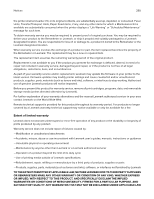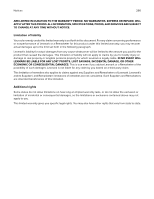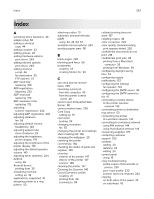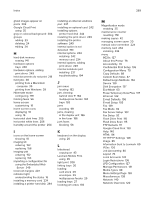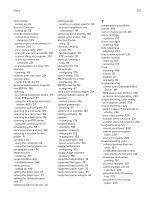Lexmark XC4143 Users Guide PDF - Page 269
Lexmark XC4143 Manual
 |
View all Lexmark XC4143 manuals
Add to My Manuals
Save this manual to your list of manuals |
Page 269 highlights
Index 269 ghost images appear on prints 203 Google Cloud Print using 35 gray or colored background 204 groups adding 23 deleting 24 editing 24 H hard disk memory erasing 141 hardware options trays 248 hardware options, adding print driver 249 held documents do not print 218 held jobs 38 printing from a Macintosh computer 39 printing from Windows 39 Hibernate mode configuring 179 holding faxes 56 home screen customizing 18 home screen icons displaying 18 using 16 horizontal dark lines 205 horizontal white lines 206 humidity around the printer 254 I icons on the home screen showing 18 imaging kit ordering 152 replacing 158 imaging unit ordering 152 replacing 154 importing a configuration file using the Embedded Web Server 249 incorrect margins 207 indicator light understanding the status 16 installing a memory card 234 installing a printer hard disk 244 installing an internal solutions port 237 installing an optional card 242 installing options printer hard disk 244 installing the print driver 249 installing the printer software 249 internal option is not detected 193 internal options 234 installing 242 memory card 234 internal options, adding print driver 249 internal solutions port installing 237 troubleshooting 194 J jam areas locating 182 jam, clearing behind door E 184 multipurpose feeder 184 trays 183 jams avoiding 181 jams, clearing in the duplex unit 186 in the fuser 186 junk faxes blocking 56 K keyboard on the display using 26 L letterhead copying on 43 Lexmark Mobile Print using 35 light print 208 linking trays 30 loading card stock 29 envelopes 29 multipurpose feeder 29 loading trays 27 locating jam areas 182 M Magnification mode enabling 25 maintenance counter resetting 178 making copies 42 managing screen saver 20 manual color correction 224 memory card 234 installing 234 menu 802.1x 127 About this Printer 76 Accessibility 70 Confidential Print Setup 136 Configuration Menu 70 Copy Defaults 88 Custom Scan Sizes 87 Default Login Methods 132 Device 139 Disk Encryption 137 Eco‑Mode 63 Erase Temporary Data Files 137 Ethernet 122 E‑mail Defaults 106 E‑mail Setup 105 Fax 139 Fax Mode 92 Fax Server Setup 102 Fax Setup 92 Flash Drive Print 118 Flash Drive Scan 115 FTP Defaults 111 Google Cloud Print 130 Help 140 HTML 84 HTTP/FTP Settings 128 Image 85 Information Sent to Lexmark 69 IPSec 126 Job Accounting 80 Layout 76 Local Accounts 132 Login Restrictions 136 LPD Configuration 127 Manage Permissions 131 Media Types 88 Menu Settings Page 138 Miscellaneous 138 Network 140 Network Overview 120