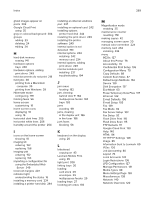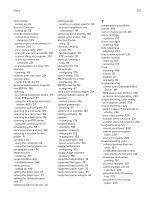Lexmark XC4143 Users Guide PDF - Page 273
using QR Code Generator, using Display Customization
 |
View all Lexmark XC4143 manuals
Add to My Manuals
Save this manual to your list of manuals |
Page 273 highlights
Index 273 paper curl 198 paper frequently jams 199 print jobs do not print 221 slow printing 220 tray linking does not work 198 troubleshooting, print quality blank or white pages 200 crooked print 212 dark print 201 ghost images appear on prints 203 gray or colored background 204 horizontal dark lines 205 horizontal white lines 206 light print 208 mottled print and dots 210 repeating print defects 212 skewed print 212 solid color or black images 214 text or images cut off 214 toner easily rubs off 215 uneven print density 216 vertical dark lines appear on prints 216 vertical white lines 217 troubleshooting, printer options cannot detect internal option 193 internal solutions port 194 troubleshooting, scan cannot scan from a computer 229 partial copies of documents or photos 230 poor copy quality 230 scan job was not successful 231 scanner does not close 231 scanner does not respond 232 two‑sided copying 43 U unable to read flash drive troubleshooting, print 192 uneven print density 216 Unformatted flash detected 195 Universal paper size setting 27 unlinking trays 30 updating firmware 250 USB cable 13 USB port 13 enabling 192 using Customer Support 21 using Display Customization 20 using genuine Lexmark parts and supplies 150 using QR Code Generator 21 using the ADF copying 42 using the automatic document feeder (ADF) 42, 45, 54, 57 using the control panel 15 using the home screen 16 using the scanner glass 42, 45, 54, 57 copying 42 V verify print jobs 38 printing from a Macintosh computer 39 printing from Windows 39 vertical dark lines appear on prints 216 vertical white lines 217 viewing a fax log 56 virtual keyboard using 26 Voice Guidance activating 25 speech rate 25 Voice Guidance speech rate adjusting 25 volatile memory 142 erasing 141 W waste toner bottle ordering 152 replacing 162 white pages 200 wireless network connecting the printer to 144 Wi‑Fi Protected Setup 144 wireless networking 144 wireless option 234 Wi‑Fi Direct 145 printing from a mobile device 36 Wi‑Fi network deactivating 146 Wi‑Fi Protected Setup wireless network 144