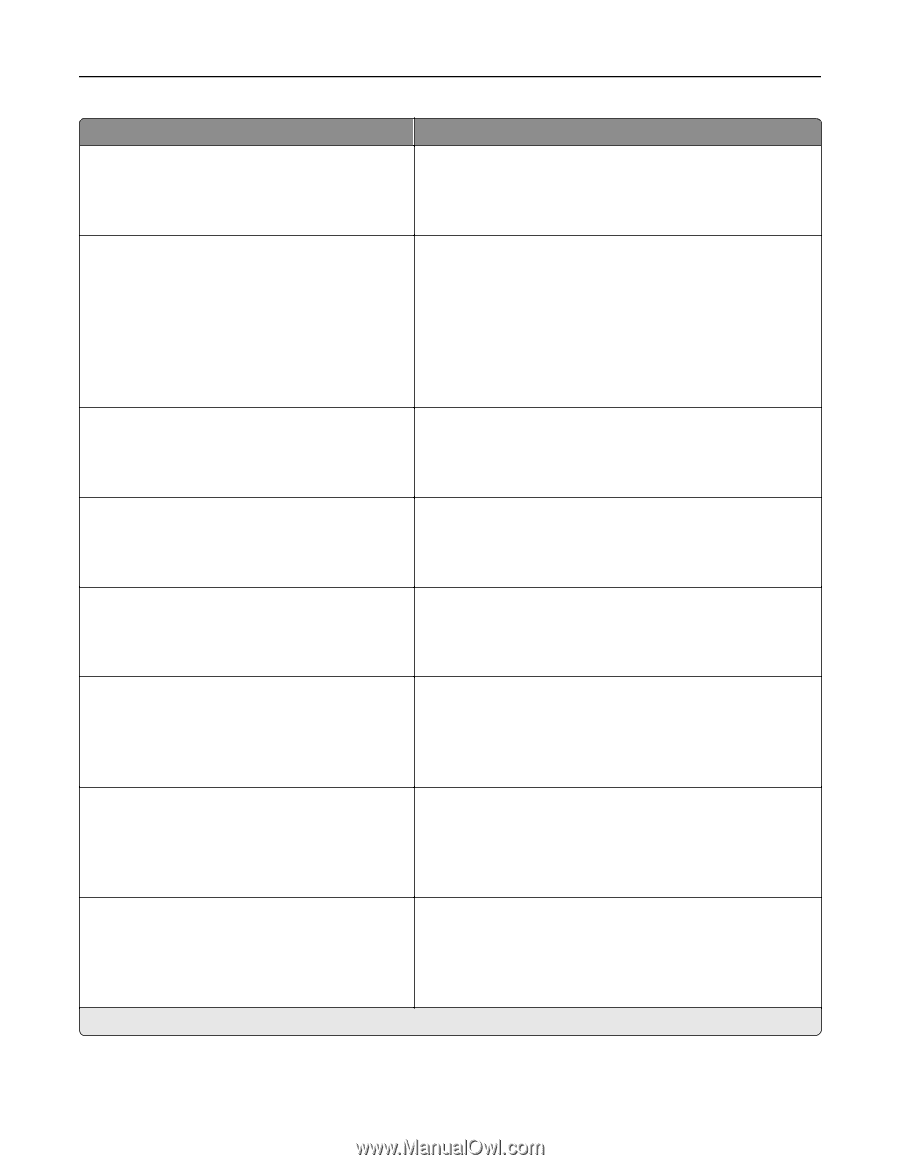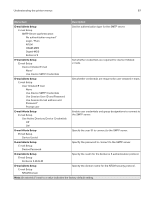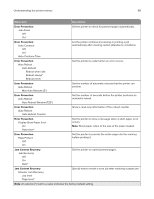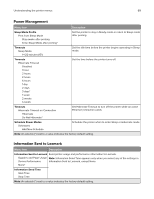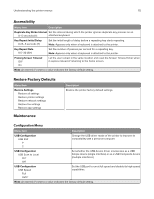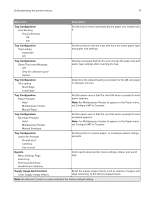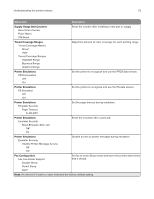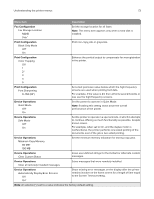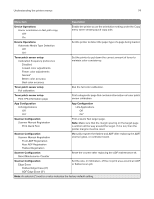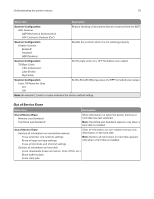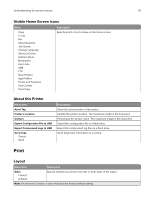Lexmark XC4143 Users Guide PDF - Page 72
Supply Usage And Counters, Tiered Coverage Ranges, Printer Emulations, Fax Configuration
 |
View all Lexmark XC4143 manuals
Add to My Manuals
Save this manual to your list of manuals |
Page 72 highlights
Understanding the printer menus 72 Menu item Description Supply Usage And Counters Reset Filter Counter Fuser Reset ITM Reset Reset the counter after installing a new part or supply. Tiered Coverage Ranges Tiered Coverage Metrics Show* Hide Tiered Coverage Ranges Highlight Range Business Range Graphics Range Adjust the amount of color coverage for each printing range. Printer Emulations PPDS Emulation Off* On Set the printer to recognize and use the PPDS data stream. Printer Emulations PS Emulation Off On* Set the printer to recognize and use the PS data stream. Printer Emulations Emulator Security Page Timeout 0-60 (60*) Set the page timeout during emulation. Printer Emulations Emulator Security Reset Emulator After Job Off* On Reset the emulator after a print job. Printer Emulations Emulator Security Disable Printer Message Access Off On* Disable access to printer message during emulation. Fax Configuration Fax Low Power Support Disable Sleep Permit Sleep Auto* Set fax to enter Sleep mode whenever the printer determines that it should. Note: An asterisk (*) next to a value indicates the factory default setting.