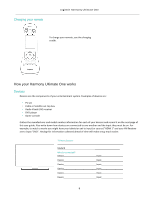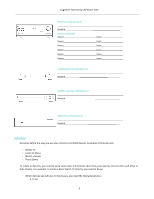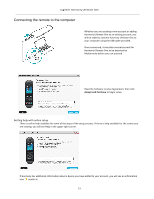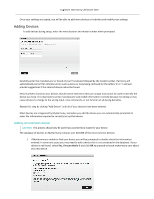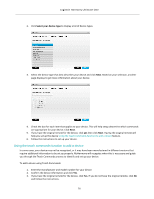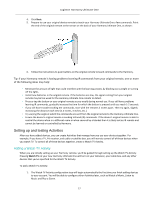Logitech Harmony Ultimate One User Guide - Page 13
Connecting the remote to the computer - software
 |
View all Logitech Harmony Ultimate One manuals
Add to My Manuals
Save this manual to your list of manuals |
Page 13 highlights
Logitech Harmony Ultimate One Connecting the remote to the computer Whether you are creating a new account or adding Harmony Ultimate One to an existing account, you will be asked to connect Harmony Ultimate One to your computer using the USB cable provided. Once connected, it may take several seconds for Harmony Ultimate One to be detected by MyHarmony before you can proceed. Read the Software License Agreement, then click Accept and Continue to begin setup. Getting help with online setup There is online help available for some of the steps of the setup process. If there is help available for the screen you are viewing, you will see Help in the upper right corner. If Harmony has additional information about a device you have added to your account, you will see an information icon next to it. 13