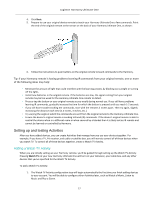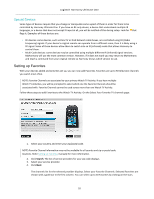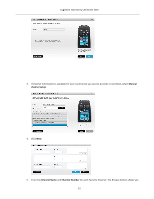Logitech Harmony Ultimate One User Guide - Page 22
Manual, channel setup, Channel Name, Channel Number
 |
View all Logitech Harmony Ultimate One manuals
Add to My Manuals
Save this manual to your list of manuals |
Page 22 highlights
Logitech Harmony Ultimate One 3. If channel information is available for your country but you service provider is not listed, select Manual channel setup. 4. Click Next. 5. Enter the Channel Name and Channel Number for each Favorite Channel. The Browse button allows you 22

Logitech Harmony Ultimate One
22
3.
If channel information is available for your country but you service provider is not listed, select
Manual
channel setup
.
4.
Click
Next
.
5.
Enter the
Channel Name
and
Channel Number
for each Favorite Channel. The Browse button allows you