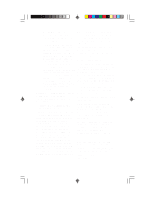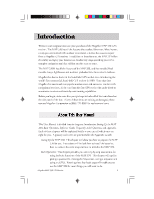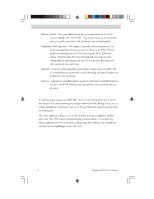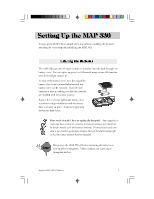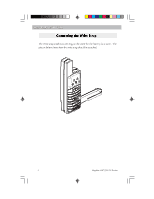Magellan 330X User Manual - Page 11
Magellan 330X - GPS Map Manual
 |
UPC - 763357102796
View all Magellan 330X manuals
Add to My Manuals
Save this manual to your list of manuals |
Page 11 highlights
Using the Simulator ...60 Turning on the Simulator - Auto Mode ...60 Turning on the Simulator - User Mode ...60 Turning the Simulator Off ...60 Help ...61 About...61 Frequently Asked Questions General ...62 Waypoints/Database ...63 Navigation Screens ...64 Routes ...64 Alarms ...64 Output Data ...65 Appendix Troubleshooting ...66 Waypoint Icons ...67 Features of the MAP 330M ...68 Contacting Magellan ...69 Specifications ...70 Accessories ...71 MapSend Streets™ ...72 Connecting to External Devices ...73 Glossary ...75 Index ...78 Magellan MAP 330 GPS Receiver v

Magellan MAP 330 GPS Receiver
v
Using the Simulator
..............................................................................
60
Turning on the Simulator - Auto Mode
.......................................................
60
Turning on the Simulator - User Mode
........................................................
60
Turning the Simulator Off
...........................................................................
60
Help
......................................................................................................
61
About
....................................................................................................
61
Frequently Asked Questions
General
.................................................................................................
62
Waypoints/Database
.............................................................................
63
Navigation Screens
................................................................................
64
Routes
...................................................................................................
64
Alarms
..................................................................................................
64
Output Data
.........................................................................................
65
Appendix
Troubleshooting
....................................................................................
66
Waypoint Icons
.....................................................................................
67
Features of the MAP 330M
...................................................................
68
Contacting Magellan
.............................................................................
69
Specifications
........................................................................................
70
Accessories
............................................................................................
71
MapSend Streets™
...............................................................................
72
Connecting to External Devices
............................................................
73
Glossary
................................................................................................
75
Index
.....................................................................................................
78