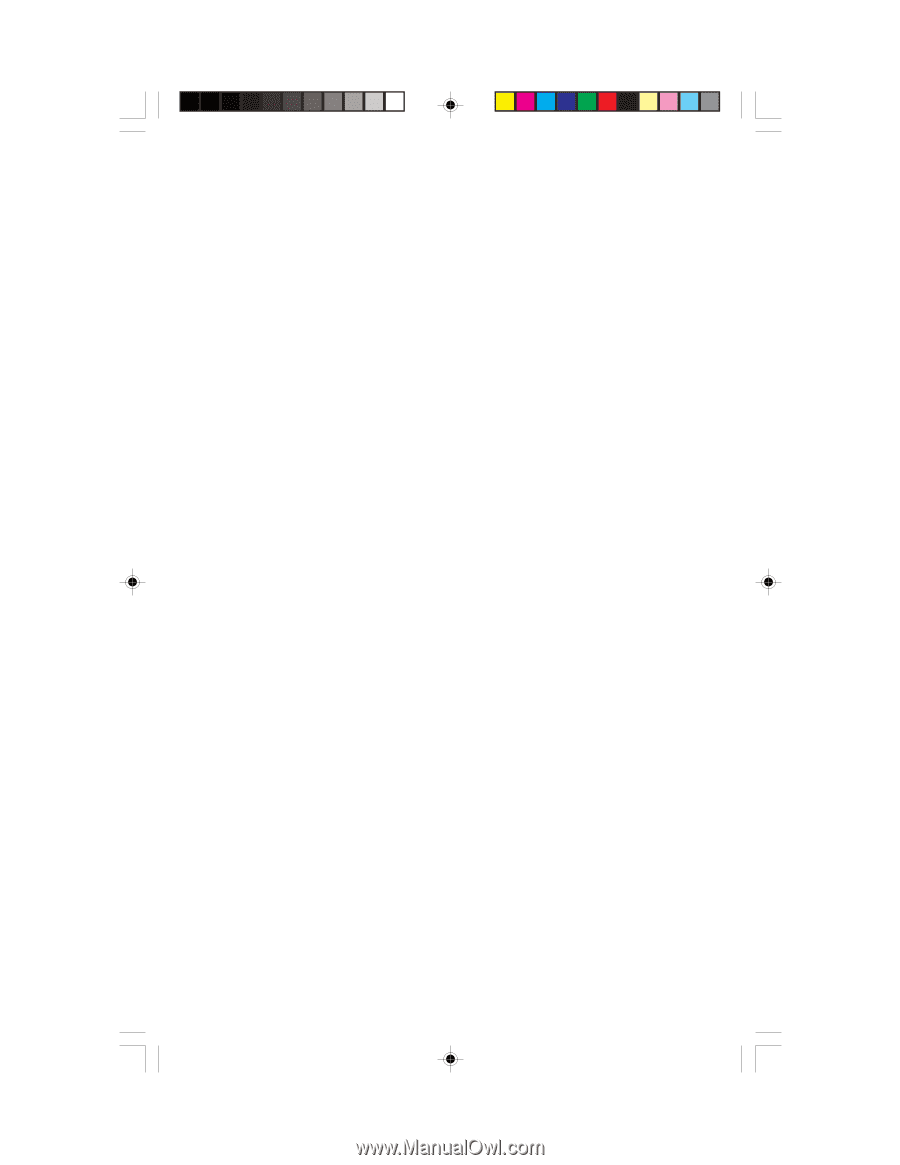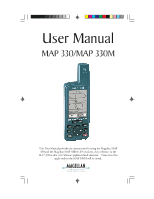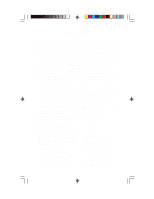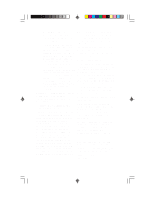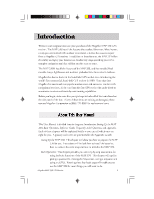ii
Magellan MAP 330 GPS Receiver
Reference
Power/Backlight/Contrast
.....................................................................
23
Turn the MAP 330 On
................................................................................
23
Turn the MAP 330 Off
................................................................................
23
Using the Display Backlight
.........................................................................
23
Adjusting the Display Contrast
....................................................................
24
Navigational Screens
.............................................................................
24
Selecting NAV Screens
.................................................................................
24
Returning to Last Viewed NAV Screen
........................................................
24
Map Screen
...........................................................................................
24
Setting the Map Detail
.................................................................................
27
Map Screen Legend
.....................................................................................
27
Turning On/Off Display Waypoints
............................................................
28
City Definition
............................................................................................
28
Turning Nav Info On/Off
............................................................................
28
Selecting Street Information or Data Fields for Nav Information
.................
29
Customizing the Data Fields
........................................................................
29
Data Field Options Definitions
....................................................................
30
Changing the Map Orientation
...................................................................
31
Track History
...............................................................................................
31
Turning On/Off Map Track View
................................................................
31
Selecting Track Mode
...................................................................................
31
Clearing Track
.............................................................................................
32
Selecting Land or Marine Use
......................................................................
32
Compass Screen
....................................................................................
33
Customizing the Data Fields
........................................................................
34
Large Data Screen
.................................................................................
34
Customizing the Data Fields
........................................................................
35
Position Screen
......................................................................................
35
Selecting the Position Screen
........................................................................
35
Resetting the Trip Odometer
........................................................................
35
Customizing the Data Fields
........................................................................
37
GPS Status Messages
....................................................................................
37