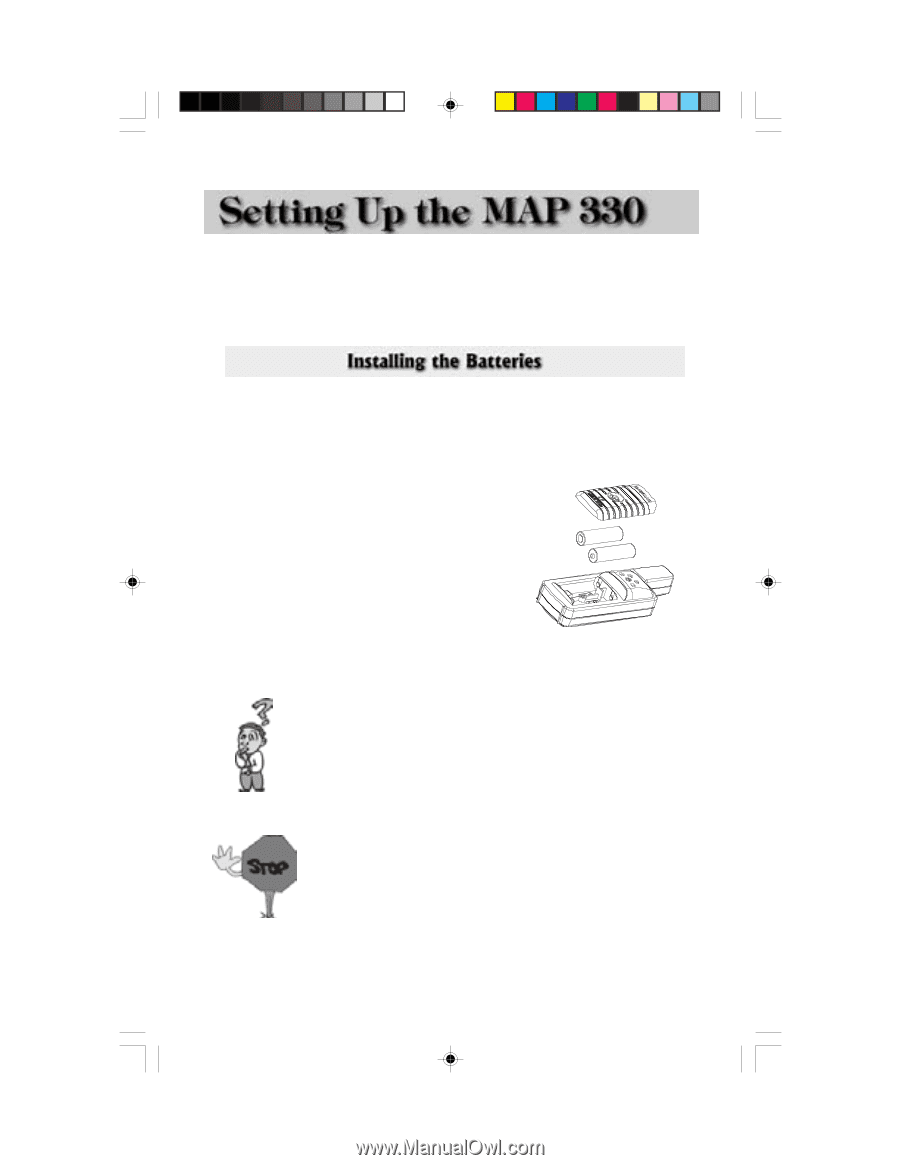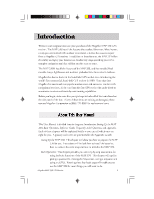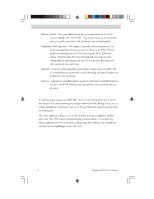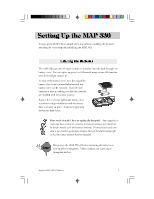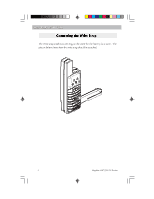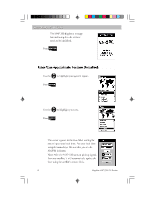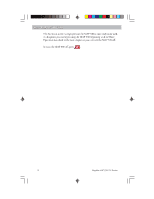Magellan 330X User Manual - Page 15
Magellan 330X - GPS Map Manual
 |
UPC - 763357102796
View all Magellan 330X manuals
Add to My Manuals
Save this manual to your list of manuals |
Page 15 highlights
Setting Setting Up Up the the MAP MAP 330 330 Setting up the MAP 330 is a simple three-step process: installing the batteries, attaching the wrist strap and initializing the MAP 330. The MAP 330 uses two AA batteries that are installed from the back through the battery cover. You can expect to get up to 10 hours of usage on two AA batteries with the backlight turned off. To remove the battery cover, turn the ring of the battery door screw counterclockwise until the battery cover can be removed. Insert the new batteries as shown, making sure that the batteries are installed with the correct polarity. Replace the cover and tighten the battery door screw by turning it clockwise until the battery door is securely in place. Avoid overtightening the battery door screw. + + - How much time do I have to replace the batteries? Any waypoints or routes you have created are stored in permanent memory and should not be lost for months with the batteries removed. Present position and time data is not stored in permanent memory but will be held in memory for at least two hours without batteries installed. Always turn the MAP 330 off before removing the batteries or turning off external power. Failure to do so can cause loss or corruption of data. Magellan MAP 330 GPS Receiver 3