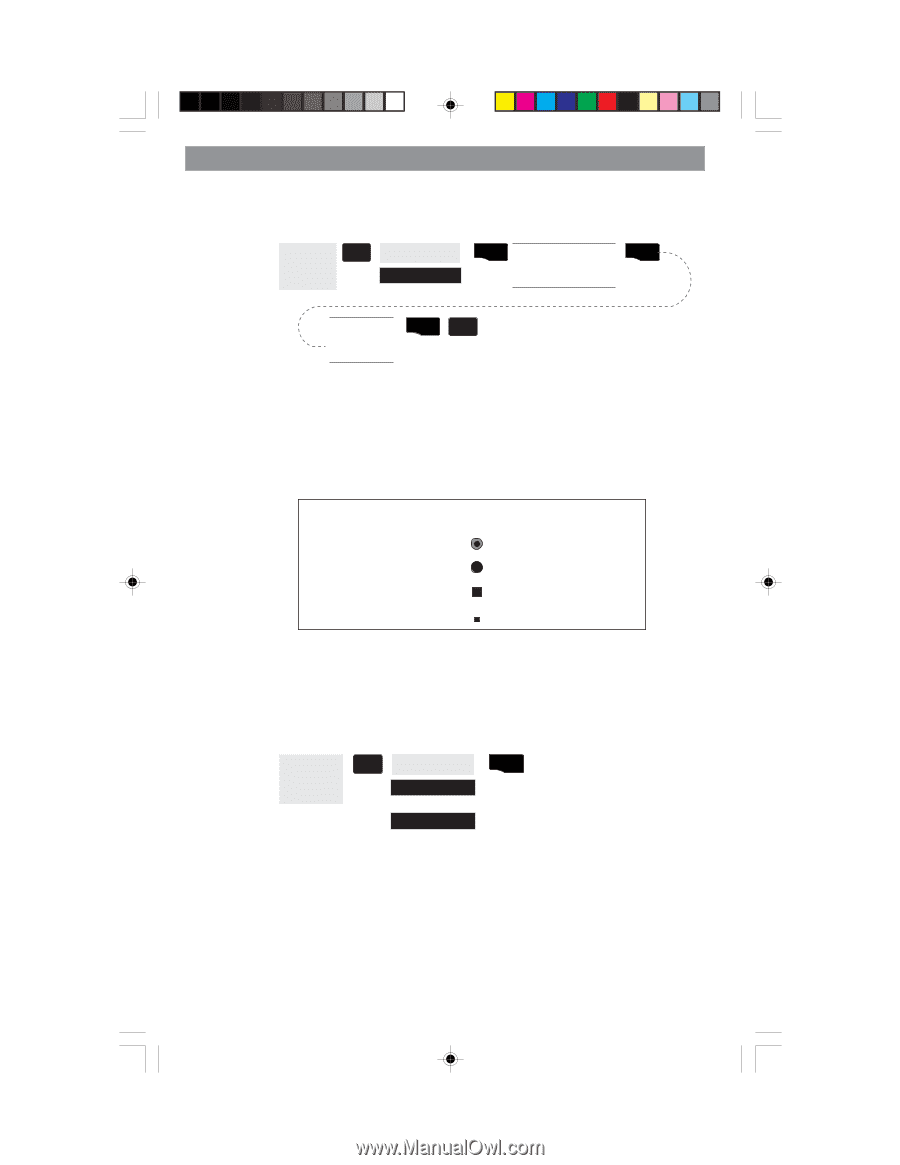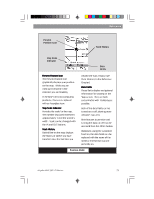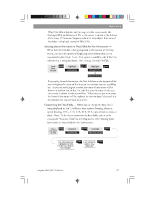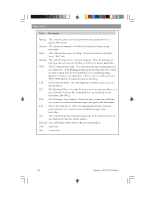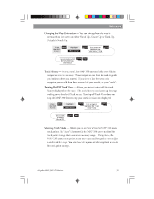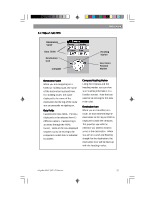Magellan 330X User Manual - Page 40
Magellan 330X - GPS Map Manual
 |
UPC - 763357102796
View all Magellan 330X manuals
Add to My Manuals
Save this manual to your list of manuals |
Page 40 highlights
Reference Turning On/Off Display Waypoints - Turns on or off the waypoints on the Map screen. Default is On. From the MAP Screen MENU Highlight Map Setup ENTER Use arrows to highlight the "Display Waypoints" field ENTER Use arrows to select On or Off ENTER NAV City Definition - The MAP 330 refers to cities as major, large, medium or small. Each city definition has its own icon and is defined by the population of the city. The four definitions, the icon and the population size requirements are shown below. Definition Major City Large City Medium City Small City Icon Population ≥ 500,000 ≥ 100,000 ≥ 10,000 < 10,000 Turning Nav Info On/Off - This option allows you to turn on or off the Nav Information box that is displayed at the bottom of the Map screen. Turning these off allows for more of the map to be displayed. Default is SHOW. From the MAP Screen MENU Highlight Hide Nav Info or Show Nav Info ENTER When Nav Info is hidden and the map is in the position mode, the name of the map object that the position icon is over is displayed at the bottom of the map. 28 Magellan MAP 330 GPS Receiver