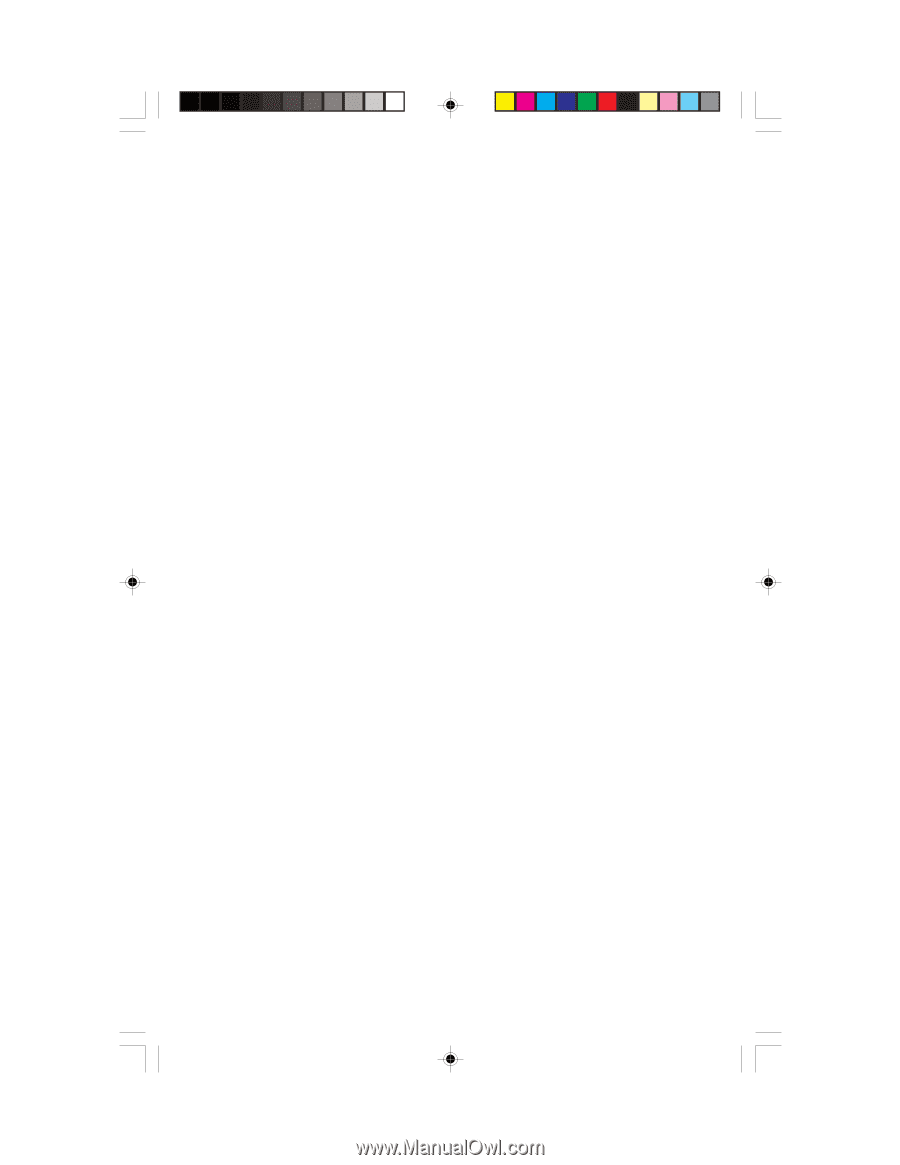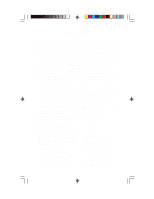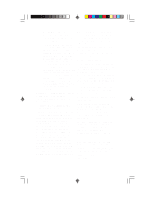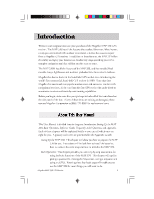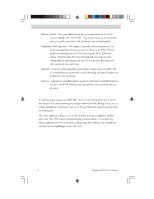Magellan MAP 330 GPS Receiver
iii
Satellite Status Screen
............................................................................
38
Waypoints / Database
...........................................................................
39
Accessing Waypoints in the Database
...........................................................
39
Selecting Waypoints from the Nearest List
...................................................
39
Selecting Waypoints from the Alphabetical List
...........................................
39
Selecting Waypoints Nearest to the Cursor
...................................................
40
Saving Present Position as a Waypoint
..........................................................
41
Creating New Waypoint Manually
...............................................................
41
Creating New Waypoint with Map Cursor
..................................................
41
Deleting a User Waypoint
............................................................................
42
Editing a User Waypoint
..............................................................................
42
Viewing a Map Object on the Map
..............................................................
43
Viewing a User Waypoint on the Map
.........................................................
43
Saving a Map Object as a User Waypoint
.....................................................
43
Searching for a Street Address
......................................................................
44
Routes
...................................................................................................
45
Creating a GOTO Route
.............................................................................
45
Creating a Backtrack Route
..........................................................................
45
Creating a Multileg Route
............................................................................
46
Activating/Deactivating a Route
..................................................................
48
Viewing a Route
..........................................................................................
48
Editing a Route
............................................................................................
48
Inserting a Leg
.........................................................................................
49
Deleting a Leg
.........................................................................................
49
Replacing a Leg
........................................................................................
49
Appending a Leg
......................................................................................
50
Appending a Newly Created Waypoint to a Route
.......................................
50
Reversing a Route
........................................................................................
50
Deleting a Route
..........................................................................................
50
Viewing a Route on the Map Screen
............................................................
51
Creating a Route using Track History
..........................................................
51